In the realm of secure and efficient networking, WireGuard emerges as a revolutionary VPN protocol, transforming the way we connect and communicate. Its lightning-fast speed, robust security features, and user-friendly interface have made it a favorite among tech enthusiasts and network administrators alike.
Unraid, a powerful and versatile operating system designed for home servers, has embraced the potential of WireGuard, allowing users to harness its capabilities and elevate their networking experience. With WireGuard on Unraid, you can establish secure remote connections, protect your online privacy, and optimize network performance like never before.
Introduction to WireGuard on Unraid
WireGuard is a cutting-edge VPN protocol renowned for its exceptional performance, enhanced security, and user-friendly configuration. By leveraging WireGuard’s capabilities within the Unraid environment, you can establish a secure and efficient virtual private network (VPN) connection, enabling secure remote access to your Unraid server and safeguarding your online privacy.
Advantages of WireGuard on Unraid
The integration of WireGuard on Unraid offers numerous advantages, including:
- Improved Performance: WireGuard outperforms traditional VPN protocols, delivering lightning-fast connection speeds and low latency, making it ideal for bandwidth-intensive applications like streaming and gaming.
- Enhanced Security: WireGuard employs state-of-the-art cryptographic algorithms and modern ciphers to provide robust security. It utilizes a modern handshake process, ensuring secure key exchange and authentication, protecting your data from unauthorized access and eavesdropping.
- Simplified Configuration: Setting up WireGuard on Unraid is remarkably straightforward, requiring minimal configuration compared to other VPN protocols. Its user-friendly interface and intuitive setup process make it accessible even for those with limited technical expertise.
- Lightweight and Efficient: WireGuard’s compact codebase and efficient design make it a lightweight and resource-friendly VPN solution. It consumes minimal system resources, allowing you to run WireGuard seamlessly alongside other applications without compromising performance.
- Cross-Platform Compatibility: WireGuard boasts cross-platform support, enabling you to establish secure VPN connections across various devices, including Windows, macOS, Linux, iOS, and Android. This versatility allows you to securely access your Unraid server from any device, regardless of its operating system.
Installation and Setup
To set up WireGuard on Unraid, follow these steps:
1. Install WireGuard Plugin:
- In the Unraid web interface, go to “Apps”.
- Click “Community Applications”.
- Search for “WireGuard” and click “Install”.
2. Configure WireGuard Settings:
- After installation, go to “Settings” > “WireGuard”.
- Enable the “WireGuard Server” option.
- Generate a new private key by clicking “Generate Key”.
- Create a new tunnel interface by clicking “Add Tunnel”.
- Configure tunnel settings like IP address, subnet mask, and listen port.
3. Add Peers:
- To allow other devices to connect to the WireGuard VPN, create peers.
- Click “Add Peer” and enter the public key of the device you want to connect.
- Set allowed IPs for the peer and specify whether it has access to the local network.
4. Set Up WireGuard Tunnel:
- On the client device, install a WireGuard client and generate a private key.
- Import the public key from the Unraid server into the client’s configuration file.
- Configure the client’s tunnel settings to match those of the server.
- Activate the WireGuard connection on both the server and client devices.
Configuring WireGuard for Specific Use Cases
WireGuard’s versatility extends beyond basic VPN setups, allowing it to adapt to various use cases. Whether you seek remote access to your home network, secure communication between devices, or establish site-to-site VPNs, WireGuard offers flexible configurations to suit your needs.
Remote Access
With WireGuard, you can securely access your home network from anywhere in the world. This is particularly useful for individuals who travel frequently or work remotely. By connecting to your home network via WireGuard, you can access local files, stream media, and control smart home devices as if you were physically present.
To set up remote access with WireGuard, you will need to configure a WireGuard server on your home network and install the WireGuard client on your remote device. Once configured, you can connect to your home network by establishing a WireGuard VPN connection from your remote device.
Site-to-Site VPNs
WireGuard can be used to establish secure site-to-site VPNs between two or more locations. This is commonly used by businesses with multiple offices or data centers to securely connect their networks and allow employees to access resources from different locations as if they were on the same local network.
To set up a site-to-site VPN with WireGuard, you will need to configure a WireGuard server at each location and establish a VPN tunnel between them. Once configured, devices connected to either network can securely access resources on the other network as if they were on the same local network.
Secure Communication Between Devices
WireGuard can also be used to secure communication between devices on the same network or over the internet. This is particularly useful for IoT devices, which often have limited security features. By configuring WireGuard on these devices, you can encrypt their communication and prevent unauthorized access.
To secure communication between devices with WireGuard, you will need to configure a WireGuard server on one device and install the WireGuard client on the other devices. Once configured, the devices can establish a WireGuard VPN connection to securely communicate with each other.
Optimizing WireGuard Performance

WireGuard is known for its speed and efficiency, but it’s always possible to improve performance even further. Let’s delve into techniques for optimizing WireGuard’s performance in different network environments.
Adjusting MTU Settings
Maximum Transmission Unit (MTU) defines the largest packet size that can be transmitted over a network interface. Adjusting MTU settings can significantly impact WireGuard’s performance.
- Finding Optimal MTU: Determining the optimal MTU for your network is crucial. Use the ping command with the “-M” option to measure packet loss. Gradually increase the MTU value until you encounter packet loss, then reduce it by 28 bytes to find the optimal MTU.
- Setting MTU in WireGuard: Once you’ve determined the optimal MTU, set it in the WireGuard configuration file. Add “MTU = 1420” (adjusting the value to your optimal MTU) to the [Interface] section of the configuration file.
Utilizing WireGuard’s Performance Features
WireGuard offers several built-in features to enhance performance.
- QuickAck: Enable QuickAck to reduce latency by sending acknowledgments immediately after receiving data. Add “QuickAck = true” to the [Interface] section of the configuration file.
- UDP Fast Open: UDP Fast Open allows for faster connection establishment by sending data before the initial handshake is complete. Enable it by adding “UDPFastOpen = true” to the [Interface] section.
- Modern Ciphers: WireGuard supports modern ciphers like ChaCha20 and BLAKE2s, which offer better performance than older algorithms. Use these ciphers in your WireGuard configuration for optimal speed.
Troubleshooting Common Issues
Implementing WireGuard on Unraid can occasionally lead to specific challenges. We will delve into the most prevalent issues users encounter and provide effective solutions to resolve them.
Common issues encountered with WireGuard on Unraid typically fall into one of these categories: connection problems, security concerns, and configuration errors.
Connection Problems
Connection issues can manifest in various ways, including an inability to establish a connection, frequent disconnections, or slow and unstable network performance. Several factors can contribute to these problems, such as incorrect network configuration, firewall interference, or underlying hardware limitations.
- Incorrect Network Configuration: Ensure that the network settings, including IP addresses, subnet masks, and gateway configurations, are accurately configured on both the Unraid server and the client devices. Verify that the WireGuard interface is properly assigned and activated.
- Firewall Interference: Check the firewall settings on both the Unraid server and the client devices to ensure that WireGuard traffic is permitted. Configure firewall rules to allow UDP traffic on the appropriate ports (typically 51820).
- Hardware Limitations: Some older or low-powered hardware may struggle to handle the encryption and decryption processes involved in WireGuard connections. Consider upgrading to more capable hardware if performance issues persist.
Security Concerns
Security is a paramount consideration when utilizing WireGuard. Potential vulnerabilities include unauthorized access, eavesdropping, and man-in-the-middle attacks. Implementing robust security measures is essential to safeguard your network.
- Strong Encryption: Employ strong encryption algorithms, such as AES-256 or ChaCha20, to protect data transmitted over the WireGuard connection. Avoid using weak or outdated encryption methods.
- Key Management: Handle cryptographic keys with utmost care. Store keys securely and rotate them regularly to minimize the risk of compromise.
- Firewall Configuration: Configure firewalls to restrict access to the WireGuard interface only to authorized users and devices. Implement additional security measures, such as two-factor authentication, to enhance protection.
Configuration Errors
Configuration errors can arise during the setup and management of WireGuard on Unraid. These errors can lead to connection failures, security vulnerabilities, or unexpected behavior.
- Incorrect Syntax: Ensure that the WireGuard configuration files are syntactically correct. Verify that all parameters are properly formatted and that there are no typos or missing characters.
- Mismatched Configurations: Confirm that the WireGuard configurations on the Unraid server and the client devices match precisely. Inconsistencies between configurations can result in connection issues or security vulnerabilities.
- Outdated Software: Keep the WireGuard software and related components up to date. Outdated versions may contain bugs or security flaws that can compromise the integrity of your network.
Advanced WireGuard Techniques
WireGuard offers advanced techniques that augment its security and functionality. This section explores subnets, static routes, and port forwarding, providing examples of their real-world applications.
WireGuard Subnets
WireGuard subnets allow assigning different IP addresses to devices connected to the same WireGuard interface. This enables network segmentation, enhancing security and facilitating traffic management. For instance, a home network can utilize WireGuard subnets to separate IoT devices from personal computers, restricting access between them.
Static Routes
Static routes are manual routing entries that direct traffic through a specific path. With WireGuard, static routes can be configured to optimize traffic flow and improve network performance. For example, a business with multiple branch offices can use static routes to direct traffic between offices through the WireGuard tunnel, ensuring reliable and efficient communication.
Port Forwarding
Port forwarding allows specific network ports on a WireGuard interface to be accessible from the public internet. This enables remote access to services running on the local network. For instance, a home user can set up port forwarding to access their home media server from anywhere with an internet connection.
Integrating WireGuard with Other Services
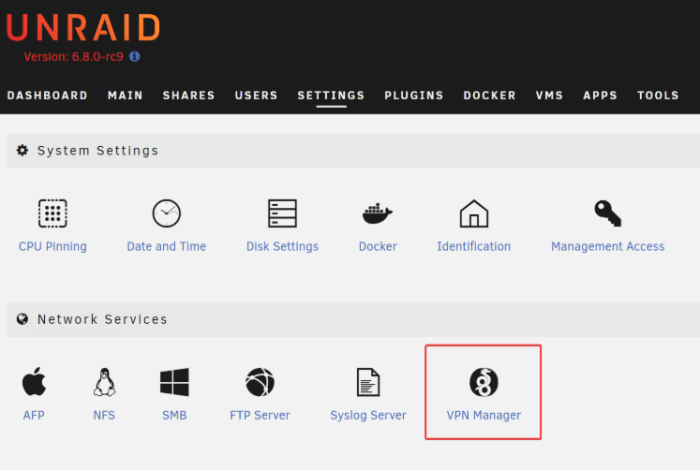
WireGuard seamlessly integrates with various services and applications running on Unraid, unlocking a world of possibilities for secure and enhanced connectivity.By leveraging WireGuard as a VPN gateway, you can extend the reach of your Unraid server’s services beyond your local network, allowing remote access from anywhere with an internet connection.
This opens up a plethora of opportunities, such as accessing your Plex media library, managing your downloads with Sonarr and Radarr, or remotely controlling your home automation system.
Using WireGuard as a VPN Gateway
To configure WireGuard as a VPN gateway for specific services, you can utilize the following steps:
- Set up WireGuard on your Unraid server as described in the previous sections.
- Create a new WireGuard peer for each service you want to access remotely.
- Configure the firewall rules on your Unraid server to allow traffic from the WireGuard peers to the specific service ports.
- On the client device, connect to the WireGuard VPN using the appropriate configuration file.
- Once connected, you should be able to access the service remotely via its usual IP address and port.
Securing WireGuard
Ensuring the security of WireGuard installations is crucial to protect against unauthorized access, data breaches, and cyberattacks. Implementing robust security measures is essential for maintaining the privacy and integrity of communications over WireGuard networks.
To enhance WireGuard security, consider the following best practices:
Strong Encryption
Utilize strong encryption algorithms, such as AES-256 or ChaCha20, to protect data transmitted over WireGuard connections. These algorithms provide a high level of security, making it computationally infeasible for unauthorized parties to decipher intercepted data.
Two-Factor Authentication
Implement two-factor authentication (2FA) to add an extra layer of security to WireGuard access. 2FA requires users to provide two forms of identification, typically a password and a one-time code generated by a mobile app or hardware token, to access the network.
This makes it significantly more difficult for attackers to gain unauthorized access, even if they obtain a user’s password.
Monitoring Logs
Regularly monitor WireGuard logs for suspicious activity. Logs can provide valuable insights into potential security breaches or attempted attacks. By analyzing logs, administrators can identify anomalies, investigate incidents, and take appropriate actions to mitigate security risks.
Regular Updates
Keep WireGuard software and related components up to date with the latest security patches and fixes. Software updates often include critical security enhancements that address vulnerabilities and improve the overall security posture of the system. Applying updates promptly ensures that WireGuard remains protected against emerging threats and exploits.
Network Segmentation
Implement network segmentation to isolate different segments of the network and limit the potential impact of a security breach. By creating separate network segments for different purposes, such as internal resources, guest access, and IoT devices, administrators can minimize the risk of a single security incident compromising the entire network.
Regular Security Audits
Conduct regular security audits to assess the effectiveness of security measures and identify potential vulnerabilities. Security audits can help organizations stay ahead of potential threats and ensure that WireGuard installations remain secure and compliant with industry standards and regulations.
Monitoring and Managing WireGuard
Monitoring and managing WireGuard installations is essential for maintaining a secure and reliable VPN connection. By employing effective monitoring and management techniques, administrators can proactively identify and resolve issues, ensuring optimal performance and preventing potential security breaches.
Tools and Scripts
- Monitoring VPN Connections: Tools like ‘wg-show’ and ‘wg-status’ provide real-time information about active VPN connections, including peer IP addresses, connection status, and traffic statistics.
- Performance Monitoring: Utilize tools like ‘vnstat’ or ‘iftop’ to monitor network traffic and identify performance bottlenecks or unusual traffic patterns.
- Troubleshooting Issues: Scripts like ‘wg-quick-down’ and ‘wg-quick-up’ can be used to quickly disable and re-enable WireGuard interfaces, aiding in troubleshooting connection problems.
Automated Monitoring and Alerting
- Setting Up Alerts: Configure monitoring tools to send alerts via email, SMS, or other notification channels when specific events occur, such as connection failures or performance degradation.
- Centralized Monitoring: Implement a centralized monitoring system like Grafana or Prometheus to aggregate data from multiple WireGuard installations, providing a comprehensive view of the VPN network’s health.
Community and Resources
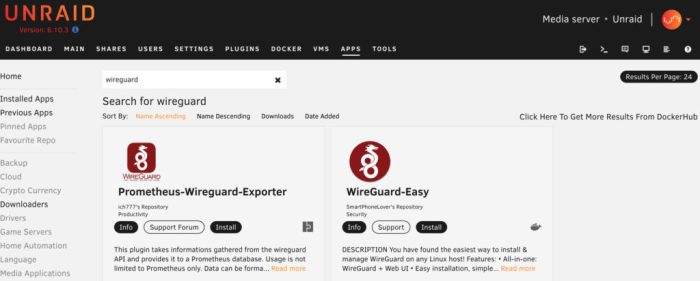
WireGuard is supported by a vibrant community of users, developers, and contributors who are dedicated to its development and improvement. This community provides a wealth of resources to help users get started with WireGuard, troubleshoot issues, and learn more about its features and capabilities.
The official WireGuard website (https://www.wireguard.com) serves as a central hub for all things WireGuard. Here, you can find the latest news, releases, documentation, and tutorials. The website also hosts a forum where users can ask questions, share experiences, and discuss various aspects of WireGuard.
Forums and Support
The WireGuard community is very active on various online forums and social media platforms. The official WireGuard forum (https://forum.wireguard.com) is a great place to ask questions, get help from other users, and stay up-to-date on the latest developments. The WireGuard subreddit (https://www.reddit.com/r/wireguard/)
is another popular platform where users can engage in discussions and seek assistance.
Documentation and Tutorials
Extensive documentation and tutorials are available for WireGuard. The official WireGuard documentation (https://www.wireguard.com/documentation/) provides comprehensive guides on installation, configuration, and troubleshooting. Numerous third-party tutorials and articles are also available online, covering various aspects of WireGuard usage.
Contributing to WireGuard
The WireGuard community welcomes contributions from users who are interested in helping to improve the project. You can contribute by submitting bug reports, suggesting new features, or even writing code. The WireGuard GitHub repository (https://github.com/WireGuard/wireguard) provides detailed instructions on how to contribute to the project.
Summary
As you embark on your WireGuard journey on Unraid, remember that knowledge is power. Dive into the vibrant WireGuard community, explore countless resources and tutorials, and engage in discussions with fellow enthusiasts. Together, let’s unlock the full potential of WireGuard and revolutionize the way we connect and communicate.