In the realm of secure and private networking, WireGuard stands out as a revolutionary VPN solution that has taken the cybersecurity world by storm. With its blazing-fast speeds, cutting-edge cryptography, and user-friendly interface, WireGuard has become the go-to choice for individuals and organizations seeking unparalleled protection and privacy online.
In this comprehensive guide, we will delve into the world of WireGuard on Ubuntu 22.04, providing you with step-by-step instructions for installation, configuration, and troubleshooting, along with insights into its advanced features and real-world applications.
WireGuard’s unique design and implementation offer a multitude of benefits, including enhanced security through modern cryptographic algorithms, improved performance with reduced overhead, and seamless integration with various platforms. Its simplicity and ease of use make it accessible to both technical experts and everyday users, empowering them to establish secure and private connections with ease.
Overview of WireGuard
WireGuard is a modern, easy-to-use VPN protocol designed to provide secure, reliable, and fast connections over the internet. It is a state-of-the-art solution that aims to replace traditional VPN protocols such as OpenVPN and IPsec, offering several advantages and improved performance.
WireGuard is characterized by its simplicity and efficiency. It utilizes a modern cryptographic approach, known as ChaCha20 and Poly1305, which is designed for speed and security. Additionally, WireGuard’s codebase is significantly smaller and simpler compared to other VPN protocols, making it easier to audit and maintain.
Benefits of Using WireGuard
- High Performance: WireGuard is designed for speed and efficiency, offering significantly faster connection speeds compared to traditional VPN protocols. This makes it an ideal choice for applications requiring high bandwidth, such as streaming, gaming, and file transfers.
- Enhanced Security: WireGuard employs robust encryption algorithms, including ChaCha20 and Poly1305, to ensure the highest level of data protection. These algorithms are considered to be highly secure and resistant to known attacks.
- Ease of Use: WireGuard is designed with simplicity in mind. Its configuration and setup are straightforward, making it accessible to users of all technical backgrounds. This user-friendly approach makes it a popular choice for both personal and corporate use.
- Cross-Platform Compatibility: WireGuard is available for a wide range of platforms, including Linux, Windows, macOS, Android, and iOS. This cross-platform compatibility allows users to easily establish secure connections across different devices and operating systems.
Installation and Setup
To embark on the installation and setup process of WireGuard on Ubuntu 22.04, we’ll delve into a series of meticulous steps, ensuring a secure and efficient VPN connection.
The journey begins with updating the system’s package list and installing essential dependencies, followed by the installation of the WireGuard package itself. Once installed, we’ll configure the WireGuard interface and generate the necessary keys, laying the foundation for secure communication.
Installing WireGuard
-
- Initiate the update process for the system’s package list, ensuring access to the latest software versions:
sudo apt update
-
- Install the necessary dependencies required for WireGuard’s smooth operation:
sudo apt install qrencode net-tools iptables resolvconf
-
- Proceed with the installation of the WireGuard package:
sudo apt install wireguard
Configuring WireGuard Interface
-
- Create a new directory specifically for WireGuard’s configuration files:
sudo mkdir /etc/wireguard
-
- Generate a private key for the WireGuard interface, serving as the foundation for secure communication:
sudo wg genkey | tee /etc/wireguard/privatekey | wg pubkey > /etc/wireguard/publickey
-
- Compose a configuration file for the WireGuard interface, defining its parameters and settings:
sudo nano /etc/wireguard/wg0.conf
-
- Within the configuration file, specify the interface name, private key, and IP address:
[Interface] PrivateKey = /etc/wireguard/privatekey Address = 10.0.0.1/24 ListenPort = 51820
-
- Activate the WireGuard interface, enabling it to establish VPN connections:
sudo wg-quick up wg0
Generating Peer Configuration
-
- Generate a new key pair for the peer, ensuring secure communication between devices:
sudo wg genkey | tee /etc/wireguard/peer-privatekey | wg pubkey > /etc/wireguard/peer-publickey
-
- Configure the peer’s settings within the WireGuard configuration file:
[Peer] PublicKey = /etc/wireguard/peer-publickey AllowedIPs = 10.0.0.2/32
-
- Generate a QR code representing the peer’s configuration, simplifying the connection process:
qrencode -t ansiutf8 < /etc/wireguard/peer-publickey
Configuration and Usage
WireGuard provides a range of configuration options to tailor its operation to specific network scenarios.
These options can be specified in a configuration file, which typically resides in the /etc/wireguard/ directory. Let’s explore the key aspects of WireGuard configuration and usage.
Creating WireGuard Tunnels
To establish a WireGuard tunnel, you need to create a configuration file for each peer involved in the tunnel. The configuration file contains essential information such as the peer’s public key, IP address, and other relevant parameters. Once the configuration files are in place, you can activate the tunnel by starting the WireGuard service.
Managing WireGuard Tunnels
Once WireGuard tunnels are established, you can manage them using various commands. The wg command is the primary tool for managing WireGuard interfaces and peers. With the wg command, you can perform actions like adding or removing peers, modifying tunnel settings, and checking the status of tunnels.
WireGuard Configuration File Examples
To provide a clearer understanding of WireGuard configuration, let’s examine some practical examples:
-
- Basic Tunnel Configuration: A simple configuration file for a basic WireGuard tunnel between two peers might look like this:
[Interface] PrivateKey = YOUR_PRIVATE_KEY Address = 10.0.0.1/24 ListenPort = 51820 [Peer] PublicKey = PEER_PUBLIC_KEY AllowedIPs = 10.0.0.2/32
- Multiple Peers Configuration: To configure a WireGuard tunnel with multiple peers, you can add additional [Peer] sections to the configuration file. Each [Peer] section represents a different peer that can connect to the tunnel.
- Advanced Routing Configuration: WireGuard allows you to configure advanced routing rules to control how traffic is routed through the tunnel. This can be achieved by specifying routing tables and rules in the configuration file.
Security Considerations
WireGuard is known for its strong security features, which make it a compelling choice for VPN deployments. However, like any other technology, it is not immune to potential risks and vulnerabilities. Understanding these aspects is crucial for ensuring a secure WireGuard implementation.
Security Advantages of WireGuard
- Cryptography: WireGuard utilizes robust cryptographic algorithms, including ChaCha20, Poly1305, and Curve25519, which provide high levels of encryption and authentication.
- Simplified Codebase: WireGuard’s codebase is significantly smaller compared to other VPN protocols, making it easier to audit and maintain. This simplicity reduces the attack surface and potential vulnerabilities.
- Modern Key Exchange: WireGuard employs modern key exchange mechanisms, such as Noise Protocol Framework, which offer forward secrecy and prevent replay attacks.
- Built-in Firewall: WireGuard incorporates a built-in firewall that allows administrators to define allowed and blocked traffic, enhancing network security.
Potential Security Risks and Vulnerabilities
- Immaturity: WireGuard is a relatively new technology, and its security has not been as extensively tested and audited as older protocols like OpenVPN. As a result, there may be undiscovered vulnerabilities that could be exploited.
- Misconfigurations: Improper configuration of WireGuard can introduce security risks. For example, using weak keys or failing to update the software can leave the network vulnerable to attacks.
- Side-Channel Attacks: While WireGuard’s cryptography is robust, it may be susceptible to side-channel attacks, where attackers exploit implementation details to extract sensitive information.
- Targeted Attacks: WireGuard’s growing popularity may make it a target for sophisticated attacks. Adversaries may attempt to develop exploits or vulnerabilities specifically targeting WireGuard implementations.
Recommendations for Securing WireGuard Deployments
- Strong Key Management: Use strong and unique keys for encryption and authentication. Regularly rotate keys to minimize the risk of compromise.
- Keep Software Up to Date: Apply software updates promptly to address any discovered vulnerabilities or security patches.
- Proper Configuration: Configure WireGuard carefully, following best practices and security guidelines. Ensure that the firewall is properly configured to block unauthorized traffic.
- Monitor and Audit: Regularly monitor WireGuard logs and system activity for suspicious behavior. Implement security auditing procedures to identify and address potential vulnerabilities.
- Educate Users: Provide security awareness training to users to educate them about potential risks and best practices for using WireGuard securely.
Troubleshooting and Maintenance
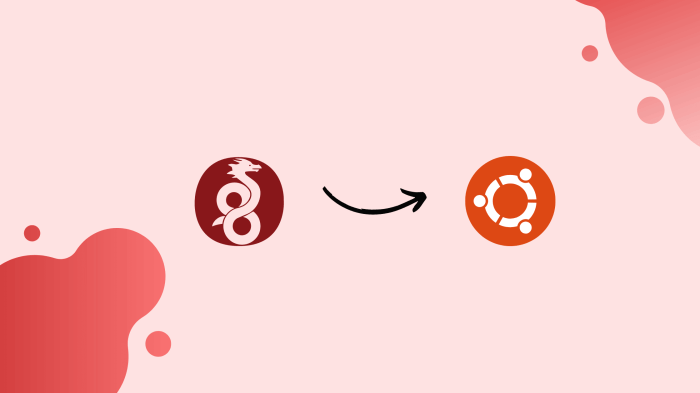
WireGuard, like any other software, can encounter issues during setup and usage. It’s essential to be prepared to troubleshoot and maintain your WireGuard installation to ensure its smooth operation.
Common Issues and Errors
Some common problems you may encounter with WireGuard include:
- Connection Issues: Inability to establish or maintain a connection between peers.
- Key Exchange Failures: Problems exchanging keys securely between peers.
- Configuration Errors: Incorrect or incomplete configuration settings.
- Firewall Issues: Interference from firewalls blocking WireGuard traffic.
- Routing Problems: Improper routing of traffic through the VPN tunnel.
Troubleshooting Tips
To resolve WireGuard issues, try the following troubleshooting steps:
- Check Configuration: Verify that your WireGuard configuration files are correct and complete.
- Disable Firewalls: Temporarily disable firewalls to rule out interference.
- Restart Services: Restart WireGuard services to refresh connections.
- Update Software: Ensure you’re running the latest version of WireGuard.
- Consult Logs: Check WireGuard logs for error messages and clues.
Best Practices for Maintenance
To keep your WireGuard installation running smoothly, follow these best practices:
- Regular Updates: Keep WireGuard updated to benefit from bug fixes and security enhancements.
- Monitor Logs: Regularly review WireGuard logs for potential issues.
- Test Connectivity: Periodically test connections to ensure they’re functioning properly.
- Secure Keys: Use strong and unique keys for added security.
- Educate Users: Provide clear instructions and guidelines to users for effective WireGuard usage.
By following these troubleshooting tips and maintenance best practices, you can minimize issues with WireGuard and maintain a stable and secure VPN connection.
Performance and Optimization
WireGuard is renowned for its remarkable performance, enabling fast and efficient communication. However, several factors can influence its performance, and optimizing these factors can enhance the overall experience.
WireGuard’s performance is influenced by various aspects, including hardware capabilities, network conditions, and configuration settings. Optimizing these factors can significantly improve speed and stability.
Factors Affecting WireGuard Performance
The performance of WireGuard can be influenced by several factors, including:
- Hardware Capabilities: The processing power and memory of the devices running WireGuard can impact its performance. Faster processors and more memory can lead to improved performance.
- Network Conditions: The speed and stability of the network connection can significantly affect WireGuard’s performance. High-speed and low-latency networks provide better performance.
- Configuration Settings: The configuration of WireGuard, such as the choice of encryption algorithms and cipher suites, can also influence its performance. Selecting appropriate settings can optimize speed and security.
Optimizing WireGuard Performance
To optimize WireGuard’s performance, consider the following techniques:
- Select Appropriate Hardware: Use devices with powerful processors and sufficient memory to ensure smooth operation of WireGuard.
- Ensure Optimal Network Conditions: Connect to high-speed and stable networks to minimize latency and maximize throughput.
- Configure WireGuard Optimally: Choose appropriate encryption algorithms and cipher suites that balance security and performance. Consider using hardware-accelerated encryption if available.
- Tune Kernel Parameters: Adjust kernel parameters related to networking and cryptography to optimize performance. Consult relevant documentation for specific settings.
Advanced Topics

Beyond the fundamental concepts and practical applications, WireGuard offers a range of advanced features that cater to specialized needs and complex networking scenarios.
These advanced topics encompass multi-hop connections, mesh networks, roaming capabilities, integration with containers and virtual machines, and resources for further exploration.
Multi-Hop Connections
WireGuard enables the establishment of multi-hop connections, allowing traffic to traverse multiple WireGuard tunnels before reaching its final destination.
This feature is particularly useful for scenarios involving complex network topologies, increased security through traffic obfuscation, and enhanced resilience against censorship or network disruptions.
Mesh Networks
WireGuard facilitates the creation of mesh networks, where each node can communicate directly with multiple other nodes without relying on a central server.
This decentralized architecture offers increased flexibility, scalability, and fault tolerance, making it suitable for applications such as ad-hoc networks, community networks, and IoT deployments.
Roaming Capabilities
WireGuard supports roaming capabilities, enabling devices to seamlessly transition between different networks or access points without losing connectivity.
This feature is crucial for mobile devices, allowing users to maintain secure and uninterrupted connections while moving between different locations or network providers.
Integration with Containers and Virtual Machines
WireGuard can be seamlessly integrated with containerization platforms and virtual machine environments, providing secure and isolated network connectivity for individual containers or virtual machines.
This integration enables fine-grained network control, resource isolation, and enhanced security for cloud-based applications and microservices.
Resources for Further Learning and Exploration
- Official WireGuard Documentation: The official WireGuard documentation provides comprehensive guides, tutorials, and technical references for users of all levels.
- WireGuard Community Forum: The WireGuard community forum is a vibrant platform for discussions, questions, and sharing experiences related to WireGuard.
- Open-Source WireGuard Implementations: Explore various open-source implementations of WireGuard, such as WireGuard-Go, WireGuard-Rust, and WireGuard-Python, each with its own strengths and applications.
Real-World Applications

WireGuard’s versatility and ease of use have led to its adoption in a wide range of real-world applications, from securing remote access and building virtual private networks (VPNs) to facilitating secure communication between devices and cloud services.
The following are some notable examples of how WireGuard is being used in different contexts:
Secure Remote Access
WireGuard is an ideal solution for organizations and individuals who need to securely access their networks remotely. With WireGuard, users can establish secure VPN connections from anywhere with an internet connection, allowing them to access their work files, applications, and other resources as if they were on the local network.
For example, a company with employees working from home can use WireGuard to provide secure remote access to the company’s network. This allows employees to securely access their work files, applications, and other resources without the need for a traditional VPN client or complicated configuration.
Building Virtual Private Networks (VPNs)
WireGuard can be used to build secure VPNs that connect multiple networks or devices over the internet. This allows organizations to create secure private networks that can be used to securely share data and resources between different locations or devices.
For example, a company with multiple offices in different locations can use WireGuard to create a secure VPN that connects all of the offices together. This allows employees in different offices to securely access files and resources on the company’s network, regardless of their physical location.
Secure Communication between Devices and Cloud Services
WireGuard can be used to establish secure communication channels between devices and cloud services. This allows devices to securely send and receive data to and from the cloud, without the need for a traditional VPN connection.
For example, a company can use WireGuard to securely connect its IoT devices to the cloud. This allows the devices to securely send data to the cloud, and receive commands and updates from the cloud, without the need for a traditional VPN connection.
Comparison with Other VPN Solutions
WireGuard is a relatively new VPN protocol that has gained popularity due to its simplicity, speed, and security. In this section, we will compare WireGuard with other popular VPN solutions, such as OpenVPN, IPsec, and SSTP, to identify its strengths and weaknesses and help you choose the best VPN solution for your specific requirements.
OpenVPN
- Pros:
- OpenVPN is a well-established and widely used VPN protocol.
- It is highly customizable and offers a wide range of features and options.
- It is supported by a large community of developers and users.
- Cons:
- OpenVPN can be complex to configure and manage.
- It can be slower than other VPN protocols, especially on low-powered devices.
IPsec
- Pros:
- IPsec is a standards-based VPN protocol that is widely supported by networking devices.
- It offers strong security and is suitable for large-scale deployments.
- Cons:
- IPsec can be complex to configure and manage.
- It can be less efficient than other VPN protocols, especially on low-powered devices.
SSTP
- Pros:
- SSTP is a relatively simple VPN protocol that is easy to configure and manage.
- It is supported by Windows and other major operating systems.
- Cons:
- SSTP is less secure than other VPN protocols.
- It is not as widely supported as other VPN protocols.
Future Developments and Trends
WireGuard is a rapidly evolving technology, and there are many exciting developments and trends on the horizon.
Upcoming Features and Enhancements
Several new features and enhancements are planned for WireGuard in the near future. These include:
- Improved performance: WireGuard is already one of the fastest VPN protocols available, but developers are working to make it even faster.
- Increased security: WireGuard is already very secure, but developers are working to make it even more secure.
- More user-friendly interfaces: WireGuard is currently a command-line tool, but there are plans to develop more user-friendly interfaces for it.
- Support for more platforms: WireGuard is currently available for Linux, Windows, and macOS, but there are plans to port it to other platforms, such as Android and iOS.
Potential Future Applications and Impact
WireGuard has the potential to revolutionize the way we use VPNs. It is faster, more secure, and more user-friendly than traditional VPN protocols. This makes it ideal for a wide range of applications, including:
- Remote work: WireGuard can be used to securely connect remote workers to their corporate networks.
- Gaming: WireGuard can be used to reduce lag and improve ping times for online gaming.
- Streaming: WireGuard can be used to bypass geo-restrictions and access content from anywhere in the world.
- Privacy: WireGuard can be used to protect your online privacy and anonymity.
WireGuard is still a relatively new technology, but it has the potential to become the de facto standard for VPNs in the future.
Closing Summary
As we conclude our exploration of WireGuard on Ubuntu 22.04, it is evident that this VPN solution has revolutionized the way we approach secure and private networking. Its lightning-fast speeds, robust security features, and user-friendly interface make it an ideal choice for individuals and organizations seeking to protect their online presence.
Whether you’re a seasoned network administrator or a novice user seeking enhanced privacy, WireGuard stands ready to meet your needs. Embrace the power of WireGuard and experience the freedom of secure and private networking like never before.