Embark on a journey into the realm of network security and privacy with WireGuard split tunneling. This innovative technology empowers you to navigate the digital landscape with enhanced protection and flexibility, seamlessly blending secure VPN connections with direct internet access.
Dive into this comprehensive guide to unravel the intricacies of WireGuard split tunneling, its benefits, applications, and more.
As we delve deeper into the topic, you’ll gain valuable insights into how split tunneling enhances privacy by preventing sensitive traffic from being routed through the VPN, ensuring your online activities remain confidential. Moreover, you’ll discover how it strengthens security by isolating VPN traffic, safeguarding your network from potential vulnerabilities.
Definition and Overview
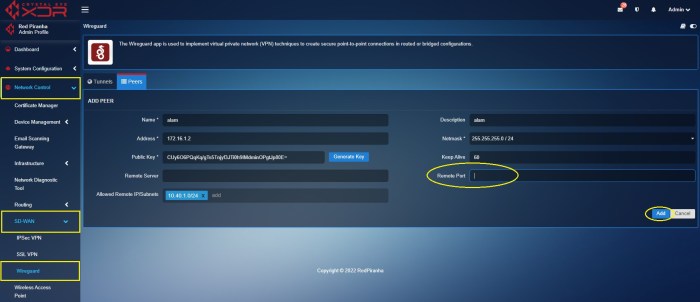
WireGuard split tunneling is a feature that allows you to route specific traffic through a VPN tunnel while the rest of your traffic is routed directly to the internet. This can be useful for a variety of reasons, such as:
- Accessing local network resources while connected to a VPN
- Improving performance for latency-sensitive applications
- Preventing DNS leaks
For example, you could use split tunneling to access your local printer while connected to a VPN, or to improve the performance of online gaming while connected to a VPN.
Benefits of Split Tunneling
Split tunneling with WireGuard offers numerous advantages, enhancing both privacy and security. By selectively routing specific traffic through the VPN tunnel while allowing other traffic to bypass it, split tunneling provides a tailored solution that caters to specific user requirements.
One of the primary benefits of split tunneling is its ability to preserve local network access while maintaining a secure connection to the VPN. This allows users to seamlessly access local devices and resources, such as printers, network-attached storage (NAS), and other peripherals, without the need to establish a separate network connection.
Enhanced Privacy
Split tunneling contributes to enhanced privacy by preventing the VPN from monitoring or accessing local network traffic. This is particularly beneficial when using public Wi-Fi networks or untrusted internet connections, as it minimizes the risk of exposing sensitive data or activities to third parties.
Improved Security
Split tunneling also strengthens security by isolating sensitive traffic within the VPN tunnel. By routing critical applications and data through the encrypted tunnel, users can protect them from potential network threats and vulnerabilities, such as eavesdropping, man-in-the-middle attacks, and data breaches.
Configuration and Setup
Configuring split tunneling with WireGuard involves establishing a WireGuard interface, defining the allowed traffic, and configuring the firewall rules. Let’s dive into the step-by-step process:
Establish WireGuard Interface
Create a WireGuard interface on the device where you want to implement split tunneling. You can use the following commands:
wg genkey | tee privatekey | wg pubkey > publickey
wg-quick up wg0 < publickey > privatekey Define Allowed Traffic
Edit the WireGuard configuration file (/etc/wireguard/wg0.conf) and add the following lines to define the allowed traffic:
AllowedIPs = 192.168.1.0/24 Configure Firewall Rules
Configure the firewall to allow traffic to the WireGuard interface while blocking all other traffic. For example, using iptables:
iptables
-t nat
-A POSTROUTING
-o wg0
-j MASQUERADE
iptables
-A INPUT
-i wg0
-j ACCEPT
iptables
-A FORWARD
-i wg0
-o eth0
-j ACCEPT
iptables
-A FORWARD
-m conntrack
--ctstate RELATED,ESTABLISHED
-j ACCEPT Restart WireGuard
Restart WireGuard to apply the changes:
systemctl restart wg-quick@wg0 Test Split Tunneling
To test split tunneling, access a website outside the allowed IP range. It should be blocked. Then, access a website within the allowed IP range, which should work as expected.
Use of Split-Tunneling
The split-tunnel feature of a virtual private network (VPN) like name of VPN can be a valuable tool for users who want more control over how their data is routed.
With split-tuning, you can choose to route only specific applications or services through the VPN, while allowing other traffic to bypass the VPN and connect directly to the internet.
This can be useful for several reasons, such as:
-
Security:
By only routing specific traffic through the VPN, you can reduce the risk of exposing your other data to potential security vulnerabilities. -
Privacy:
If you are concerned about your online activity being tracked, split-tuning can help you to minimize the amount of data that is sent through the VPN. -
Speed:
By bypassing the VPN for certain types of traffic, you can improve your internet speed and reduce latency. -
Convenience:
It can be convenient to be able to access both local and remote resources without having to disable the VPN.
Example Use Cases:
- You can use split-tuning to:
- Route only your work-related applications through the VPN while allowing your personal traffic to bypass the VPN.
- Route only your online browsing through the VPN while allowing your P2P applications to bypass the VPN.
- Route only your torrenting through the VPN while allowing your other traffic to bypass the VPN.
The specific use cases will vary depending on your individual needs and requirements.
Security Considerations
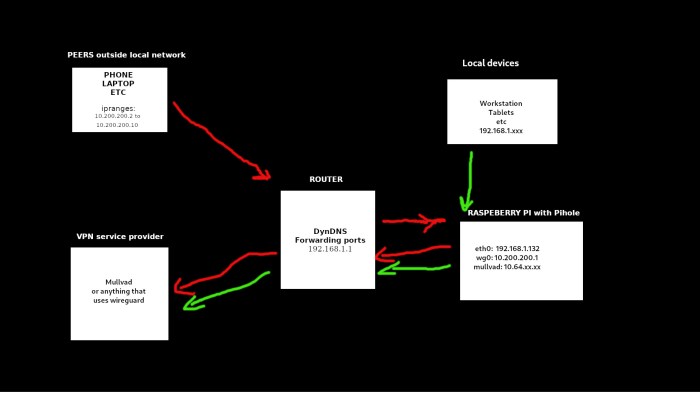
Split tunneling introduces security considerations due to the selective routing of traffic. However, these risks can be mitigated through proper configuration and implementation.
A primary concern is the potential for data leakage outside the VPN tunnel. To mitigate this, organizations should enforce strict firewall rules to prevent unauthorized access to sensitive data on the corporate network.
Data Privacy and Anonymity
Split tunneling may impact data privacy and anonymity. If the user’s ISP can observe the unencrypted traffic, they may be able to infer the user’s activities and browsing habits. To mitigate this, organizations should consider using a VPN service that offers strong encryption and anonymity features.
Comparison to Other Split Tunneling Methods
WireGuard split tunneling stands out among other split tunneling methods, offering unique advantages and disadvantages compared to IPsec and OpenVPN.
IPsec is a mature and widely-adopted protocol that supports both tunnel and transport modes. It provides strong security and is well-suited for complex network configurations. However, IPsec can be more complex to configure and manage compared to WireGuard.
OpenVPN is another popular VPN protocol that offers a high level of customization and flexibility. It supports a wide range of encryption algorithms and authentication methods. However, OpenVPN can be slower than WireGuard and may not be suitable for high-speed connections.
In contrast to IPsec and OpenVPN, WireGuard is designed to be simple, fast, and secure. It uses a modern cryptography suite and a streamlined configuration process, making it easy to deploy and manage. WireGuard also offers excellent performance, particularly on low-powered devices and high-speed connections.
Security Considerations
WireGuard’s security is comparable to IPsec and OpenVPN when using strong encryption algorithms. However, WireGuard’s simpler codebase and modern cryptography make it less prone to vulnerabilities.
Configuration and Setup
WireGuard’s configuration is straightforward and user-friendly. It uses a simple text-based configuration file, making it easy to modify and manage. IPsec and OpenVPN, on the other hand, require more complex configuration and may involve multiple configuration files and tools.
Advanced Features

WireGuard split tunneling offers several advanced features that enhance its flexibility and usability. These features include rule-based routing and port forwarding.
Rule-Based Routing
Rule-based routing allows you to define specific rules that determine which traffic is routed through the VPN tunnel and which traffic bypasses the tunnel. For example, you can create a rule that routes all traffic destined for a specific IP address or subnet through the VPN tunnel, while all other traffic bypasses the tunnel.
This level of granularity provides greater control over your network traffic and can be useful for optimizing performance or security.
Port Forwarding
Port forwarding allows you to redirect traffic from a specific port on your local network to a specific port on a remote server. This feature can be useful for accessing services that are not normally accessible from the internet, such as local web servers or file sharing applications.
To use port forwarding with WireGuard, you need to configure the VPN server to forward traffic on a specific port to the appropriate destination on your local network.
Troubleshooting Common Issues
WireGuard split tunneling is generally reliable, but issues can occasionally arise. Understanding common problems and their solutions can help ensure a smooth user experience.
Incorrect Configuration
Incorrect configuration is a common cause of issues. Verify that the WireGuard interface is properly configured, including the correct IP addresses, ports, and firewall rules.
Routing Problems
Routing issues can prevent traffic from being routed correctly. Ensure that the default gateway is set correctly and that there are no conflicts with other routing tables.
DNS Leaks
DNS leaks can occur when DNS requests are not being routed through the VPN tunnel. Configure the DNS settings in the WireGuard interface to prevent DNS leaks.
Firewall Interference
Firewalls can interfere with WireGuard traffic. Check firewall rules to ensure that WireGuard traffic is allowed and that there are no conflicting rules.
IPv6 Compatibility Issues
Some devices may not fully support IPv6, which can cause issues with WireGuard. Check the device’s documentation and consider using IPv4-only mode if necessary.
Connection Timeouts
Connection timeouts can occur due to network congestion or other factors. Adjust the connection timeout settings in the WireGuard interface to mitigate this issue.
Performance Issues
Performance issues can be caused by various factors, such as network congestion, high CPU usage, or inefficient routing. Optimize network settings, reduce CPU usage, and ensure efficient routing to improve performance.
Authentication Failures
Authentication failures can occur due to incorrect credentials or mismatched keys. Verify that the credentials and keys are correct and that the authentication method is configured properly.
Best Practices
To effectively implement and utilize WireGuard split tunneling, consider the following best practices:
Prioritize performance by carefully selecting the devices and network interfaces that will utilize the VPN tunnel. Consider factors like device processing power, network bandwidth, and latency.
Security
Maintain a robust security posture by implementing strong encryption algorithms, regularly updating WireGuard software, and enforcing strict access control measures to prevent unauthorized access to the VPN.
Usability
Enhance usability by providing clear documentation and training materials to users, ensuring seamless integration with existing network configurations, and monitoring the VPN connection for any potential issues.
Future Developments and Trends
WireGuard split tunneling is a relatively new technology, and it is still under development. However, there are a number of exciting developments that could make it even more useful in the future.
One area of development is the integration of split tunneling into more operating systems and devices. Currently, WireGuard split tunneling is only supported on a limited number of platforms, but this is likely to change in the future. As more and more devices support WireGuard, it will become easier for users to take advantage of its benefits.
Another area of development is the addition of new features to WireGuard split tunneling. For example, future versions of WireGuard may include support for more advanced routing options, such as policy-based routing. This would give users more control over how their traffic is routed, and it could make split tunneling even more useful for a wider range of applications.
Potential Improvements
- Improved performance: WireGuard is already one of the fastest VPN protocols available, but there is always room for improvement. Future developments could focus on making WireGuard even faster, which would make it even more suitable for use on mobile devices and other resource-constrained devices.
- Increased security: WireGuard is already very secure, but future developments could focus on making it even more secure. This could include adding new features such as perfect forward secrecy and multi-factor authentication.
- More user-friendly: WireGuard is relatively easy to use, but there is always room for improvement. Future developments could focus on making WireGuard even more user-friendly, so that it can be used by a wider range of people.
New Applications
- Cloud computing: WireGuard split tunneling could be used to improve the security and performance of cloud computing applications. For example, split tunneling could be used to route traffic from a cloud-based application to a specific on-premises server, or to route traffic from a cloud-based application to a specific cloud region.
- Internet of Things (IoT): WireGuard split tunneling could be used to improve the security and performance of IoT devices. For example, split tunneling could be used to route traffic from an IoT device to a specific cloud-based service, or to route traffic from an IoT device to a specific on-premises server.
- Virtual private networks (VPNs): WireGuard split tunneling could be used to improve the security and performance of VPNs. For example, split tunneling could be used to route traffic from a VPN client to a specific on-premises server, or to route traffic from a VPN client to a specific cloud region.
Closing Summary
In conclusion, WireGuard split tunneling stands as a powerful tool for safeguarding your digital privacy and security. Its versatility extends to a wide range of use cases, empowering you to tailor your network configuration to suit your specific needs. Whether you seek enhanced online anonymity, secure remote access, or optimized network performance, WireGuard split tunneling offers a compelling solution.
As the technology continues to evolve, we eagerly anticipate further advancements that will unlock even greater possibilities.