In the realm of virtual private networks (VPNs), WireGuard has emerged as a formidable player, renowned for its lightning-fast speeds, robust security, and user-friendly interface. Among its many capabilities, WireGuard’s split tunneling feature stands out as a game-changer, offering unparalleled flexibility and control over your network traffic.
Split tunneling allows you to selectively route specific applications or websites through the VPN tunnel while maintaining a direct connection to the internet for the rest of your traffic. This granular control empowers you to optimize your online experience, enhance privacy, and mitigate security risks.
Overview of WireGuard Split Tunneling
WireGuard split tunneling is a feature that allows you to selectively route certain traffic through the VPN tunnel, while allowing other traffic to bypass the VPN and go directly to the internet. This can be useful for improving performance and security.
For example, you might want to route your work traffic through the VPN to protect it from snooping, while allowing your personal traffic to bypass the VPN so that you can access local devices and services.
Benefits of Split Tunneling
- Improved performance: By allowing certain traffic to bypass the VPN, you can reduce the load on the VPN server and improve overall performance.
- Increased security: By routing sensitive traffic through the VPN, you can protect it from snooping and other attacks.
- Flexibility: Split tunneling gives you the flexibility to choose which traffic goes through the VPN and which traffic bypasses it.
Use Cases for Split Tunneling
- Protecting work traffic: You can route your work traffic through the VPN to protect it from snooping and other attacks, while allowing your personal traffic to bypass the VPN so that you can access local devices and services.
- Accessing local devices and services: You can bypass the VPN for traffic to local devices and services, such as printers, scanners, and file servers.
- Improving performance: You can bypass the VPN for traffic that doesn’t need to be protected, such as streaming media or downloading large files.
Configuration and Setup
Setting up WireGuard split tunneling involves configuring the WireGuard interface and specifying which traffic should be routed through the tunnel. Here’s a step-by-step guide:
- Install WireGuard: Install WireGuard on your device following the official instructions for your operating system.
- Create a WireGuard interface: Generate a private key and create a new WireGuard interface using the wg command.
- Configure the WireGuard interface: Edit the WireGuard configuration file to specify the endpoint, public key, and other settings.
- Configure the split tunneling rules: Use the iptables or nftables command to create rules that route specific traffic through the WireGuard interface.
- Activate the WireGuard interface: Start the WireGuard service to activate the interface and establish the VPN connection.
The configuration options for WireGuard split tunneling include:
- AllowedIPs: Specify the IP addresses or subnets that should be routed through the tunnel.
- ExcludedIPs: Specify the IP addresses or subnets that should not be routed through the tunnel.
- Table: Specify the routing table to be used for split tunneling (e.g., main, local).
Here’s an example WireGuard configuration file for split tunneling on Linux:“`[Interface]PrivateKey = Address = 10.0.0.1/24 ListenPort = 51820
[Peer] PublicKey = AllowedIPs = 192.168.0.0/24 “`And here’s an example iptables rule to route traffic from a specific subnet through the WireGuard interface:
“` iptables -t mangle -A OUTPUT -s 192.168.1.0/24 -j MARK –set-mark 1 iptables -t mangle -A OUTPUT -m mark –mark 1 -j ACCEPT iptables -t mangle -A OUTPUT -j RETURN “`
Security Implications

Implementing split tunneling introduces certain security considerations that must be carefully evaluated.
One primary concern is the potential exposure of sensitive traffic to external networks. By routing specific traffic through the VPN tunnel, split tunneling creates a distinction between trusted and untrusted traffic. However, this separation also introduces a risk that untrusted traffic could bypass security measures and potentially compromise the network.
Mitigating Risks
To mitigate potential risks associated with split tunneling, several recommendations should be considered:
- Restrict VPN access to authorized devices: Only devices that require VPN access should be granted permission to connect to the VPN tunnel. This helps prevent unauthorized devices from accessing sensitive traffic and compromising the network.
- Implement strong authentication mechanisms: Strong authentication methods, such as two-factor authentication, should be used to verify the identity of users accessing the VPN. This reduces the risk of unauthorized access to the VPN tunnel and the sensitive traffic it routes.
- Monitor and log VPN activity: Regular monitoring and logging of VPN activity is essential to detect any suspicious or unauthorized access attempts. This allows network administrators to promptly identify and address potential security threats.
- Regularly update VPN software and firmware: Keeping VPN software and firmware up to date ensures that the latest security patches and fixes are applied. This helps protect against known vulnerabilities that could be exploited by attackers.
- Educate users on VPN security: Users should be educated on the importance of VPN security and the potential risks associated with split tunneling. They should be aware of the trusted and untrusted traffic categories and the importance of using the VPN only for authorized purposes.
Performance Considerations
Split tunneling can have a noticeable impact on network performance, particularly when the remote network is significantly slower than the local network. The performance impact is primarily due to the additional overhead of encrypting and decrypting traffic, which can add latency and reduce bandwidth.
Factors Affecting Performance
Several factors can affect the performance impact of split tunneling, including:
Network latency
High network latency can significantly increase the time it takes to encrypt and decrypt traffic, leading to noticeable performance degradation.
Bandwidth
Limited bandwidth can also impact performance, as the encryption and decryption process can consume a significant portion of the available bandwidth.
Device processing power
The processing power of the device running the VPN client can also affect performance, as the encryption and decryption process requires significant computational resources.
Tips for Optimizing Performance
To minimize the performance impact of split tunneling, consider the following tips:
- Use a VPN client that supports hardware acceleration, which can significantly improve performance on devices with compatible hardware.
- Configure the VPN client to use a high-performance encryption algorithm, such as AES-256-GCM.
- Avoid using split tunneling if the remote network is significantly slower than the local network.
- Consider using a different VPN protocol, such as OpenVPN or IPsec, which may offer better performance in certain scenarios.
5. Use Cases and Applications
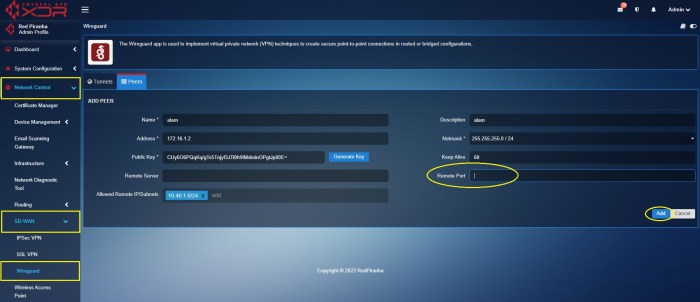
WireGuard split tunneling offers numerous benefits in various scenarios. It enables selective routing of traffic, providing enhanced security and performance advantages.
One common use case is protecting sensitive data on a public Wi-Fi network. By configuring split tunneling, users can route only their work-related traffic through the VPN, while allowing other activities, such as web browsing or social media, to use the local network connection.
This approach minimizes the risk of data exposure and maintains a seamless user experience.
Business Applications
- Secure Remote Access: Employees can securely access corporate resources from remote locations without compromising local network performance.
- Cloud-Based Services: Split tunneling allows organizations to access cloud-based applications and services while maintaining local network connectivity for other tasks.
Personal Use Cases
- Gaming: Gamers can prioritize gaming traffic through the VPN for reduced latency, while maintaining local network connectivity for other activities like voice chat or web browsing.
- Media Streaming: Split tunneling enables users to stream media content from geo-restricted platforms while maintaining local network access for other activities.
Comparison with Other VPN Split Tunneling Solutions
WireGuard split tunneling stands out from other VPN solutions that offer split tunneling due to its unique approach and advantages. Let’s compare WireGuard with some of the common alternatives:
OpenVPN
- Advantages:
- Established and widely used VPN protocol.
- Highly configurable, offering a wide range of customization options.
- Disadvantages:
- More complex to configure and manage compared to WireGuard.
- May not be as performant as WireGuard.
IPsec
- Advantages:
- Industry-standard VPN protocol with strong security features.
- Supports a wide range of devices and platforms.
- Disadvantages:
- Can be more computationally intensive than WireGuard.
- May not be as user-friendly for non-technical users.
Comparison Table
| Feature | WireGuard | OpenVPN | IPsec |
|---|---|---|---|
| Configuration Complexity | Low | Medium | High |
| Performance | High | Medium | Medium |
| Security | Strong | Strong | Strong |
| User-Friendliness | High | Medium | Low |
Overall, WireGuard offers a compelling combination of simplicity, performance, and security for split tunneling. It is a particularly suitable choice for users who prioritize ease of use, speed, and a modern, efficient VPN protocol.
Troubleshooting and Common Issues
WireGuard split tunneling, like any other networking technology, can occasionally encounter issues. Understanding and resolving these issues is crucial for maintaining a stable and secure VPN connection.
Common Issues and Troubleshooting Tips
When encountering issues with WireGuard split tunneling, it’s essential to identify the underlying cause. Some common issues include:
- DNS resolution problems: Verify that your DNS settings are correctly configured in both the WireGuard configuration and the operating system.
- Firewall blocking: Ensure that your firewall is not blocking WireGuard traffic. Check firewall rules and adjust them if necessary.
- Incorrect routing: Make sure that the routing table is configured correctly to direct traffic through the VPN tunnel as intended.
- Interface misconfiguration: Verify that the WireGuard interface is properly configured and assigned an IP address.
Error Messages and Solutions
In addition to the general issues mentioned above, specific error messages can provide valuable clues:
- “Failed to create tunnel: Permission denied”: Ensure that the WireGuard module is loaded and that you have sufficient permissions to create a VPN tunnel.
- “No route to host”: Verify that the remote endpoint is reachable and that the routing table is configured correctly.
- “Handshake failed”: Check if the public keys are valid and that both peers are using compatible WireGuard versions.
By understanding the common issues and troubleshooting tips, you can effectively resolve problems with WireGuard split tunneling, ensuring a reliable and secure VPN connection.
Advanced Configuration Options
WireGuard offers advanced configuration options to customize split tunneling settings for specific use cases. These options allow administrators to fine-tune the behavior of the VPN connection and optimize it for various scenarios.
Advanced Routing
Advanced routing techniques can be employed to specify which traffic should be routed through the VPN tunnel and which should bypass it. This can be achieved using firewall rules, policy-based routing, or a combination of both. For instance, you can configure specific subnets or IP addresses to be excluded from the VPN tunnel, allowing them to access local resources directly.
Best Practices and Recommendations
Implementing and utilizing WireGuard split tunneling effectively requires adhering to best practices and considering expert recommendations. These guidelines ensure optimal security, performance, and avoidance of potential pitfalls.
Maximizing security involves selecting robust encryption algorithms, implementing strong authentication mechanisms, and regularly updating the WireGuard configuration. Performance optimization can be achieved through careful network configuration, such as optimizing routing tables and utilizing efficient tunneling protocols.
Common Pitfalls and Mitigation
- Insufficient encryption: Use strong encryption algorithms like AES-256 or ChaCha20 to protect data in transit.
- Weak authentication: Implement two-factor authentication or public-key infrastructure (PKI) for secure user authentication.
- Outdated configuration: Regularly update WireGuard configurations to patch security vulnerabilities and improve performance.
- Poor network configuration: Optimize routing tables and use efficient tunneling protocols like UDP or TCP to enhance performance.
- Lack of monitoring: Monitor WireGuard connections to detect and respond to suspicious activities or performance issues.
Future Developments and Trends

WireGuard split tunneling is a rapidly evolving technology, with numerous exciting developments and trends on the horizon. As the technology matures, we can expect to see new features and capabilities introduced, shaping the future of split tunneling in the VPN landscape.
New Features and Capabilities
Future versions of WireGuard are likely to incorporate new features and capabilities that enhance the functionality and usability of split tunneling. These may include:
-
- Improved support for multiple devices and platforms
- Enhanced security measures, such as support for more encryption algorithms and protocols
- Granular control over which applications and traffic are routed through the tunnel
- Integration with other VPN technologies, such as OpenVPN and IPsec
Last Recap
As the future of VPN technology unfolds, WireGuard split tunneling is poised to play a pivotal role. Its unique blend of speed, security, and flexibility makes it an indispensable tool for individuals and organizations seeking to navigate the complexities of the modern digital landscape.
Whether you’re a privacy-conscious user, a security-minded professional, or simply someone who wants to optimize their online experience, WireGuard split tunneling is the ultimate solution for selective routing.