SSH.SSHSlowdns.com – In the realm of secure and efficient VPN protocols, WireGuard has emerged as a game-changer. Its integration with OPNsense, an open-source firewall and routing platform, has further amplified its capabilities. This guide delves into the intricacies of using WireGuard QR codes with OPNsense, providing a comprehensive understanding of their benefits, implementation, and advanced features.
WireGuard’s unique approach to VPN encryption and its compatibility with QR codes simplify the deployment and management of secure remote connections. By leveraging the power of OPNsense, organizations and individuals can harness the full potential of WireGuard, ensuring the confidentiality and integrity of their network communications.
WireGuard Overview
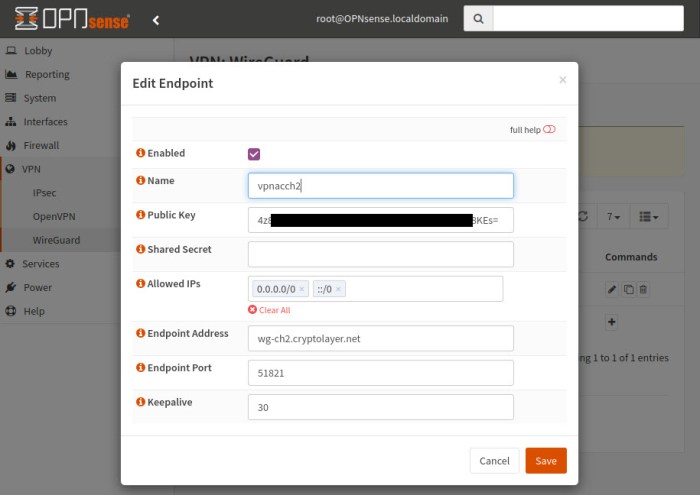
WireGuard is a modern and highly secure VPN protocol that has gained popularity due to its simplicity, performance, and ease of use. It offers several advantages over traditional VPN protocols, including faster speeds, lower latency, and improved security. WireGuard is designed to be lightweight and efficient, making it suitable for various applications, from personal use to large-scale enterprise deployments.
WireGuard stands out from other VPN protocols in several key areas. It utilizes modern cryptography algorithms, including ChaCha20 for encryption and Poly1305 for authentication, providing robust security. WireGuard also employs a simplified protocol design, reducing the codebase and potential vulnerabilities.
Additionally, WireGuard’s kernel implementation allows for faster processing and lower overhead, resulting in improved performance and efficiency.
OPNsense Integration
OPNsense is a popular open-source firewall and router distribution. It offers a user-friendly web interface and a wide range of features, including support for WireGuard. Integrating WireGuard with OPNsense provides several benefits, including:
- Enhanced security: WireGuard is a modern and secure VPN protocol that uses state-of-the-art cryptography.
- Improved performance: WireGuard is known for its high performance, even on low-powered devices.
- Simplified configuration: OPNsense provides a graphical user interface for configuring WireGuard, making it easy to set up and manage.
Installing and Configuring WireGuard on OPNsense
To install WireGuard on OPNsense, follow these steps:
- Navigate to System > Firmware > Plugins.
- Search for “WireGuard” and click on “Install”.
- Once the installation is complete, navigate to VPN > WireGuard.
- Click on the “Add” button to create a new WireGuard interface.
- Enter a name for the interface and select the desired settings.
- Click on the “Save” button to create the interface.
- To generate a QR code for the interface, click on the “QR Code” button.
Once the WireGuard interface is created, you can use the QR code to connect to it from your device.
QR Code Generation
WireGuard supports the generation of QR codes for easy configuration. A QR code is a two-dimensional barcode that can be scanned by a smartphone or other device to quickly set up a WireGuard connection. This simplifies the deployment process, especially for non-technical users.
Benefits of Using QR Codes for WireGuard Deployment
- Convenience: QR codes eliminate the need for manual configuration, reducing errors and saving time.
- Security: QR codes provide a secure method of sharing configuration information, as they cannot be easily intercepted or modified.
- Accessibility: QR codes can be easily shared via email, messaging apps, or printed materials, making it convenient for users to access configuration details.
- Automation: QR codes can be integrated into automated deployment systems, enabling rapid configuration of multiple devices.
QR Code Scanning
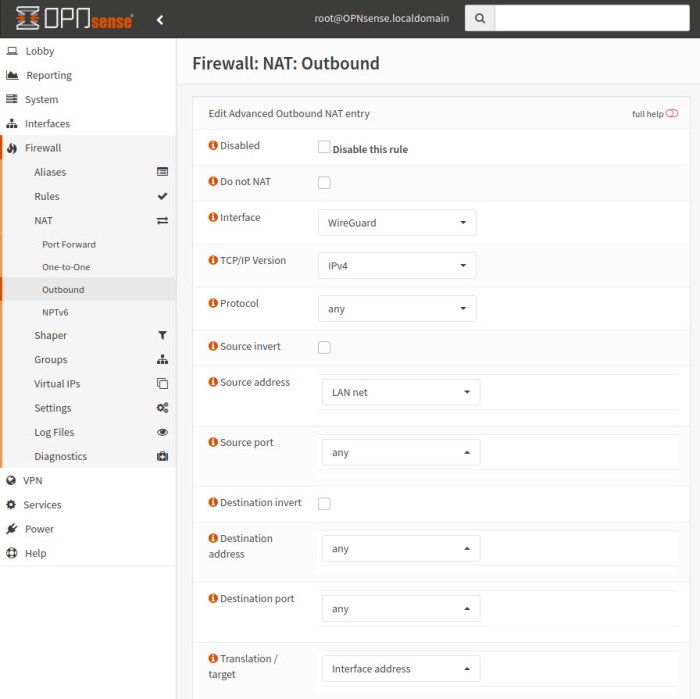
Scanning a WireGuard QR code is a convenient way to set up a WireGuard connection on a mobile device. Here are the steps involved:
- Open the QR code scanner app on your mobile device.
- Align the QR code with the scanner’s viewfinder.
- Wait for the scanner to read the QR code.
- Follow the prompts on your device to import the WireGuard configuration.
There are different methods for scanning QR codes, depending on the type of device you have. Some devices have built-in QR code scanners, while others require you to download a dedicated QR code scanner app.
Connection Management
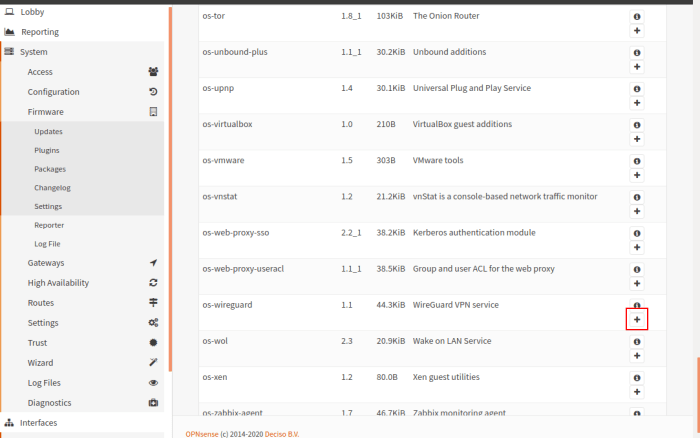
Managing WireGuard connections is straightforward and convenient. You can easily connect to a WireGuard server by scanning a QR code.
Additionally, you can manage multiple WireGuard connections simultaneously, allowing you to seamlessly switch between different servers or networks.
Connecting with a QR Code
To connect to a WireGuard server using a QR code:
- Generate a QR code for the server configuration.
- Scan the QR code using a QR code reader app on your device.
- The WireGuard client will automatically import the server configuration and establish the connection.
Managing Multiple Connections
To manage multiple WireGuard connections:
- Create separate profiles for each server configuration.
- Switch between profiles to connect to different servers.
- Disable or remove profiles that are no longer needed.
Troubleshooting
When using WireGuard QR codes, various issues may arise. This section will identify common problems and provide solutions to resolve them.
Connection Issues
- QR code scanning failure: Ensure the QR code is valid, not corrupted, and scanned correctly. Check for any errors or smudges that may hinder scanning.
- No internet connection: Verify that the device has a stable internet connection. Check if other devices can access the internet.
- Firewall blocking: Ensure that the firewall on the device allows incoming connections on the WireGuard port (typically UDP port 51820).
Configuration Errors
- Incorrect QR code generation: Double-check the parameters used to generate the QR code, including the public key, IP address, and port.
- Mismatched private key: Ensure that the private key used to scan the QR code matches the public key used to generate it.
- Invalid IP address or port: Verify that the IP address and port specified in the QR code are correct and accessible.
Other Issues
- QR code scanner compatibility: Ensure that the QR code scanner app supports the WireGuard protocol and is compatible with the device.
- Device compatibility: Check if the device supports WireGuard and has the necessary hardware and software requirements.
- Outdated software: Keep the WireGuard software and QR code scanner app up to date to avoid compatibility issues.
Security Considerations
WireGuard QR codes provide a convenient method for sharing connection details, but it’s essential to consider the security implications.
Using QR codes exposes the private key to anyone who scans it. If the QR code falls into the wrong hands, it could allow unauthorized access to the network.
Best Practices for Securing WireGuard Deployments
To enhance security, consider these best practices:
- Use strong and unique keys for each WireGuard deployment.
- Limit the distribution of QR codes to authorized individuals.
- Revoke access immediately if a QR code is compromised.
- Implement additional security measures, such as two-factor authentication, to prevent unauthorized access.
Advanced Features
WireGuard QR codes offer advanced features that enhance their functionality and versatility. These features include:
- Custom Branding: Customize the appearance of your QR codes with your logo, colors, and branding elements.
- Data Encryption: Encrypt the data stored in your QR codes to protect sensitive information.
Use Cases for Advanced Features
Custom branding is useful for businesses and organizations that want to create QR codes that reflect their brand identity. Data encryption is essential for protecting sensitive data, such as login credentials or private keys.
Integrations with Other Tools
WireGuard QR codes can be integrated with various tools to enhance their functionality. One common integration is with network management systems, allowing administrators to easily provision and manage WireGuard clients.
Network Management Systems
Network management systems, such as Ansible or Puppet, can use WireGuard QR codes to automate the deployment and configuration of WireGuard clients. This integration simplifies the process of setting up new clients and ensuring consistent configurations across devices. For example, Ansible can generate WireGuard QR codes based on predefined templates, allowing administrators to quickly deploy clients with specific settings and configurations.
Future Developments
WireGuard QR codes are a rapidly developing technology, and several potential future developments could significantly impact their use.One potential development is the integration of WireGuard QR codes into mobile operating systems. This would make it much easier for users to connect to WireGuard networks, as they would no longer need to install a separate app.Another
potential development is the development of new features for WireGuard QR codes. For example, QR codes could be used to configure advanced settings, such as DNS servers and MTU.These developments could significantly increase the use of WireGuard QR codes, making them a more convenient and versatile way to connect to VPNs.
Wider Adoption
The integration of WireGuard QR codes into mobile operating systems and the development of new features could lead to their wider adoption. This could make WireGuard a more popular choice for VPNs, as it would be easier to use and more versatile.
Enhanced Security
New features for WireGuard QR codes could also enhance their security. For example, QR codes could be used to implement two-factor authentication, making it more difficult for unauthorized users to access VPNs.