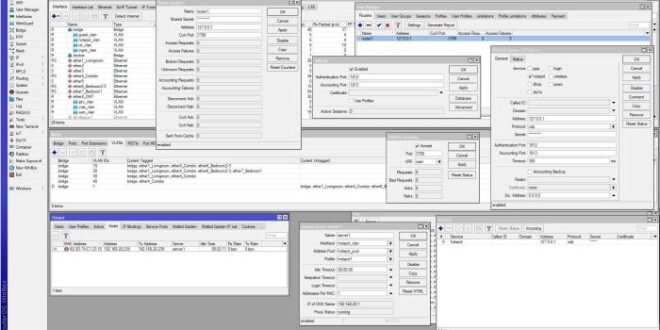Wireguard port forwarding, a transformative technique in the realm of networking, empowers users with unprecedented control over their network connections. By seamlessly tunneling traffic through secure channels, wireguard port forwarding unlocks a world of possibilities, enhancing security, remote access capabilities, and overall network flexibility.
In this comprehensive guide, we delve into the intricacies of wireguard port forwarding, exploring its benefits, setup processes, troubleshooting techniques, and advanced applications.
Whether you’re a seasoned network administrator or an enthusiastic home user seeking to optimize your network setup, this guide will equip you with the knowledge and expertise to harness the power of wireguard port forwarding. Prepare to embark on a journey that will revolutionize your network experience, unlocking a realm of secure and efficient connectivity.
Introduction
WireGuard port forwarding is a technique that allows you to access services running on a remote device through a specific port on your local network.
It works by creating a secure tunnel between your local device and the remote device, and then forwarding traffic on the specified port to the remote device.
Purpose of Port Forwarding with WireGuard
Port forwarding with WireGuard is useful for a variety of purposes, including:
- Accessing web servers, email servers, or other services running on a remote device from your local network.
- Playing online games with friends who are on a different network.
- Sharing files with other devices on your local network.
Benefits of Using Wireguard Port Forwarding
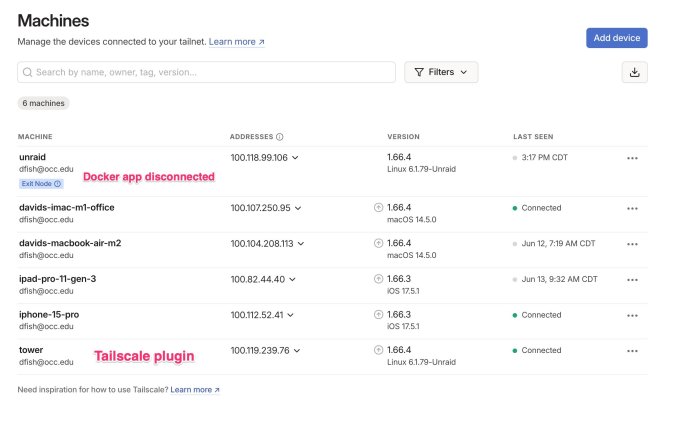
Wireguard port forwarding offers several advantages that can significantly enhance the security, functionality, and control of your network. By enabling port forwarding on Wireguard, you can:
Improved Security and Privacy
Port forwarding with Wireguard provides an additional layer of security by isolating your internal network from the public internet. Incoming connections are only forwarded to specific ports on designated devices, reducing the risk of unauthorized access to sensitive data or services.
Enhanced Remote Access Capabilities
Wireguard port forwarding allows you to securely access devices and services on your home or office network from anywhere with an internet connection. This capability is particularly useful for remote workers, administrators, and individuals who need to manage or access devices remotely.
Increased Network Flexibility and Control
Port forwarding with Wireguard gives you greater flexibility and control over your network. You can customize which ports are forwarded and to which devices, enabling you to optimize network traffic and improve performance. This flexibility allows you to adapt your network to specific requirements and applications.
How to Set Up Wireguard Port Forwarding
Setting up Wireguard port forwarding involves configuring both the Wireguard server and client. Here’s a step-by-step guide:
Configure the Wireguard Server
1. Generate a private key for the server using the command:
wg genkey | tee privatekey | wg pubkey | tee publickey
2. Create a Wireguard configuration file (/etc/wireguard/wg0.conf) on the server:
- Add the server’s private key:
- Define the server’s IP address and port:
- Add the public keys of the clients that will connect to the server:
[Interface]PrivateKey = $(cat privatekey)
[Peer]AllowedIPs = 0.0.0.0/0Endpoint = your_server_ip:51820
[Peer]PublicKey = $(cat client_public_key)AllowedIPs = 10.0.0.2/32
3. Enable IP forwarding on the server:
sysctl -w net.ipv4.ip_forward=1
4. Restart the Wireguard service:
systemctl restart wg-quick@wg0
Troubleshooting Wireguard Port Forwarding

Resolving port forwarding issues with Wireguard requires identifying common errors and their solutions. It involves checking firewall settings, network configurations, and verifying port forwarding rules.
Firewall Settings
Ensure that the firewall is configured to allow traffic on the port you’re forwarding. Check firewall rules and make sure they are set to allow incoming connections on the specified port.
Network Configurations
Verify that your network configuration is correct. Check if the router or firewall is configured to forward traffic to the correct internal IP address and port.
Port Forwarding Rules
Ensure that the port forwarding rules are set up correctly. Check the port number, internal IP address, and protocol used in the rules. Make sure they match the settings on your Wireguard configuration.
Comparison with Other Port Forwarding Methods
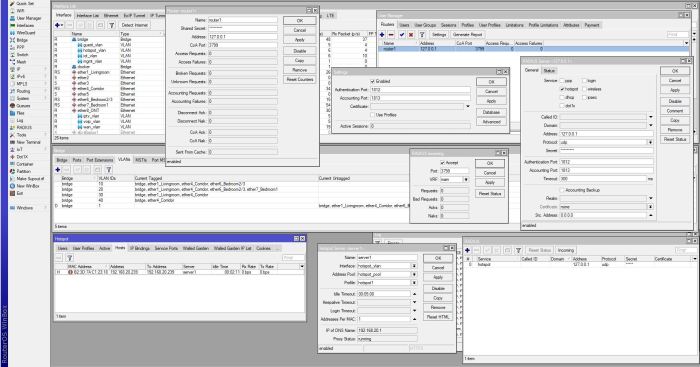
Wireguard port forwarding offers several advantages and disadvantages compared to traditional methods like port forwarding through a router or using a VPN.
Advantages of Wireguard Port Forwarding
- Increased security: Wireguard uses modern encryption algorithms, making it more secure than traditional methods.
- Improved performance: Wireguard is optimized for speed and low latency, resulting in faster port forwarding.
- Cross-platform compatibility: Wireguard is available for various operating systems, providing flexibility in device usage.
- Easy configuration: Wireguard’s configuration is relatively simple, making it accessible to users with varying technical expertise.
Disadvantages of Wireguard Port Forwarding
- Limited device support: Wireguard may not be compatible with all devices, especially older ones.
- Potential for configuration errors: Incorrect configuration can lead to security vulnerabilities or port forwarding failures.
li> Firewall issues: Firewalls may need to be configured to allow Wireguard traffic, which can be a complex task.
Comparison Table
| Feature | Wireguard Port Forwarding | Traditional Port Forwarding |
|---|---|---|
| Security | High (modern encryption) | Medium (router-based) |
| Performance | High (optimized for speed) | Variable (depends on router capabilities) |
| Compatibility | Cross-platform | Limited to specific routers |
| Configuration | Simple | Can be complex |
Security Considerations for Wireguard Port Forwarding
Wireguard port forwarding offers robust security measures when implemented correctly.
However, it’s crucial to prioritize strong encryption and authentication mechanisms to safeguard your network.
Best Practices for Securing Wireguard Port Forwarding Configurations
- Utilize strong ciphers and key exchange algorithms, such as AES-256 and Curve25519, for data encryption and key generation.
- Implement two-factor authentication (2FA) or multi-factor authentication (MFA) to enhance login security and prevent unauthorized access.
- Regularly update your Wireguard configuration files and software to patch security vulnerabilities and maintain the latest security standards.
Potential Security Risks and Mitigation Strategies
-
-*Eavesdropping
Intercepting data transmitted over the port-forwarded connection can be prevented by using strong encryption algorithms.
-*Man-in-the-middle attacks
Impersonating one of the communicating parties to intercept or manipulate data can be mitigated through the use of strong authentication mechanisms.
-*DDoS attacks
Overwhelming the port-forwarded service with excessive traffic can be prevented by implementing rate-limiting and intrusion detection systems.
Applications of Wireguard Port Forwarding
Wireguard port forwarding offers a versatile solution for various applications, providing secure and efficient network access.
Remote access to home networks
Wireguard port forwarding enables secure remote access to home networks, allowing users to access their files, applications, and devices from anywhere with an internet connection. This is particularly useful for individuals who frequently travel or work remotely.
Secure communication for businesses
Businesses can utilize Wireguard port forwarding to establish secure communication channels between remote employees, branch offices, and cloud-based resources. By tunneling traffic through an encrypted VPN connection, organizations can safeguard sensitive data and protect against unauthorized access.
Enhanced gaming experiences
Wireguard port forwarding can optimize gaming experiences by reducing latency and improving connection stability. By forwarding game traffic through a dedicated VPN tunnel, gamers can bypass network congestion and enjoy smoother gameplay with reduced lag and packet loss.
Create a Step-by-Step Guide for Setting Up Wireguard Port Forwarding
To establish Wireguard port forwarding, follow these comprehensive steps, ensuring a secure and efficient configuration:
1. Install Wireguard on Server and Client
Install Wireguard on both the server and client devices. Refer to the official documentation for specific instructions based on your operating system.
2. Create Wireguard Interface on Server
Create a Wireguard interface on the server using the following command:
“`wg genkey | tee privatekey | wg pubkey > publickey“`
3. Generate Configuration Files
Generate the server and client configuration files using the following commands:
“`wg genpsk | tee presharedkey | wg genkey | tee clientprivatekey | wg pubkey < clientprivatekey > clientpublickey“`
4. Edit Server Configuration File
Edit the server configuration file (/etc/wireguard/wg0.conf) and add the following lines:
“`[Interface]Address = 10.0.0.1/24ListenPort = 51820PrivateKey =
5. Edit Client Configuration File
Edit the client configuration file (/etc/wireguard/wg0.conf) and add the following lines:
“`[Interface]Address = 10.0.0.2/24PrivateKey =
6. Activate Wireguard Interface
Activate the Wireguard interface on both the server and client using the following command:
“`wg-quick up wg0“`
7. Test Wireguard Connection
Verify the Wireguard connection by pinging the server’s IP address from the client:
“`ping 10.0.0.1“`
8. Configure Port Forwarding
Configure port forwarding on the server to redirect traffic to the client. Use the following command:
“`iptables
- t nat
- A PREROUTING
- i wg0
- p tcp
–dport
9. Verify Port Forwarding
Test the port forwarding by accessing the port on the server’s IP address from an external device.
Final Conclusion
In conclusion, wireguard port forwarding emerges as a game-changer in the realm of network management. Its unparalleled security, enhanced remote access capabilities, and increased network flexibility make it an indispensable tool for individuals and organizations alike. By understanding the concepts, setup processes, and troubleshooting techniques Artikeld in this guide, you can harness the full potential of wireguard port forwarding to transform your network into a secure, efficient, and highly customizable infrastructure.
Embrace the power of wireguard port forwarding and unlock a world of connectivity possibilities.