In the realm of virtual private networks (VPNs), WireGuard stands out as a high-speed, secure, and lightweight solution. One crucial aspect that significantly influences WireGuard’s performance is the Maximum Transmission Unit (MTU). This guide delves into the intricacies of WireGuard MTU, providing insights into its role, optimization techniques, and troubleshooting strategies.
Understanding MTU and its impact on WireGuard VPNs is essential for maximizing network efficiency and minimizing latency. By exploring the nuances of MTU settings, you can tailor your WireGuard configuration to suit your specific network requirements and enhance your overall VPN experience.
Understanding WireGuard MTU
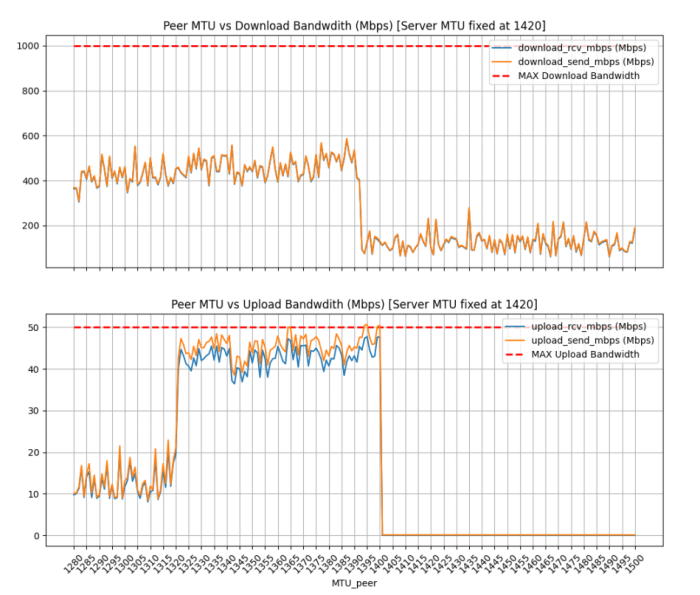
In networking, Maximum Transmission Unit (MTU) refers to the largest size of a data packet that can be transmitted over a network interface. It is a crucial factor in determining the performance and efficiency of a network connection.
In the context of WireGuard VPNs, MTU plays a significant role in optimizing data transfer and minimizing packet fragmentation. WireGuard uses UDP as its transport protocol, which has a default MTU of 65,535 bytes. However, it is important to note that the effective MTU for WireGuard connections may be lower due to overhead introduced by encapsulation and encryption.
Default MTU Value for WireGuard
The default MTU value for WireGuard is 1420 bytes. This value has been carefully chosen to balance efficiency and compatibility with various network environments. A lower MTU can help prevent packet fragmentation, which can occur when data packets exceed the MTU of the network interface.
Packet fragmentation can lead to performance degradation and increased latency.
Optimizing WireGuard MTU
Optimizing the maximum transmission unit (MTU) for WireGuard is crucial for maximizing VPN performance and ensuring efficient data transfer. Understanding the optimal MTU value and its impact on VPN performance is essential for network administrators.
The MTU determines the maximum size of data packets that can be transmitted over a network interface. A larger MTU allows for larger packets to be sent, reducing the overhead associated with packet fragmentation and reassembly. However, if the MTU is set too high, packets may be fragmented excessively, leading to performance degradation.
Determining the Optimal MTU
The optimal MTU for WireGuard depends on various factors, including the underlying network infrastructure, the type of traffic being transmitted, and the latency between the endpoints. To determine the optimal MTU, several methods can be employed:
- Path MTU Discovery (PMTUD): WireGuard supports PMTUD, which automatically adjusts the MTU based on the path between the endpoints.
- Manual MTU Adjustment: Administrators can manually set the MTU value by using the
mtuparameter in the WireGuard configuration file. - MTU Discovery Tools: Various tools, such as
pingwith the-Moption, can be used to discover the optimal MTU for a given path.
Impact of MTU on VPN Performance
The MTU has a significant impact on VPN performance. An optimally set MTU reduces packet fragmentation, minimizes overhead, and improves overall throughput. On the other hand, an MTU that is too low can lead to excessive fragmentation, reducing performance and increasing latency.
The relationship between MTU and VPN performance is not always linear. In some cases, increasing the MTU may not result in significant performance improvements, while in others, it may lead to performance degradation. Therefore, careful consideration and testing are necessary to determine the optimal MTU for a given VPN deployment.
Adjusting the MTU Value in WireGuard
To adjust the MTU value in WireGuard, follow these steps:
- Edit the WireGuard configuration file (e.g.,
wg0.conf). - Locate the
[Interface]section. - Add or modify the
mtuparameter to the desired value (e.g.,mtu = 1420). - Save the configuration file and restart the WireGuard service.
Troubleshooting WireGuard MTU Issues
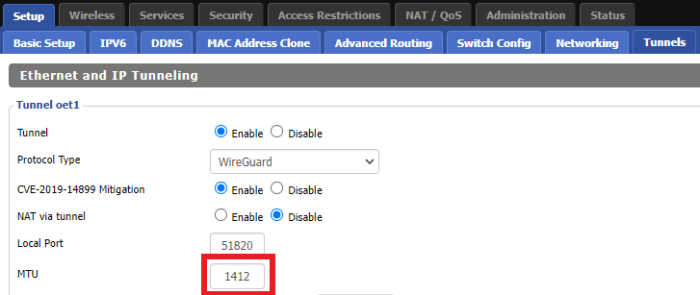
Identifying and resolving MTU-related issues in WireGuard is crucial for maintaining optimal network performance. This section explores common MTU problems, their symptoms, and effective solutions.
Identifying MTU-Related Problems
- Slow or intermittent network connectivity: An MTU mismatch can result in fragmented packets, causing slowdowns or frequent connection drops.
- “MTU too small” error messages: WireGuard will display error messages indicating that the MTU is too small when packets exceed the configured value.
- Network congestion: Excessive packet fragmentation due to an incorrect MTU can lead to network congestion and performance degradation.
Resolving MTU-Related Errors
- Configure the correct MTU: Determine the maximum MTU supported by your network path and configure it on both WireGuard peers.
- Use path MTU discovery (PMTUD): Enable PMTUD to automatically negotiate the optimal MTU based on the network path.
- Disable IPv6 fragmentation: Disable IPv6 fragmentation to prevent packet fragmentation issues related to IPv6.
MTU and Network Infrastructure
MTU settings play a crucial role in the performance and compatibility of WireGuard VPN connections. Understanding the impact of MTU on different network devices and other VPN protocols is essential for optimal configuration.
Impact on Network Devices
Different network devices have varying MTU requirements. Routers, switches, and firewalls may have default MTU values that differ from the optimal MTU for WireGuard. Mismatched MTU settings can result in packet fragmentation, reduced performance, and potential connection issues.
Compatibility with Other VPN Protocols
MTU settings can also affect compatibility with other VPN protocols. For instance, OpenVPN and IPSec VPNs typically use a larger MTU (e.g., 1500 bytes) than WireGuard’s default (1420 bytes). Interconnecting WireGuard with these protocols may require adjusting MTU settings to ensure compatibility and avoid fragmentation.
Recommendations for Multi-Vendor Environments
In multi-vendor environments, it’s recommended to use the smallest common MTU value supported by all devices in the network path. This ensures compatibility and prevents fragmentation issues. Network administrators can use tools like ping or traceroute to determine the optimal MTU for the network.
MTU and Network Security
The Maximum Transmission Unit (MTU) plays a crucial role in network security, as it affects the size of data packets that can be transmitted and received. Optimizing MTU settings can help mitigate certain types of network attacks and enhance the overall security of WireGuard VPNs.
Mitigating Network Attacks
- Denial-of-Service (DoS) Attacks: Large MTU settings can exacerbate DoS attacks, as attackers can send fragmented packets that exceed the MTU size, causing network congestion and disruption.
- Fragmentation Attacks: Attackers can exploit improper MTU configurations to fragment packets into smaller sizes, making them harder to detect and block by security devices.
- Buffer Overflow Attacks: Oversized packets that exceed the MTU size can cause buffer overflows in network devices, potentially leading to system crashes or data corruption.
Best Practices for Securing WireGuard VPNs
- Configure Optimal MTU Size: Determine the optimal MTU size for your network infrastructure and VPN setup to avoid packet fragmentation and minimize security risks.
- Monitor Packet Fragmentation: Use network monitoring tools to detect and address excessive packet fragmentation, which could indicate security threats.
- Implement MTU Discovery Mechanisms: Utilize mechanisms like Path MTU Discovery (PMTUD) to dynamically adjust MTU sizes based on network conditions, reducing the risk of packet fragmentation and improving security.
- Use MTU Clamping: Consider implementing MTU clamping to prevent oversized packets from being sent over the VPN, mitigating potential security vulnerabilities.
Advanced MTU Configuration
MTU (Maximum Transmission Unit) plays a critical role in optimizing network performance. Advanced MTU configuration techniques can further enhance network efficiency and throughput.
Jumbo Frames
Jumbo frames are Ethernet frames with a payload size larger than the standard 1500 bytes. Using jumbo frames can reduce the overhead associated with frame fragmentation and reassembly, leading to improved network performance. However, it’s important to ensure that all network devices support jumbo frames to avoid compatibility issues.
MTU Optimization for High-Performance Networks
In high-performance networks, optimizing the MTU size is crucial. A larger MTU can reduce the number of packets required to transmit data, resulting in lower latency and increased throughput. However, the optimal MTU size depends on various factors, including the network topology, traffic patterns, and hardware capabilities.
To determine the optimal MTU size, it’s recommended to conduct thorough network testing and analysis. Tools like ping and traceroute can be used to measure latency and identify potential bottlenecks. Additionally, consulting with network engineers or vendors can provide valuable insights and recommendations based on specific network requirements.
MTU and IPv6
MTU handling in IPv6 networks differs from that in IPv4 networks. In IPv4, the MTU is typically set to 1500 bytes, while in IPv6, it is usually set to 1280 bytes. This is because IPv6 headers are larger than IPv4 headers, so the maximum payload size for an IPv6 packet is smaller than that for an IPv4 packet.When
setting the MTU for an IPv6 WireGuard VPN, it is important to consider the MTU of the underlying network infrastructure. If the MTU of the network is too small, packets may be fragmented, which can reduce performance. However, if the MTU of the network is too large, packets may be dropped, which can also reduce performance.The
best practice for optimizing MTU in IPv6 environments is to set it to the lowest common denominator of the MTU of the network infrastructure and the MTU of the WireGuard VPN. For example, if the MTU of the network is 1280 bytes and the MTU of the WireGuard VPN is 1500 bytes, the MTU should be set to 1280 bytes.
Challenges and Considerations
There are a few challenges and considerations to keep in mind when setting MTU in IPv6 WireGuard VPNs.
-
- -*Fragmentation IPv6 packets can be fragmented if the MTU is too small. Fragmentation can reduce performance, as it can cause packets to be dropped or delayed.
-*Path MTU Discovery
Path MTU Discovery (PMTUD) is a mechanism that allows hosts to automatically discover the MTU of the path between them. PMTUD can help to prevent fragmentation, but it can also add overhead to the network.
-*Jumbo Frames
Jumbo frames are Ethernet frames that are larger than the standard MTU of 1500 bytes. Jumbo frames can improve performance, but they are not supported by all network devices.
Best Practices
Here are some best practices for optimizing MTU in IPv6 environments:
-
- -*Use PMTUD PMTUD can help to prevent fragmentation and improve performance.
-*Set the MTU to the lowest common denominator
The MTU should be set to the lowest common denominator of the MTU of the network infrastructure and the MTU of the WireGuard VPN.
-*Test different MTU values
It may be necessary to test different MTU values to find the optimal setting for a particular network.
MTU and Cloud Environments
In cloud computing environments, MTU settings can significantly impact the performance and stability of VPNs.
Cloud networks often use virtualization technologies and complex network configurations, which can introduce additional factors that affect MTU.
One key consideration is the underlying network infrastructure. Cloud providers typically use a combination of physical and virtual network components, each with its own MTU limitations. For example, virtual machines (VMs) may have a different MTU than the host server, and virtual switches may impose their own MTU restrictions.
Optimizing MTU in Cloud-Based WireGuard VPNs
To optimize MTU in cloud-based WireGuard VPNs, several guidelines should be followed:
- Determine the MTU of all network components: Identify the MTU of the VMs, host servers, and any network devices in the VPN path.
- Use the lowest common MTU: Set the MTU of the WireGuard interface to the lowest common MTU of all network components.
- Test and adjust: Conduct performance tests to determine the optimal MTU for the specific cloud environment. Adjust the MTU accordingly to maximize performance.
MTU and Network Monitoring
Effectively monitoring MTU settings is crucial for maintaining optimal performance and troubleshooting any issues that may arise in WireGuard VPNs. By utilizing appropriate tools and techniques, network administrators can proactively identify and resolve MTU-related problems, ensuring a seamless and efficient VPN experience.
One key aspect of MTU monitoring involves tracking metrics such as packet fragmentation and retransmission rates. High levels of fragmentation can indicate an MTU mismatch, leading to performance degradation and potential packet loss. Monitoring these metrics allows administrators to promptly identify and adjust MTU settings to optimize network performance.
Tools and Techniques for Monitoring MTU
Various tools and techniques are available for monitoring MTU in WireGuard VPNs. These include:
- Ping commands: The ping command can be used to test MTU settings by sending packets of varying sizes and observing the results. Packet fragmentation or high round-trip times can indicate an MTU mismatch.
- Traceroute commands: Traceroute can help identify the path taken by packets and reveal any points of fragmentation along the way, assisting in diagnosing MTU-related issues.
- Network monitoring tools: Specialized network monitoring tools, such as MRTG or Nagios, can provide real-time visibility into MTU-related metrics, enabling administrators to proactively monitor and troubleshoot any potential problems.
Interpreting MTU-Related Metrics
When interpreting MTU-related metrics, it’s essential to consider the following factors:
- Packet fragmentation: High levels of packet fragmentation can indicate an MTU mismatch, leading to performance degradation and potential packet loss.
- Retransmission rates: Excessive packet retransmissions can also be a sign of an MTU mismatch, as packets that are too large for the MTU will be dropped and require retransmission.
- Round-trip times: High round-trip times can indicate network congestion or an MTU mismatch, as packets that are too large for the MTU will experience increased latency due to fragmentation and reassembly.
By carefully monitoring and interpreting these metrics, network administrators can gain valuable insights into the performance of their WireGuard VPNs and make informed decisions to optimize MTU settings for maximum efficiency.
Case Studies and Best Practices

Real-world case studies demonstrate the effectiveness of MTU optimization in WireGuard VPNs. One notable example involves a remote workforce accessing company resources over a VPN. By optimizing MTU settings, the organization experienced a significant reduction in latency and improved overall network performance, resulting in increased productivity and employee satisfaction.Another
best practice involves configuring MTU based on the specific network scenario. For example, in a scenario with multiple network hops, a lower MTU value may be necessary to avoid packet fragmentation. Conversely, in a high-speed network with minimal latency, a larger MTU value can be used to maximize throughput.Emerging
trends in MTU optimization include the use of automated tools to dynamically adjust MTU settings based on network conditions. These tools monitor network performance and make real-time adjustments to ensure optimal MTU values. Additionally, the adoption of IPv6 is driving the need for MTU optimization, as IPv6 packets typically have a larger overhead than IPv4 packets.
Final Thoughts
Mastering WireGuard MTU optimization empowers you to harness the full potential of this exceptional VPN technology. By adhering to the guidelines and best practices Artikeld in this comprehensive guide, you can ensure seamless, high-performance VPN connections, unlocking a world of secure and efficient networking possibilities.