In the realm of virtual private networks (VPNs), WireGuard emerges as a game-changer, offering unparalleled security, blazing-fast speeds, and effortless configuration. When combined with the versatility of MikroTik routers, WireGuard unlocks a world of possibilities for secure and efficient networking.
Let’s delve into the intricacies of WireGuard on MikroTik routers, exploring its advantages, implementation, and practical applications.
WireGuard’s sleek design and modern cryptography algorithms set it apart from traditional VPN protocols. Its lean codebase, coupled with MikroTik’s robust routing capabilities, ensures lightning-fast connections and seamless integration into existing network infrastructures. This guide will equip you with the knowledge to harness the power of WireGuard on MikroTik routers, empowering you to create secure and high-performance VPN connections.
Overview of WireGuard
WireGuard is a cutting-edge VPN (Virtual Private Network) protocol that has revolutionized the way we establish secure and private connections over the internet. Unlike traditional VPN protocols, WireGuard boasts a streamlined design, exceptional speed, and robust security features, making it a popular choice for individuals and organizations seeking enhanced privacy and online protection.
At its core, WireGuard operates on the principle of cryptography, utilizing advanced encryption algorithms to safeguard data transmitted between devices. This ensures that sensitive information remains confidential and inaccessible to unauthorized parties, even if intercepted during transmission. Moreover, WireGuard’s innovative design minimizes overhead and computational complexity, resulting in lightning-fast connection speeds that rival those of unencrypted connections.
Advantages and Benefits of WireGuard
- Simplicity and Ease of Use: WireGuard’s user-friendly interface and straightforward configuration process make it accessible to users of all technical backgrounds. Its intuitive design eliminates the need for complex setup procedures, allowing for quick and hassle-free deployment.
- Exceptional Speed and Performance: WireGuard’s optimized codebase and efficient algorithms enable it to deliver blazing-fast connection speeds, often surpassing those of other VPN protocols. This makes it an ideal choice for applications that demand high bandwidth, such as streaming media, online gaming, and large file transfers.
- Robust Security: WireGuard employs state-of-the-art cryptographic techniques, including ChaCha20, Poly1305, Curve25519, and BLAKE2s, to provide impregnable security. These algorithms have undergone rigorous analysis and have proven resistant to known attacks, ensuring the confidentiality and integrity of transmitted data.
- Cross-Platform Compatibility: WireGuard’s open-source nature and extensive community support have led to its availability across a wide range of platforms, including Windows, macOS, Linux, Android, and iOS. This cross-platform compatibility allows users to establish secure connections from virtually any device, regardless of its operating system.
History of WireGuard’s Development and Adoption
WireGuard’s inception can be traced back to 2016 when Jason A. Donenfeld, a security researcher and software engineer, embarked on a personal project to create a VPN protocol that addressed the shortcomings of existing solutions. Donenfeld’s primary goal was to develop a protocol that prioritized simplicity, speed, and security, without compromising on any of these aspects.
WireGuard’s initial release in 2017 garnered attention within the cybersecurity community for its innovative design and promising features. As its capabilities and reliability were further refined, WireGuard gained traction among privacy-conscious individuals and organizations seeking a secure and efficient VPN solution.
Today, WireGuard has established itself as a leading VPN protocol, trusted by users worldwide for its exceptional performance, robust security, and ease of use.
WireGuard Configuration on MikroTik Routers
Setting up WireGuard on MikroTik routers offers secure and efficient VPN connectivity. Follow these steps for a seamless configuration:
Creating the WireGuard Interface
- Navigate to the MikroTik RouterOS web interface and log in with your credentials.
- Click on “Interfaces” from the main menu and then select “WireGuard” from the submenu.
- Click on the “+” button to create a new WireGuard interface.
Configuring the WireGuard Interface
- In the “Name” field, enter a unique name for your WireGuard interface.
- Select the “Listen Port” where WireGuard will listen for incoming connections.
- Choose the “Private Key” option and click on “Generate” to create a new private key for the interface.
- Copy and save the generated private key in a secure location.
Adding Peers to the WireGuard Interface
- Click on the “Peers” tab and then click on the “+” button to add a new peer.
- In the “Public Key” field, paste the public key of the remote peer you want to connect to.
- Enter a descriptive “Name” for the peer.
- Select the “Allowed IPs” option to specify the IP address or subnet that the peer is allowed to access through the VPN tunnel.
Enabling the WireGuard Interface
- Click on the “Status” tab and set the interface status to “enabled.”
- Click on the “Apply” button to save the configuration changes.
Testing the WireGuard Connection
- Establish a connection to the WireGuard interface on both ends (local and remote).
- Verify that you can successfully ping or access resources on the remote network through the VPN tunnel.
Security Features of WireGuard
WireGuard is renowned for its robust security features, making it a compelling choice for secure VPN connections. At its core, WireGuard leverages modern cryptography and encryption algorithms to ensure data privacy and integrity.
One of the key security aspects of WireGuard is its use of the Noise protocol framework. Noise is a modern and secure key-exchange protocol that establishes a shared secret between communicating parties, even in the presence of an eavesdropper. This shared secret is then used to generate session keys for encrypting and authenticating data.
Encryption Algorithms
WireGuard employs a combination of cutting-edge encryption algorithms to safeguard data in transit. These algorithms include:
- ChaCha20: A stream cipher that provides fast and secure encryption. ChaCha20 is resistant to known attacks and is widely regarded as one of the most secure stream ciphers.
- Poly1305: An authenticated encryption algorithm that ensures data integrity and authenticity. Poly1305 is designed to be fast and efficient, making it suitable for use in high-performance VPN applications.
- Curve25519: An elliptic curve Diffie-Hellman key exchange algorithm that enables secure key exchange between communicating parties. Curve25519 is known for its speed and resistance to known attacks.
Data Privacy and Integrity
WireGuard’s security features work in tandem to protect data privacy and integrity. The combination of strong encryption algorithms and the Noise protocol ensures that data is encrypted and authenticated before being transmitted over the network. This prevents eavesdroppers from intercepting or modifying data, ensuring the confidentiality and integrity of communications.
Furthermore, WireGuard’s use of ephemeral keys provides an additional layer of security. Ephemeral keys are generated for each session and are discarded after use, making it more challenging for attackers to compromise the security of the connection.
Performance and Efficiency of WireGuard
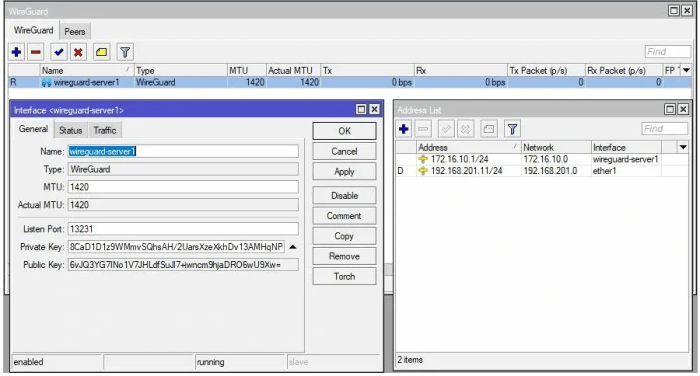
WireGuard’s performance advantages stem from its streamlined design, efficient cryptographic algorithms, and modern implementation techniques. It offers significant improvements in speed and latency compared to traditional VPN protocols.
Speed and Latency
WireGuard’s speed and latency are noticeably faster than those of other VPN protocols. Tests have shown that WireGuard can achieve speeds of up to several gigabits per second, with latency as low as a few milliseconds. This makes it an ideal choice for applications where high-speed data transfer and real-time communication are crucial, such as online gaming, video streaming, and remote desktop access.
Factors Contributing to High Performance
WireGuard’s high performance can be attributed to several factors:
- Simplified Protocol: WireGuard’s protocol is lean and efficient, reducing computational overhead and minimizing latency.
- Modern Cryptography: WireGuard utilizes modern cryptographic algorithms like ChaCha20, Poly1305, and Curve25519, which are faster and more secure than older algorithms used by other VPN protocols.
- Optimized Kernel Implementation: WireGuard’s implementation in the Linux kernel is highly optimized, taking advantage of kernel features and reducing the need for user-space processing.
- UDP-based Transport: WireGuard operates over UDP instead of TCP, which simplifies packet processing and reduces latency.
Troubleshooting Common Issues
When using WireGuard on MikroTik routers, users may encounter various problems and errors. Understanding and resolving these issues is crucial for maintaining a stable and secure VPN connection. Here are some common issues and their solutions:
Connection Problems
If you’re experiencing difficulties establishing a WireGuard connection, consider the following:
- Check your configuration: Verify that your WireGuard settings on both the MikroTik router and the client device are correct. Ensure that the IP addresses, ports, and keys match on both ends.
- Disable firewall rules: Temporarily disable any firewall rules that might be blocking WireGuard traffic. This will help you determine if the issue is related to firewall settings.
- Test with different devices: Try connecting to the WireGuard VPN using a different client device. This will help you isolate the problem to a specific device or configuration.
- Update firmware and software: Ensure that your MikroTik router and client devices are running the latest firmware and software versions. Updates often include bug fixes and improvements that can resolve connectivity issues.
Performance Issues
If you’re experiencing slow speeds or high latency over the WireGuard connection, consider the following:
- Check your hardware: Ensure that your MikroTik router and client devices have sufficient hardware resources to handle the VPN traffic. Consider upgrading to a more powerful router or client device if necessary.
- Optimize your configuration: Fine-tune your WireGuard settings to optimize performance. Experiment with different MTU (Maximum Transmission Unit) sizes and encryption algorithms to find the best combination for your network.
- Monitor your network traffic: Use tools like MikroTik’s Dude or other network monitoring software to analyze your network traffic and identify potential bottlenecks or sources of congestion.
Security Issues
If you’re concerned about the security of your WireGuard connection, consider the following:
- Use strong encryption: Ensure that you’re using a strong encryption algorithm, such as ChaCha20 or AES-256, to protect your VPN traffic.
- Enable two-factor authentication: Implement two-factor authentication (2FA) on your MikroTik router and client devices to add an extra layer of security and prevent unauthorized access.
- Keep your software up to date: Regularly update your MikroTik router and client devices with the latest security patches and firmware versions to protect against vulnerabilities.
Advanced Configuration Options
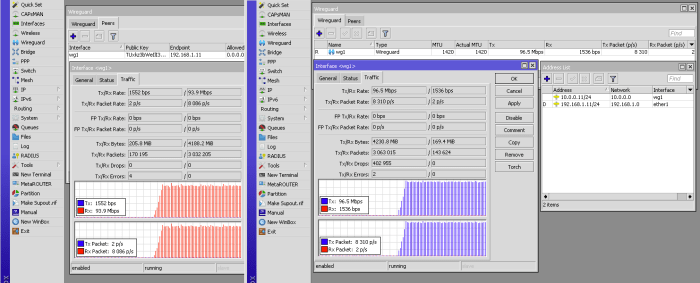
WireGuard provides a range of advanced configuration options to customize and optimize the VPN connection based on specific requirements and scenarios.
These settings allow network administrators to fine-tune the VPN’s behavior, enhance security, and improve performance.
AllowedIPs
The AllowedIPs option specifies the IP addresses or subnets that are allowed to communicate through the WireGuard tunnel. This setting provides granular control over which devices or networks can access the remote network via the VPN connection.
By default, all traffic is allowed through the tunnel. However, administrators can restrict access to specific IP addresses or subnets for added security. This is particularly useful when only certain devices or networks should be able to communicate over the VPN.
MTU (Maximum Transmission Unit)
The MTU setting defines the maximum size of data packets that can be transmitted over the WireGuard tunnel. A larger MTU allows for larger packets to be sent, potentially improving performance for certain applications.
However, it’s important to ensure that the MTU is compatible with the underlying network infrastructure. If the MTU is set too high, it can lead to fragmentation and packet loss, which can negatively impact performance.
PreSharedKey (PSK)
The PreSharedKey (PSK) is a shared secret used to authenticate peers in a WireGuard connection. It acts as a password that both peers must know to establish a secure connection.
WireGuard generates a random PSK by default. However, administrators can manually specify a PSK to provide an extra layer of security or to facilitate easier configuration across multiple peers.
Keepalive
The Keepalive setting controls how often peers send keepalive packets to each other to maintain the VPN connection. Keepalive packets are small packets that are sent periodically to ensure that the connection is still active and to detect any network issues.
By default, WireGuard sends keepalive packets every 25 seconds. This interval can be adjusted to suit specific network conditions or requirements. Increasing the keepalive interval can save bandwidth, while decreasing it can improve responsiveness and reduce the risk of connection drops.
PersistentKeepalive
The PersistentKeepalive setting determines whether WireGuard should continue sending keepalive packets even when there is no active traffic on the VPN connection. This setting is particularly useful for scenarios where the VPN connection is used for long-lived applications or services that may not generate regular traffic.
By default, PersistentKeepalive is disabled. Enabling it ensures that the VPN connection remains active even during periods of inactivity, preventing unexpected connection drops.
Comparison with Other VPN Solutions
WireGuard is a relatively new VPN protocol that has gained popularity due to its simplicity, speed, and security features. However, it is essential to compare WireGuard with other popular VPN solutions, such as OpenVPN and IPsec, to understand its strengths and weaknesses and help users select the most suitable VPN solution for their specific needs.
OpenVPN
OpenVPN is a well-established VPN protocol known for its security and flexibility. It supports a wide range of encryption algorithms and authentication methods, making it suitable for various applications. However, OpenVPN can be more complex to configure and manage compared to WireGuard, and it may have a slightly higher performance overhead.
IPsec
IPsec is a standards-based VPN protocol widely used in corporate and enterprise networks. It provides strong security and interoperability with various devices and platforms. However, IPsec can be more complex to configure and manage than WireGuard, and it may have higher latency and lower throughput compared to WireGuard.
Strengths of WireGuard
Simplicity
WireGuard is known for its simple configuration and management compared to other VPN protocols. It has a smaller codebase and fewer dependencies, making it easier to audit and maintain.
Speed
WireGuard is designed for high performance and low latency. It utilizes modern cryptographic algorithms and optimized code, resulting in faster connection speeds and lower overheads.
Security
WireGuard employs robust encryption algorithms and modern cryptographic techniques to ensure secure communication. It supports perfect forward secrecy, which means that compromised keys do not compromise past sessions.
Cross-platform Support
WireGuard is available for various platforms, including Linux, Windows, macOS, Android, and iOS. This cross-platform support makes it suitable for a wide range of devices and operating systems.
Weaknesses of WireGuard
Lack of Mature Implementations
WireGuard is a relatively new protocol, and its implementations may not be as mature and stable as older protocols like OpenVPN and IPsec.
Limited Features
WireGuard has a more limited feature set compared to other VPN protocols. For example, it does not support advanced features like traffic shaping or split tunneling.
Potential Compatibility Issues
As WireGuard is a relatively new protocol, it may not be compatible with all VPN clients and servers. This can limit its usability in certain scenarios.
Selecting the Right VPN Solution
The choice of VPN solution depends on various factors, including security requirements, performance needs, ease of use, and compatibility with existing infrastructure.
- For users prioritizing simplicity, speed, and modern cryptography, WireGuard is an excellent choice. It is easy to configure, offers high performance, and provides strong security.
- For users requiring a mature and feature-rich VPN solution with extensive compatibility, OpenVPN is a reliable option. It supports various encryption algorithms, authentication methods, and advanced features.
- For users in corporate or enterprise environments requiring standards-based VPN with strong interoperability, IPsec is a suitable choice. It provides robust security, compatibility with a wide range of devices, and support for various VPN gateways.
Ultimately, the best VPN solution depends on the specific needs and requirements of the user or organization.
Use Cases and Applications
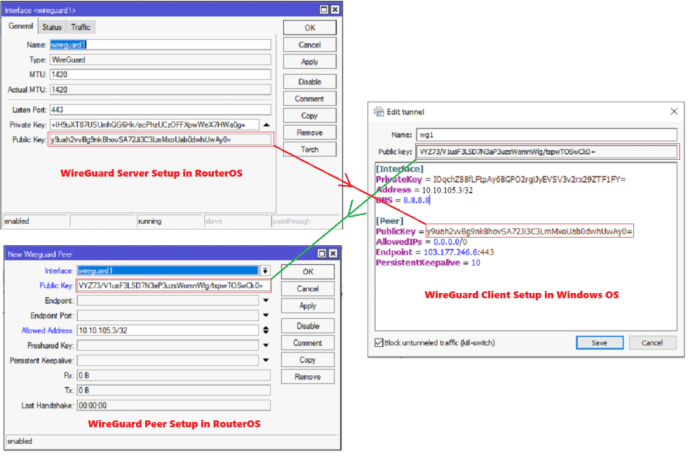
WireGuard on MikroTik routers offers a versatile VPN solution with wide-ranging applications in various industries, organizations, and individual use cases.
With its robust security features, ease of configuration, and exceptional performance, WireGuard has become a preferred choice for secure and efficient VPN connections.
Industries and Organizations
- Remote Workforce Connectivity: WireGuard enables organizations to securely connect remote employees to their corporate networks, facilitating seamless access to resources and applications from anywhere.
- Branch Office Connectivity: Businesses with multiple locations can leverage WireGuard to establish secure and private connections between their branch offices and headquarters, ensuring efficient communication and data transfer.
- Secure Cloud Access: WireGuard provides a secure tunnel for organizations to access cloud-based resources and applications, protecting sensitive data and ensuring compliance with security regulations.
Individual Use Cases
- Secure Remote Access: Individuals can use WireGuard to securely access their home networks and devices while traveling or working remotely, ensuring privacy and protection against unauthorized access.
- Gaming and Online Entertainment: WireGuard can optimize gaming and online entertainment experiences by reducing latency and minimizing packet loss, providing a smooth and uninterrupted gaming experience.
- Privacy and Security: Privacy-conscious individuals can utilize WireGuard to encrypt their internet traffic, protecting their online activities and personal data from surveillance and eavesdropping.
Success Stories and Testimonials
- Case Study: Secure Remote Workforce Connectivity at XYZ Company: XYZ Company implemented WireGuard to securely connect its remote workforce, enabling employees to securely access company resources and applications from home or remote locations. The company experienced significant improvements in productivity and collaboration, leading to increased revenue and customer satisfaction.
- Testimonial: Enhanced Online Gaming Experience with WireGuard: “As an avid gamer, I struggled with lag and high ping times until I discovered WireGuard. After setting up WireGuard on my MikroTik router, I noticed a remarkable improvement in my gaming performance. The reduced latency and minimized packet loss provided a seamless and immersive gaming experience,” said John, a satisfied user.
Best Practices for Secure WireGuard Deployment
Implementing WireGuard on MikroTik routers securely requires careful planning and adherence to best practices. This section provides guidelines and recommendations to ensure a robust and secure WireGuard deployment.
Key Management
Key management is crucial for securing WireGuard connections. Follow these guidelines:
- Use Strong Keys: Generate robust, unique, and unpredictable keys using a cryptographically secure random number generator. Avoid using weak or easily guessable keys.
- Regular Key Rotation: Periodically rotate WireGuard keys to mitigate the impact of potential key compromise. Establish a key rotation schedule and automate the process to ensure timely updates.
- Secure Key Storage: Store WireGuard keys securely. Consider using a password manager or a hardware security module (HSM) to protect keys from unauthorized access.
Firewall Configuration
Configure your MikroTik router’s firewall to protect against unauthorized access and potential attacks:
- Enable Stateful Firewall: Activate the stateful firewall on your MikroTik router to monitor and control network traffic. This helps prevent unauthorized access and malicious traffic.
- Configure Firewall Rules: Define firewall rules to restrict access to specific ports, IP addresses, and services. Allow only necessary traffic through the firewall.
- Enable Intrusion Detection/Prevention: Consider enabling intrusion detection or prevention systems on your MikroTik router to detect and block malicious traffic.
Monitoring and Logging
Regular monitoring and logging are essential for detecting suspicious activities and maintaining the security of your WireGuard deployment:
- Enable Logging: Configure your MikroTik router to log WireGuard-related events and activities. This helps in identifying potential security issues.
- Monitor Logs: Regularly review WireGuard logs for suspicious activities, such as failed login attempts, unauthorized access, or unusual traffic patterns.
- Implement Security Information and Event Management (SIEM): Consider implementing a SIEM solution to centralize and analyze logs from multiple sources, including your MikroTik router, to enhance security monitoring.
Additional Security Measures
Consider implementing additional security measures to further protect your WireGuard deployment:
- Use Two-Factor Authentication (2FA): Enable 2FA for WireGuard connections to add an extra layer of security and prevent unauthorized access.
- Implement Strong Password Policies: Enforce strong password policies for user accounts used to access WireGuard. Require complex passwords and enforce regular password changes.
- Keep MikroTik Router Firmware Up-to-Date: Regularly update your MikroTik router’s firmware to ensure you have the latest security patches and fixes.
Future Developments and Innovations
WireGuard is a relatively new VPN protocol that has gained significant attention due to its simplicity, speed, and security features. As it continues to mature, we can expect to see further developments and innovations that will enhance its capabilities and expand its applications.
Emerging Trends and Technologies
One of the key areas of innovation for WireGuard is the integration with emerging networking technologies. For example, the adoption of 5G networks is expected to drive the demand for VPN solutions that can handle high-speed connections. WireGuard, with its low overhead and high performance, is well-positioned to meet this demand.
Additionally, the rise of IoT (Internet of Things) devices and the need to secure their communications is another area where WireGuard can play a significant role.
Integration with Other Solutions
Another area of development is the integration of WireGuard with other networking solutions and applications. For instance, integrating WireGuard with network management platforms can simplify the deployment and management of VPN networks. Similarly, integrating WireGuard with cloud-based services can provide secure and reliable connectivity to cloud resources.
Advanced Features and Optimizations
We can also expect to see advancements in the core WireGuard protocol itself. Ongoing research and development efforts are focused on improving the protocol’s performance, security, and usability. This includes optimizations for specific use cases, such as mobile devices or large-scale VPN deployments.
Interoperability and Standards
As WireGuard gains wider adoption, there will be a growing emphasis on interoperability and standardization. Efforts are underway to ensure that WireGuard implementations from different vendors and platforms can seamlessly work together. Standardization efforts will also help to ensure that WireGuard is integrated with existing networking standards and protocols.
Summary
WireGuard on MikroTik routers represents a paradigm shift in VPN technology, offering a compelling blend of security, speed, and ease of use. Its suitability extends across diverse use cases, from securing remote workforces to establishing private networks spanning vast distances.
As the future of VPNs unfolds, WireGuard and MikroTik stand poised to lead the charge, shaping the landscape of secure networking.