In the realm of secure and efficient networking, WireGuard emerges as a beacon of innovation, promising unparalleled speed, enhanced security, and effortless configuration. At the heart of this remarkable VPN protocol lies a critical component: the listening port. Join us as we embark on a journey to unravel the intricacies of the WireGuard listening port, delving into its purpose, configuration, and the myriad possibilities it unlocks.
Prepare to navigate the intricacies of network communication, unraveling the significance of port selection and delving into the depths of advanced configurations. Discover the art of optimizing performance, mitigating security risks, and troubleshooting common challenges. Along the way, we’ll explore real-world applications, comparing WireGuard’s listening port to its VPN protocol peers, and peering into the future of this transformative technology.
WireGuard Basics
WireGuard is a modern, open-source VPN protocol that provides secure and efficient communication over the internet. It utilizes state-of-the-art cryptography to establish a virtual private network (VPN) connection between two or more devices, enabling secure data transmission even across public networks.
WireGuard is renowned for its simplicity, performance, and ease of use. Its streamlined codebase, modern cryptographic algorithms, and efficient implementation result in exceptional performance, making it a popular choice for various applications, including secure remote access, tunneling, and virtual private networks.
Features of WireGuard
- Modern Cryptography: WireGuard employs state-of-the-art cryptographic algorithms, including ChaCha20, Poly1305, and Curve25519, ensuring robust security.
- High Performance: WireGuard’s optimized codebase and efficient implementation deliver exceptional performance, making it one of the fastest VPN protocols available.
- Simple Configuration: WireGuard is remarkably easy to configure, requiring only a few lines of configuration on both the server and client sides, minimizing setup time and complexity.
- Cross-Platform Support: WireGuard is supported on a wide range of platforms, including Linux, Windows, macOS, Android, and iOS, ensuring compatibility with various devices and operating systems.
- Open-Source and Free: WireGuard is an open-source project, available under the GNU General Public License (GPL), allowing users to freely modify and distribute the software, fostering transparency and community contributions.
How WireGuard Works
WireGuard operates on the concept of establishing a secure tunnel between two or more devices over the internet. It utilizes a technique called “tunneling” to encapsulate data packets within another layer of encryption, effectively creating a secure channel for data transmission.
WireGuard employs a unique set of cryptographic keys to establish and maintain the VPN connection. These keys are generated and exchanged securely between the devices, ensuring that only authorized parties can access the data transmitted through the tunnel.
Once the VPN connection is established, all data traffic between the devices is encrypted and routed through the tunnel, protecting it from eavesdropping and unauthorized access. This allows for secure communication over public networks, ensuring privacy and confidentiality of transmitted data.
WireGuard Listening Port
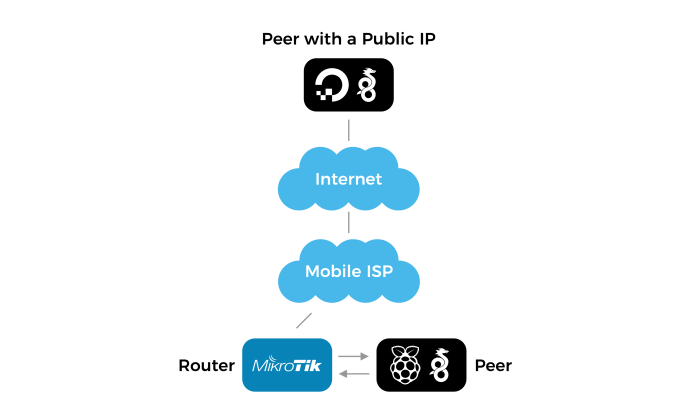
A listening port in WireGuard is a designated network port on a device that listens for incoming connections from other WireGuard peers. It acts as a communication endpoint for establishing and maintaining secure tunnels between devices using the WireGuard protocol.
When a WireGuard interface is configured, it is assigned a listening port. This port is used by the WireGuard daemon to listen for incoming connection requests from other peers. Once a connection is established, the devices exchange encrypted traffic over this port.
Default Listening Port
The default listening port for WireGuard is 51820. This port is commonly used by WireGuard clients and servers to establish connections. However, users can specify a different listening port during the configuration process if desired.
Configuring the Listening Port
Configuring the listening port in WireGuard involves specifying the port on which the WireGuard interface will listen for incoming connections. This port can be any unused port on the system, but it is recommended to use a port that is not commonly used by other applications to avoid conflicts.
The listening port can be configured in the WireGuard configuration file, typically named “wg0.conf” or “wireguard.conf.” The syntax for configuring the listening port is as follows:
[Interface] ListenPort =
For example, to configure WireGuard to listen on port 51820, you would add the following line to the configuration file:
[Interface] ListenPort = 51820
Choosing a Listening Port
When choosing a listening port, there are a few factors to consider:
- Commonly Used Ports: It is best to avoid using commonly used ports, such as port 80 (HTTP) or port 443 (HTTPS), as these ports are often targeted by attackers.
- Firewall Rules: Make sure that the firewall rules on the system allow incoming connections on the chosen port.
- Port Forwarding: If you are using WireGuard behind a NAT firewall, you will need to configure port forwarding to allow incoming connections to reach the WireGuard interface.
Security Considerations
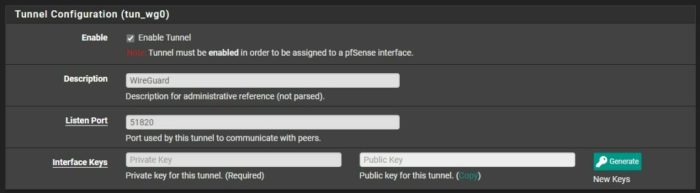
While WireGuard offers strong encryption and secure tunneling, there are potential security risks associated with its listening port. Understanding these risks and implementing appropriate mitigation measures is crucial for maintaining a secure WireGuard connection.
One potential security risk is the exposure of the WireGuard listening port to unauthorized access. If an attacker gains access to this port, they could potentially intercept or manipulate traffic passing through the WireGuard tunnel, leading to a compromise of data confidentiality and integrity.
Mitigating Security Risks
To mitigate these security risks, several measures can be implemented:
- Restrict Access to the Listening Port: Limit access to the WireGuard listening port only to authorized devices and networks. This can be achieved by configuring firewall rules or using network segmentation techniques.
- Use Strong Encryption: Employ strong encryption algorithms and protocols, such as AES-256 or ChaCha20, to protect data transmitted over the WireGuard tunnel. This ensures that even if an attacker intercepts traffic, they will be unable to decipher it without the encryption key.
- Enable Two-Factor Authentication: Implement two-factor authentication (2FA) for user access to the WireGuard server. This adds an extra layer of security by requiring users to provide a second form of authentication, such as a one-time password (OTP), in addition to their password.
- Regularly Update WireGuard: Stay up-to-date with the latest WireGuard software releases and apply security patches promptly. This helps address any known vulnerabilities or security issues in the software.
By implementing these security measures, organizations and individuals can significantly reduce the risks associated with the WireGuard listening port and enhance the overall security of their WireGuard connections.
Troubleshooting Common Issues
When configuring and using WireGuard, you may encounter various issues related to the listening port. These issues can prevent successful connections, affect performance, or pose security risks. This section provides guidance on identifying, troubleshooting, and resolving common problems associated with the WireGuard listening port.
Connection Failures
One common issue is the inability to establish connections between WireGuard peers. This can be caused by several factors, including:
- Incorrect Listening Port Configuration: Ensure that the listening port is properly configured in both the server and client configurations. Verify that the port number matches and that it is not blocked by firewalls or other network restrictions.
- Firewall Blocking: Check if the firewall on the server or client is blocking the WireGuard traffic. Make sure to allow incoming and outgoing connections on the specified listening port.
- Network Connectivity Problems: Verify that there is proper network connectivity between the server and client. Test the connection using other applications or services to rule out general network issues.
Performance Issues
Another potential problem is experiencing slow or unreliable connections over WireGuard. This can be attributed to various factors, such as:
- High Network Load: If the network is experiencing high traffic or congestion, it can impact the performance of WireGuard connections. Consider optimizing network resources or upgrading the network infrastructure.
- Insufficient Bandwidth: Ensure that the available bandwidth is sufficient to support the desired throughput. If the bandwidth is limited, it may be necessary to upgrade the internet connection or adjust the WireGuard settings to optimize performance.
- Hardware Limitations: Check if the hardware used for the WireGuard server or client is capable of handling the required traffic load. Consider upgrading the hardware or optimizing the configuration to improve performance.
Security Concerns
Finally, there are potential security considerations to address when using the WireGuard listening port:
- Exposed Listening Port: Leaving the WireGuard listening port exposed without proper security measures can make it vulnerable to attacks. Implement strong firewall rules and consider using additional security mechanisms like encryption or authentication to protect the port.
- Default Port Configuration: Using the default listening port (51820) can make it easier for attackers to target WireGuard installations. Consider changing the listening port to a non-standard value to reduce the risk of attacks.
- Outdated Software: Running outdated versions of WireGuard can introduce security vulnerabilities. Regularly update the WireGuard software to ensure the latest security patches and features are implemented.
Advanced Configurations
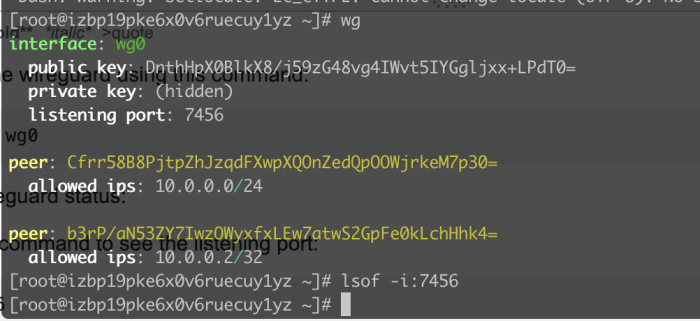
The flexibility of WireGuard allows for advanced configurations that cater to specific requirements. These advanced configurations offer additional options to fine-tune the performance and security of your WireGuard setup. However, it’s important to understand the trade-offs and implications of using these configurations before implementing them.
Customizing the Listening Port
The default listening port for WireGuard is UDP port 51820. While this port is widely recognized, it may not be suitable for certain scenarios. You can customize the listening port to a different value, such as a non-standard port or a port that aligns with your organization’s security policies.
Customizing the listening port can help reduce the likelihood of port scanning attacks and improve overall security.
Adjusting MTU Settings
The Maximum Transmission Unit (MTU) defines the maximum size of a data packet that can be transmitted over a network. The default MTU for WireGuard is 1420 bytes, which is suitable for most networks. However, adjusting the MTU settings can be beneficial in certain situations.
For example, increasing the MTU can improve performance on high-speed networks, while decreasing the MTU can help mitigate packet fragmentation and improve stability on networks with high latency or packet loss.
Enabling Port Forwarding
Port forwarding allows you to forward traffic from one port to another, enabling you to access services running on a private network from the public internet. With WireGuard, you can configure port forwarding to allow remote access to specific services or applications running on your network.
This can be useful for accessing web servers, game servers, or other services from anywhere with an internet connection.
Using Multiple Listeners
WireGuard supports the use of multiple listeners, allowing you to bind the WireGuard interface to multiple IP addresses or ports. This can be useful for load balancing traffic across multiple interfaces or providing redundancy in case one interface becomes unavailable.
Configuring multiple listeners can also help improve performance by distributing traffic across multiple network interfaces.
Additional Security Measures
Beyond the default security features, WireGuard offers additional security measures that can be enabled for enhanced protection. These measures include using strong encryption algorithms, implementing two-factor authentication, and configuring firewall rules to restrict access to the WireGuard interface. Implementing these additional security measures can further harden your WireGuard setup and protect it from unauthorized access and attacks.
Use Cases and Applications
WireGuard and its listening port have gained popularity in various scenarios where secure and private network communication is essential. From personal use to enterprise-level applications, WireGuard offers a versatile solution for diverse networking needs.
Remote Access and Teleworking
WireGuard’s listening port enables secure remote access to corporate networks, allowing employees to securely connect from home or remote locations. This is particularly beneficial for businesses that embrace flexible work arrangements or have employees traveling frequently.
Secure Communication for Distributed Teams
With geographically dispersed teams becoming increasingly common, WireGuard provides a reliable and secure platform for seamless communication among team members. It ensures data privacy and integrity, fostering collaboration and productivity.
Secure Public Wi-Fi Connections
Public Wi-Fi networks are often unsecured, exposing users’ data to potential eavesdropping and cyberattacks. By utilizing WireGuard’s listening port, users can establish encrypted connections to public Wi-Fi hotspots, safeguarding their online activities.
Private Networking for Small Businesses
Small businesses with limited resources can leverage WireGuard to create secure private networks, enabling secure file sharing, remote access, and communication among employees. It offers a cost-effective and manageable solution for businesses seeking enhanced network security.
Gaming and Online Gaming
WireGuard’s low latency and high performance make it an ideal choice for online gaming and streaming. By establishing secure and optimized connections, gamers can enjoy lag-free gaming sessions and uninterrupted streaming experiences.
Comparisons with Other VPN Protocols
WireGuard’s listening port stands out in comparison to other VPN protocols due to its unique characteristics and advantages. Let’s delve into the similarities and differences between WireGuard’s listening port and those used in other protocols, highlighting the benefits and drawbacks of each approach.
Listening Port Usage in Different VPN Protocols
In general, VPN protocols employ a listening port to establish secure communication channels between devices. This port serves as an endpoint for incoming VPN connections, allowing authorized users to connect to the VPN network. Common VPN protocols like OpenVPN, IPsec, and L2TP/IPsec all utilize a listening port to facilitate secure data transmission.
Advantages of WireGuard’s Listening Port
- Simplicity and Efficiency: WireGuard’s listening port is designed to be simple and efficient, with a minimal configuration overhead. This streamlined approach reduces complexity and improves performance, making it a preferred choice for users seeking a lightweight and fast VPN solution.
- Enhanced Security: WireGuard’s listening port benefits from the protocol’s robust security features, including modern cryptographic algorithms and a clean codebase. The use of ephemeral keys and perfect forward secrecy further enhances security, mitigating the risk of intercepted data being decrypted.
- Cross-Platform Compatibility: WireGuard’s listening port is supported across various platforms, including Linux, Windows, macOS, Android, and iOS. This cross-platform compatibility ensures seamless connectivity and ease of use for users across different devices and operating systems.
Disadvantages of WireGuard’s Listening Port
- Limited Support for Legacy Devices: While WireGuard’s listening port offers significant advantages, it may not be compatible with older devices or legacy systems that lack support for modern VPN protocols. This limitation can pose challenges for organizations with a diverse range of devices and legacy infrastructure.
- Potential for Increased Visibility: The use of a single listening port for WireGuard may make it more visible to potential attackers or network administrators. This increased visibility could potentially lead to targeted attacks or attempts to block VPN traffic.
Choosing the Right VPN Protocol Based on Listening Port Considerations
The choice of VPN protocol depends on various factors, including the desired level of security, performance requirements, compatibility with existing infrastructure, and the need for additional features. For users prioritizing simplicity, efficiency, and strong security, WireGuard’s listening port offers a compelling option.
However, organizations with legacy devices or specific compatibility requirements may need to consider alternative VPN protocols that provide broader support for older systems. Additionally, environments with strict security demands or specialized feature requirements may benefit from evaluating other VPN protocols that cater to those specific needs.
Future Developments and Trends
The future of WireGuard’s listening port holds many promising possibilities. As technology advances, we can expect to see significant developments and emerging trends that may impact its usage and functionality. These advancements have the potential to enhance security, performance, and usability, shaping the future of WireGuard and its listening port.
Emerging Trends in VPN Technology
The VPN landscape is constantly evolving, with new technologies and trends emerging that may impact the use of WireGuard’s listening port. Some notable trends include:
- Increased Adoption of Zero-Trust Architectures: Zero-trust architectures are gaining traction, emphasizing the need for strong authentication and access controls. WireGuard’s listening port can play a crucial role in implementing zero-trust principles by providing secure and authenticated connections.
- Growing Popularity of IoT and Edge Computing: The proliferation of IoT devices and the rise of edge computing introduce new challenges for secure connectivity. WireGuard’s lightweight and efficient design make it well-suited for these environments, where resource constraints may be a concern.
- Demand for Enhanced Security and Privacy: With the increasing frequency of cyberattacks and data breaches, there is a growing demand for enhanced security and privacy solutions. WireGuard’s strong cryptographic algorithms and built-in security features make it an attractive option for organizations seeking robust protection.
Speculations on Future Developments
Building upon these emerging trends, we can speculate on several potential future developments related to WireGuard’s listening port:
- Integration with Cloud and Container Technologies: As cloud computing and container technologies continue to gain popularity, we may see increased integration between WireGuard and these platforms. This integration could simplify the deployment and management of WireGuard, making it more accessible to a wider range of users.
- Enhanced Support for Mobile and Remote Work: The growing trend of remote work and the increasing use of mobile devices are driving the need for secure and reliable VPN solutions. WireGuard’s listening port can play a vital role in supporting remote workers and mobile users by providing secure access to corporate networks and resources.
- Development of New Applications and Use Cases: As WireGuard’s listening port gains wider adoption, we can expect to see the development of new applications and use cases that leverage its unique capabilities. This could include innovative solutions for secure communication, network segmentation, and access control.
These future developments and trends have the potential to shape the future of WireGuard and its listening port. As technology continues to evolve, WireGuard is well-positioned to remain a leading player in the VPN market, providing secure, efficient, and user-friendly connectivity solutions.
Resources and References
Expand your knowledge of WireGuard and its listening port with a comprehensive collection of reputable resources. Explore in-depth documentation, insightful tutorials, and vibrant community forums to deepen your understanding.
Discover books, articles, and online courses that delve into the technical intricacies of WireGuard and provide practical guidance on its implementation. Engage with experts and enthusiasts in online communities to exchange ideas and troubleshoot challenges.
Documentation
- WireGuard Documentation: The official source of information on WireGuard, covering installation, configuration, and troubleshooting.
- WireGuard Wiki: A community-maintained repository of knowledge, including guides, tutorials, and FAQs.
- OpenVPN Documentation: While not specific to WireGuard, OpenVPN’s documentation provides valuable insights into VPN concepts and technologies.
Tutorials
- WireGuard Tutorial: A step-by-step guide to installing and configuring WireGuard on various platforms.
- WireGuard Quickstart: A concise guide for quickly setting up a WireGuard VPN connection.
- WireGuard Configuration Examples: A collection of configuration examples for different use cases.
Community Forums
- WireGuard Mailing List: An official forum for discussing WireGuard-related topics.
- WireGuard Subreddit: A vibrant community of WireGuard users and developers.
- WireGuard Discord: A chat server for real-time discussions and support.
Books and Articles
- “WireGuard: The Next Generation of VPNs”: A book by Jason A. Donenfeld, the creator of WireGuard.
- “WireGuard: A Modern VPN for the Cloud and Beyond”: An article by the WireGuard team, providing a comprehensive overview of the technology.
- “WireGuard: The VPN That Changed Everything”: An article by Network World, highlighting the impact of WireGuard on the VPN landscape.
Online Courses
- “WireGuard VPN: A Hands-On Guide”: A course on Udemy that covers the fundamentals of WireGuard and its practical implementation.
- “WireGuard VPN: The Complete Guide”: A course on Pluralsight that delves into the technical details of WireGuard and its configuration.
- “WireGuard VPN: The Ultimate Guide”: A course on Coursera that provides a comprehensive overview of WireGuard and its use cases.
Closing Summary
As we bid farewell to our exploration of the WireGuard listening port, let us marvel at the transformative power of this remarkable technology. Its ability to revolutionize secure networking, coupled with its ease of use and adaptability, positions WireGuard as a cornerstone of modern communication.
Whether traversing the vast digital landscape or securing sensitive data, WireGuard stands ready to safeguard our journeys, ensuring privacy and integrity with every step.