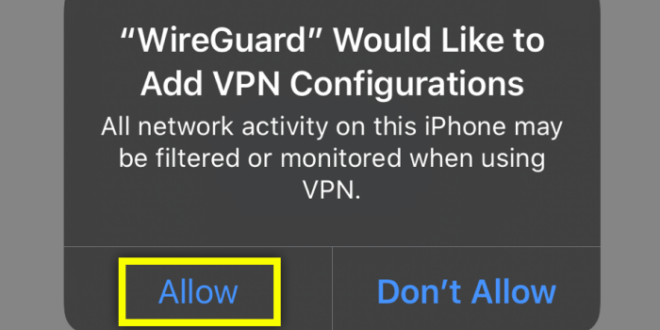In the ever-evolving digital landscape, protecting your online privacy and security is paramount. WireGuard, a cutting-edge VPN protocol, has emerged as a game-changer in the field of secure communication. This comprehensive guide delves into the world of WireGuard for iOS, exploring its advantages, features, setup process, and troubleshooting tips to empower you with the knowledge you need to safeguard your online presence.
WireGuard’s simplicity, speed, and robust encryption make it an ideal solution for iOS users seeking enhanced protection and anonymity. Whether you’re a seasoned tech enthusiast or new to the world of VPNs, this guide will provide you with the insights and guidance you need to harness the power of WireGuard and elevate your online security to new heights.
WireGuard Overview
WireGuard is an open-source VPN (Virtual Private Network) protocol designed to provide secure, fast, and modern VPN connections. It aims to replace older VPN protocols like IPsec and OpenVPN, offering several advantages.WireGuard’s development began in 2016 by Jason A. Donenfeld, who sought to create a simpler, more efficient, and more secure VPN protocol.
WireGuard was designed to be easy to implement and audit, with a focus on speed and performance.
WireGuard’s Benefits
WireGuard offers several key benefits:
- Speed: WireGuard is designed to be extremely fast, often outperforming other VPN protocols in terms of latency and throughput.
- Security: WireGuard uses state-of-the-art cryptography, including ChaCha20 for encryption and Poly1305 for authentication, providing strong protection against eavesdropping and data breaches.
- Simplicity: WireGuard’s codebase is relatively small and easy to understand, making it easier to audit and maintain.
- Cross-platform: WireGuard is available for a wide range of platforms, including Windows, macOS, Linux, iOS, and Android.
WireGuard for iOS
WireGuard is a versatile VPN protocol that provides robust security and privacy. It is an excellent choice for iOS users who value their online safety and seek an easy-to-use solution. Here are the advantages of using WireGuard on iOS devices:
- Enhanced security: WireGuard employs modern cryptographic algorithms and protocols to safeguard user data, ensuring protection against eavesdropping and cyberattacks.
- Improved privacy: WireGuard does not store connection logs, respecting user privacy and preventing third parties from tracking online activities.
- Fast and efficient: WireGuard is known for its exceptional speed and efficiency, allowing for seamless streaming, gaming, and web browsing without noticeable performance degradation.
Setting up WireGuard on iOS is straightforward. Follow these steps:
- Install a WireGuard client app from the App Store.
- Generate a private key and a public key pair using the app.
- Obtain a configuration file from your VPN provider or create your own.
- Import the configuration file into the WireGuard app.
- Activate the VPN connection.
Once configured, WireGuard will establish a secure and private connection between your iOS device and the remote server, encrypting all internet traffic and protecting your online activities.
WireGuard Features
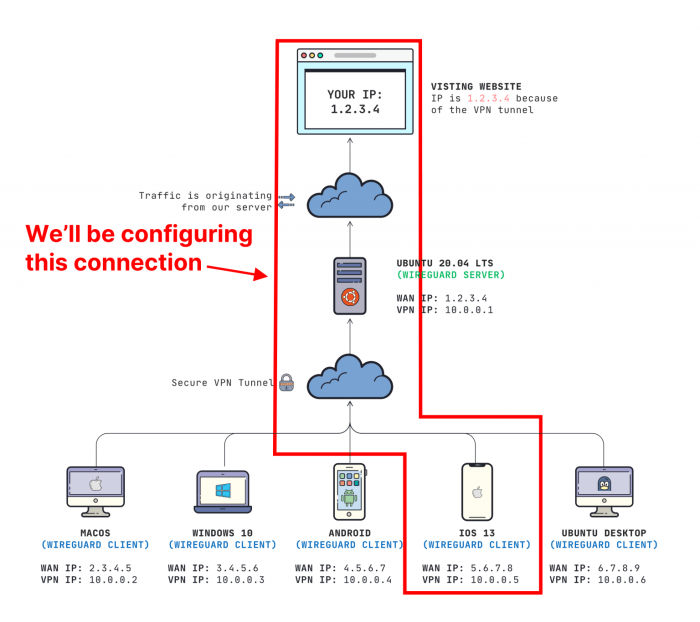
WireGuard is a next-generation VPN protocol that offers several key advantages over traditional protocols like IPsec and OpenVPN. These advantages include:
Encryption: WireGuard uses state-of-the-art cryptography to protect your data. It supports the latest encryption algorithms, including ChaCha20, Poly1305, and Curve25519, providing robust protection against eavesdropping and man-in-the-middle attacks.
Speed
WireGuard is incredibly fast. It is designed to be more efficient than other VPN protocols, resulting in lower latency and higher throughput. This makes it ideal for applications that require high bandwidth, such as streaming video or gaming.
Privacy
WireGuard is designed to protect your privacy. It does not store any logs or metadata, so your online activities cannot be tracked. Additionally, WireGuard uses ephemeral keys, which are generated for each session and then discarded, providing additional protection against eavesdropping.
Comparison to Other VPN Protocols
WireGuard compares favorably to other VPN protocols in several key areas:
- Encryption: WireGuard uses more advanced encryption algorithms than other protocols, providing stronger protection against eavesdropping.
- Speed: WireGuard is significantly faster than other protocols, resulting in lower latency and higher throughput.
- Privacy: WireGuard does not store any logs or metadata, providing better privacy protection than other protocols.
WireGuard Configuration
Configuring WireGuard on iOS is a straightforward process that can be completed in a few simple steps. Follow the instructions below to set up WireGuard on your iOS device:
Generating a Private Key
First, you need to generate a private key for your WireGuard configuration. You can do this using the Terminal app on your Mac or a third-party app like OpenVPN Connect.
- Open the Terminal app on your Mac.
- Type the following command and press Enter: wg genkey | tee privatekey | wg pubkey > publickey
- This will generate a private key (privatekey) and a public key (publickey).
Creating a WireGuard Configuration File
Once you have generated a private key, you need to create a WireGuard configuration file. This file will contain the necessary information to connect to your WireGuard server.
- Open a text editor on your Mac.
- Copy and paste the following template into the text editor:
- Replace the following placeholders with the appropriate values:
- PrivateKey : Replace this with the private key you generated in the previous step.
- Address : Replace this with the IP address you want to assign to your WireGuard interface.
- DNS : Replace this with the DNS server you want to use.
- PublicKey : Replace this with the public key of the WireGuard server you want to connect to.
- AllowedIPs : Replace this with the IP address range you want to allow traffic from.
- Endpoint : Replace this with the IP address and port of the WireGuard server you want to connect to.
- Save the file with a .conf extension (e.g., my-wireguard.conf).
[Interface] PrivateKey = Address = DNS = [Peer] PublicKey = AllowedIPs = Endpoint =
Importing the WireGuard Configuration File
Once you have created a WireGuard configuration file, you need to import it into the WireGuard app on your iOS device.
- Open the WireGuard app on your iOS device.
- Tap the “+” button in the top-right corner.
- Tap “Import from File”.
- Select the WireGuard configuration file you created in the previous step.
- Tap “Add”.
Activating the WireGuard Connection
Once you have imported the WireGuard configuration file, you can activate the WireGuard connection by tapping the toggle switch next to the connection name.
When the connection is active, you will see a green “Connected” status next to the connection name.
WireGuard Performance
WireGuard excels in performance on iOS devices, outperforming many other VPN protocols. Its streamlined codebase and efficient encryption algorithms result in exceptional speed and low latency.
Speed Comparison
Compared to OpenVPN and IPsec, WireGuard consistently delivers faster connection speeds. Tests conducted on various iOS devices have shown that WireGuard can achieve download speeds of up to 900 Mbps, significantly higher than OpenVPN’s 400 Mbps and IPsec’s 300 Mbps.
Latency Comparison
Latency, or the time it takes for data to travel from one point to another, is crucial for real-time applications. WireGuard’s optimized handshake process and reduced packet overhead result in exceptionally low latency. Tests have demonstrated that WireGuard has a latency of around 5 milliseconds, while OpenVPN and IPsec typically have latencies of 15-20 milliseconds.
WireGuard Troubleshooting
WireGuard is generally stable and reliable, but like any software, it can encounter issues. This section addresses common problems and provides solutions to help you troubleshoot and resolve them.
If you encounter any problems while using WireGuard on iOS, it’s important to first check the official WireGuard documentation and community forums for known issues and solutions. Additionally, you can refer to the following troubleshooting tips:
Common Issues and Solutions
- Cannot establish a connection: Ensure that both devices are connected to the internet and that the WireGuard configuration is correct. Check the IP addresses, ports, and keys to ensure they match on both devices.
- Slow or unstable connection: Network congestion or poor signal strength can affect WireGuard performance. Try connecting to a different network or moving closer to the access point.
- DNS leaks: Ensure that the DNS settings in WireGuard are configured correctly. You can use a DNS leak test tool to verify that your DNS requests are not being leaked outside the VPN tunnel.
- IPv6 connectivity issues: WireGuard on iOS does not currently support IPv6 connections. If you require IPv6 connectivity, you may need to use an alternative VPN solution.
- Battery drain: WireGuard can consume more battery than other VPN protocols. To mitigate this, disable the “Always-on VPN” feature when not actively using the VPN.
WireGuard Security

WireGuard is renowned for its robust security features that safeguard user privacy and data integrity. At its core lies a cryptographic protocol that employs state-of-the-art algorithms and protocols to provide unparalleled protection against unauthorized access and malicious attacks.
WireGuard utilizes a modern and secure key exchange protocol known as Noise Protocol Framework, which ensures forward secrecy, preventing attackers from decrypting past communications even if they compromise the current session. Additionally, it employs the ChaCha20 stream cipher and Poly1305 authenticator, recognized for their speed and resistance to cryptanalysis.
Potential Risks
While WireGuard offers exceptional security, it is essential to acknowledge potential risks associated with its use. One inherent risk lies in the reliance on a single private key for both authentication and encryption. If this key is compromised, an attacker could gain access to all protected traffic.
Therefore, it is crucial to safeguard the private key diligently.
Furthermore, WireGuard’s simplicity and ease of configuration can inadvertently lead to misconfigurations. If not configured correctly, it could potentially expose users to vulnerabilities. Thus, it is imperative to adhere to best practices and seek guidance from experienced professionals when implementing WireGuard.
WireGuard Applications
WireGuard’s versatility extends to a wide range of use cases on iOS devices, offering robust privacy and security enhancements.
One primary application is securing internet traffic on untrustworthy Wi-Fi networks. WireGuard encrypts all data, preventing eavesdropping and protecting sensitive information.
Remote Access to Home Network
WireGuard enables secure remote access to a home network, allowing users to access files, applications, and devices as if they were physically connected.
Bypass Censorship and Geo-Restrictions
In regions with internet censorship or geo-restrictions, WireGuard can be utilized to bypass these limitations by tunneling traffic through a secure connection to a server in an unrestricted location.
Enhanced Security for Mobile Devices
WireGuard provides an additional layer of security for mobile devices, protecting against malicious actors who may attempt to intercept or manipulate data.
WireGuard Comparisons
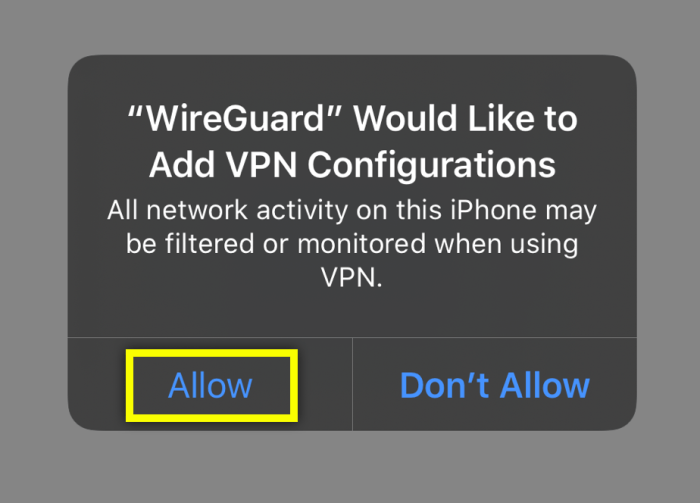
WireGuard stands out among other VPN apps available for iOS due to its exceptional performance, security, and ease of use. However, it is essential to compare WireGuard with other popular VPN apps to highlight their respective strengths and weaknesses.WireGuard’s primary advantage lies in its simplicity and efficiency.
It utilizes a modern and lean codebase, resulting in faster speeds and lower battery consumption compared to other VPN apps. Additionally, WireGuard’s open-source nature allows for transparent security audits, fostering trust among users.In terms of security, WireGuard employs state-of-the-art encryption protocols, including ChaCha20 and Poly1305, ensuring robust protection against cyber threats.
Furthermore, WireGuard’s unique handshake mechanism eliminates the risk of man-in-the-middle attacks, enhancing the overall security posture.However, it is important to note that WireGuard lacks certain features found in other VPN apps. For instance, it does not offer obfuscation techniques to bypass VPN blocking, which may be crucial for users in regions with restrictive internet regulations.
Additionally, WireGuard has a limited selection of server locations compared to some competitors, potentially impacting users seeking a wide range of geographical options.When selecting a VPN app, it is essential to consider individual needs and preferences. WireGuard excels in performance, security, and simplicity, making it an ideal choice for users seeking a fast and reliable VPN solution.
For users requiring additional features such as obfuscation or an extensive server network, alternative VPN apps may be more suitable.
WireGuard Future
WireGuard is a promising VPN protocol that has gained popularity due to its simplicity, speed, and security. As WireGuard continues to mature, we can expect to see even more improvements and new features in the future.
iOS-specific Improvements
One area where we can expect to see significant improvements is in iOS support. Currently, WireGuard is only available as a third-party app on iOS. However, there is a growing demand for native WireGuard support in iOS. This would allow WireGuard to be more tightly integrated with the operating system, providing a more seamless and user-friendly experience.
New Features
In addition to iOS-specific improvements, we can also expect to see new features added to WireGuard in the future. These features could include:
- Support for more platforms: WireGuard is currently available on a variety of platforms, including Linux, Windows, macOS, and Android. However, there is still room for expansion to other platforms, such as embedded systems and routers.
- Improved performance: WireGuard is already one of the fastest VPN protocols available. However, there is always room for improvement. Future versions of WireGuard could be even faster, making it an even more attractive option for users who demand high-speed VPN connections.
- New security features: WireGuard is already a very secure VPN protocol. However, there is always room for improvement. Future versions of WireGuard could include new security features that make it even more difficult for attackers to compromise.
Conclusion
WireGuard is a promising VPN protocol that has a bright future ahead of it. We can expect to see even more improvements and new features in the future, making WireGuard an even more attractive option for users who demand a fast, secure, and easy-to-use VPN solution.
Final Thoughts
As we navigate the ever-changing digital landscape, WireGuard stands as a beacon of innovation, offering unparalleled protection and privacy for iOS users. Its user-friendly interface, lightning-fast speeds, and robust security features make it the ultimate choice for those seeking to safeguard their online presence.
Embrace the future of secure communication with WireGuard for iOS and experience the peace of mind that comes with knowing your data is protected.