SSH.SSHSlowdns.com – In the realm of virtual private networks (VPNs), WireGuard stands out as a modern and secure protocol. Setting up WireGuard connections can be simplified with the advent of WireGuard QR code generators, which streamline the process and enhance accessibility. This guide delves into the world of WireGuard QR code generators, exploring their benefits, types, and usage, while addressing common FAQs and providing valuable insights.
WireGuard QR code generators revolutionize the way we establish WireGuard connections by eliminating the need for manual configuration and reducing the risk of errors. With their user-friendly interfaces and advanced features, these generators cater to a wide range of users, from beginners to seasoned IT professionals.
By understanding the intricacies of WireGuard QR code generators, you can harness their power to enhance your VPN experience.
WireGuard Overview
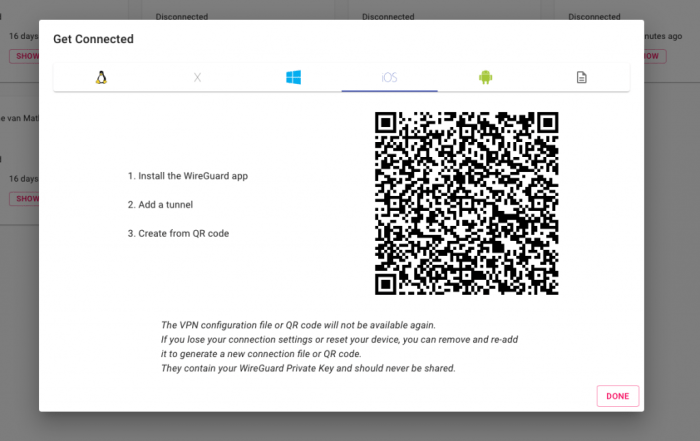
WireGuard is a modern and cutting-edge VPN protocol designed to provide secure and efficient network communication. It utilizes state-of-the-art cryptography and innovative techniques to offer unparalleled security, speed, and usability.
Key features and benefits of WireGuard include:
- Advanced Cryptography: WireGuard employs robust and industry-leading encryption algorithms, such as ChaCha20, Poly1305, and Curve25519, ensuring the confidentiality and integrity of data transmissions.
- Simplified Configuration: Unlike traditional VPN protocols, WireGuard boasts a remarkably simple configuration process. Its intuitive and user-friendly interface makes it easy to set up and manage VPN connections.
- Enhanced Speed: WireGuard is renowned for its exceptional speed and performance. Its efficient design and lightweight codebase minimize overhead, resulting in faster connection speeds and reduced latency.
- Cross-Platform Compatibility: WireGuard is compatible with a wide range of platforms, including Windows, macOS, Linux, iOS, and Android. This versatility allows for seamless VPN connectivity across different devices and operating systems.
- Open Source and Community-Driven: WireGuard is an open-source project, which means its code is freely available for inspection and modification. This transparency fosters collaboration and contributions from a dedicated community of developers, ensuring ongoing improvements and enhancements.
QR Code Technology

QR codes, short for Quick Response codes, are two-dimensional barcodes that can store a significant amount of data in a compact space.
They are designed to be quickly and easily scanned using a smartphone or other device with a camera, and can be used to encode a variety of information, such as website URLs, contact details, or even payment information.
Encoding Data
QR codes use a combination of black and white squares to encode data. The size of the code and the number of squares it contains determines how much data it can hold.
The data is encoded using a specific algorithm that assigns a unique pattern of squares to each bit of information. When the code is scanned, the device reads the pattern of squares and decodes the data using the same algorithm.
This allows QR codes to be used for a wide range of applications, from tracking inventory to providing access to secure information.
WireGuard QR Code Generators
WireGuard QR code generators are tools that create QR codes that contain all the necessary information to establish a WireGuard connection. This simplifies the process of setting up WireGuard connections, as it eliminates the need to manually enter the server address, port, and public key.
Types of WireGuard QR Code Generators
There are two main types of WireGuard QR code generators:
- Online generators: These generators are available as web-based tools, allowing you to create QR codes without installing any software.
- Command-line generators: These generators are available as command-line tools, allowing you to create QR codes from the terminal.
Benefits of Using WireGuard QR Code Generators
WireGuard QR code generators offer several advantages, making them an indispensable tool for efficient and secure network configuration.
Firstly, these generators save time by automating the process of creating WireGuard configuration files. Users simply need to input the necessary parameters, such as IP addresses, ports, and public keys, and the generator will generate a QR code that contains all the required information.
Error Reduction
Additionally, WireGuard QR code generators help reduce errors by eliminating the need for manual configuration. When users manually enter configuration parameters, there is a risk of mistyping or making other mistakes. By using a QR code generator, users can ensure that the configuration is accurate and free from errors.
Types of WireGuard QR Code Generators
WireGuard QR code generators come in various types, each tailored to specific needs and platforms.
Online Generators
Online generators provide a convenient way to create WireGuard QR codes without installing any software. They typically offer a user-friendly interface and allow you to customize the code’s appearance. However, they may require an internet connection and can have limitations on the size and complexity of the generated QR codes.
Desktop Generators
Desktop generators are software applications that you install on your computer. They offer more advanced features and customization options compared to online generators. Desktop generators can handle larger and more complex QR codes, making them suitable for professional use cases.
Mobile App Generators
Mobile app generators are available for smartphones and tablets. They provide a convenient way to create and share WireGuard QR codes on the go. Mobile app generators are typically less feature-rich than desktop generators but offer the convenience of portability.
How to Use WireGuard QR Code Generators
Using WireGuard QR code generators is a simple and straightforward process. Here’s a step-by-step guide:1.
-
- -*Choose a WireGuard QR code generator There are various WireGuard QR code generators available online, such as WireGuard.com and QRCode-Monkey.com. Select a generator that meets your requirements and is reputable.
- 2.
-*Configure your WireGuard settings
Before generating a QR code, you need to configure your WireGuard settings. This includes specifying the server address, port, public key, and private key.
-
- 3.
-*Enter the WireGuard settings into the generator
Once you have configured your WireGuard settings, enter them into the generator’s input fields. Some generators may require you to provide additional information, such as a name for the QR code.
-
- 4.
-*Generate the QR code
Click the “Generate” button to create the QR code. The generator will display the QR code on the screen or provide a download link.
-
- 5.
-*Scan the QR code
Use a QR code reader app on your mobile device to scan the QR code. The QR code reader will automatically import the WireGuard settings into your device’s WireGuard client.
-
- 6.
-*Connect to the WireGuard VPN
Once you have scanned the QR code, you can connect to the WireGuard VPN by launching the WireGuard client on your device. The client will automatically establish a secure connection to the VPN server.
Customization Options for WireGuard QR Codes
Customization options empower you to tailor WireGuard QR codes to your specific needs.
By adjusting their size, color, and logo, you can enhance their visibility, scannability, and visual appeal.
Optimizing Scannability
To ensure seamless scanning, consider the following tips:
- Contrast: Ensure sufficient contrast between the QR code and its background for clear readability.
- Size: Choose an appropriate size that allows for easy scanning from a reasonable distance.
- Quiet Zone: Maintain a clear margin around the QR code to prevent interference during scanning.
- Error Correction: Implement error correction levels to mitigate data loss due to damage or distortion.
Security Considerations for WireGuard QR Code Generators
WireGuard QR code generators offer convenience, but it’s crucial to be aware of potential security risks. Here are some best practices to ensure secure QR code generation and scanning:
Secure QR Code Generation
- Use reputable generators that implement industry-standard encryption algorithms.
- Generate QR codes from a secure device and network connection.
- Store the generated QR code securely and avoid sharing it with untrusted parties.
Secure QR Code Scanning
- Scan QR codes using a reputable QR code scanning app.
- Verify the source of the QR code before scanning it.
- Be cautious of QR codes displayed in public places or shared by unknown individuals.
Troubleshooting Common Issues with WireGuard QR Code Generators
WireGuard QR code generators can occasionally encounter issues that prevent them from functioning properly. Understanding these common problems and their solutions can help ensure a seamless experience when using these tools.
One of the most common issues is incorrect configuration. Ensure that the QR code generator is configured with the correct WireGuard settings, including the public key, private key, and endpoint address. Incorrect or incomplete configuration can lead to the generation of invalid QR codes that will not work when scanned.
QR Code Not Scanning
- Verify that the QR code reader is compatible with the QR code format generated by the tool.
- Ensure that the QR code is well-lit and in focus when scanning.
- Check if the QR code has been damaged or altered, as this can affect its scannability.
Invalid QR Code
- Confirm that the WireGuard settings used to generate the QR code are correct and match the intended configuration.
- Check if the QR code generator is up-to-date and using the latest version of the software.
- Try generating the QR code using a different tool or platform to eliminate potential issues with the specific generator.
Connection Problems
- Ensure that the device scanning the QR code has a stable internet connection.
- Check if the WireGuard server is running and accessible from the device.
- Verify that the firewall settings on both the device and the server allow WireGuard traffic.
Advanced Features of WireGuard QR Code Generators

Some WireGuard QR code generators offer advanced features that enhance their usability and functionality. These features include:
Batch Generation
Batch generation allows you to create multiple QR codes at once. This is useful if you need to distribute WireGuard configurations to a large number of devices.
Custom Fields
Custom fields allow you to add additional information to your QR codes. This information can include things like the device name, user ID, or group membership.
Analytics
Analytics features provide insights into how your QR codes are being used. This information can help you optimize your QR code campaigns and improve their effectiveness.