In the realm of secure remote access, WireGuard, a cutting-edge VPN protocol, has emerged as a game-changer. By integrating Two-Factor Authentication (2FA) with WireGuard, users can unlock an impenetrable layer of security, safeguarding their VPN connections from unauthorized access and potential breaches.
This comprehensive guide delves into the significance of 2FA with WireGuard, explores various 2FA methods, and provides detailed instructions for seamless integration. Embrace the power of WireGuard and 2FA to elevate your VPN security to new heights.
With WireGuard’s lightning-fast speeds, coupled with the robust protection of 2FA, users can confidently navigate the digital landscape, ensuring their privacy and data integrity remain intact. Whether you’re a seasoned IT professional or a novice seeking enhanced security, this guide will equip you with the knowledge and practical steps to harness the full potential of WireGuard with 2FA.
Introduction
WireGuard is a cutting-edge VPN (Virtual Private Network) protocol that prioritizes speed, simplicity, and security. It offers an enhanced level of protection for remote access connections, especially when combined with Two-Factor Authentication (2FA). This guide will delve into the significance of utilizing WireGuard with 2FA, exploring its operational mechanism and the benefits it provides, while emphasizing the importance of securing VPN connections with an additional layer of authentication.
Brief Overview of WireGuard
WireGuard is a relatively new VPN protocol that has gained significant traction due to its lightweight, efficient, and secure design. Unlike traditional VPN protocols, WireGuard utilizes modern cryptography and state-of-the-art algorithms to establish secure tunnels, resulting in exceptionally fast connection speeds and reduced overhead.
Its streamlined codebase, consisting of approximately 4,000 lines of code, enhances its security and maintainability, making it a preferred choice for various use cases.
Benefits of WireGuard
WireGuard offers a plethora of advantages, including:
- Enhanced Speed: WireGuard is renowned for its remarkable speed, outperforming traditional VPN protocols by a significant margin. This is attributed to its optimized codebase and efficient implementation, enabling faster data transfer rates and reduced latency.
- Improved Security: WireGuard employs robust cryptographic algorithms, such as ChaCha20, Poly1305, Curve25519, and BLAKE2s, ensuring a high level of security. Its modern design and continuous security audits contribute to its overall reliability and protection against vulnerabilities.
- Simplicity and Usability: WireGuard is designed with simplicity and ease of use in mind. Its straightforward configuration and user-friendly interface make it accessible to both technical and non-technical users, facilitating seamless VPN deployment and management.
- Cross-Platform Compatibility: WireGuard is compatible with a wide range of platforms, including Linux, Windows, macOS, Android, and iOS. This versatility enables users to establish secure connections from various devices, regardless of their operating system.
Importance of Securing VPN Connections with 2FA
Securing VPN connections with 2FA is of paramount importance for several reasons:
- Increased Authentication Strength: 2FA adds an additional layer of security by requiring users to provide two forms of identification, typically a password and a one-time code generated by an authenticator app or sent via SMS. This significantly reduces the risk of unauthorized access, even if a user’s password is compromised.
- Protection Against Phishing Attacks: 2FA serves as a safeguard against phishing attacks, where attackers attempt to trick users into divulging their login credentials. By requiring a second form of authentication, 2FA makes it more challenging for attackers to gain access to VPN accounts, even if they have obtained a user’s password.
- Compliance with Security Standards: Many organizations and industries have strict security requirements that mandate the use of 2FA for remote access. Implementing 2FA for VPN connections demonstrates compliance with these standards and regulations, ensuring the protection of sensitive data and resources.
Enhancing Security: 2FA Methods

Implementing two-factor authentication (2FA) with WireGuard adds an extra layer of protection to your VPN connections, safeguarding your network from unauthorized access. Various 2FA methods are compatible with WireGuard, each offering unique advantages and considerations.
Time-Based One-Time Password (TOTP)
TOTP is a widely adopted 2FA method that generates time-sensitive one-time passwords (OTPs). These passwords are created using a shared secret key between the user and the server. The OTPs are valid for a short period, typically 30 or 60 seconds, ensuring added security against replay attacks.
To use TOTP with WireGuard, you’ll need an authenticator app like Google Authenticator or Authy installed on your mobile device. When setting up 2FA, scan the QR code generated by WireGuard or manually enter the secret key. Once configured, you’ll be prompted to enter the OTP generated by the authenticator app during the VPN connection process.
Short Message Service (SMS)
SMS-based 2FA is a convenient option that utilizes text messages to deliver OTPs. When initiating a VPN connection, an OTP is sent to your registered mobile number. You then enter this OTP in the WireGuard client to complete the authentication process.
While SMS-based 2FA is easy to set up and widely accessible, it’s generally considered less secure compared to other methods. SMS messages can be intercepted or spoofed, making them vulnerable to phishing and man-in-the-middle attacks.
Hardware Tokens
Hardware tokens, also known as security keys, provide a more robust and secure 2FA solution. These physical devices generate OTPs or perform cryptographic operations to verify your identity. Common hardware tokens include USB keys, smart cards, and Bluetooth devices.
To use hardware tokens with WireGuard, you’ll need to configure the VPN server to support this authentication method. Once set up, you can insert or connect the hardware token to your device and follow the on-screen instructions to complete the 2FA process.
Integrating 2FA with WireGuard
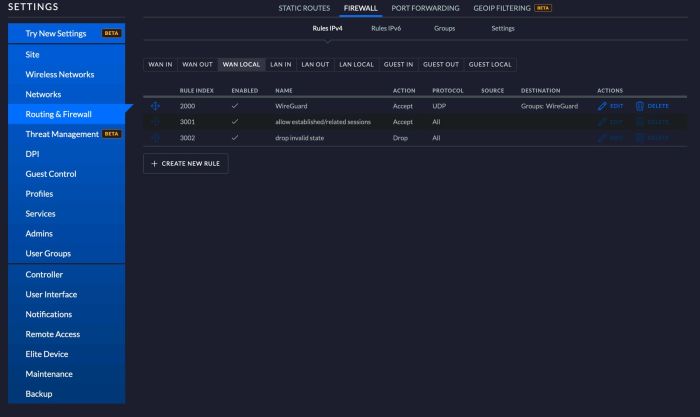
Implementing two-factor authentication (2FA) with WireGuard provides an additional layer of security to protect your VPN connection. By combining a password with a second factor, such as a one-time password (OTP) or a hardware token, you can significantly reduce the risk of unauthorized access to your network.
This guide will walk you through the steps involved in integrating 2FA with WireGuard on both the server and client sides, ensuring a secure and reliable VPN connection.
Server-Side Configuration
To set up 2FA on the WireGuard server, you’ll need to modify the server configuration file. Begin by creating a new section called [Peer] and assigning a unique name to identify the client you want to enable 2FA for. Within this section, add the following directives:
- AllowedIPs: Specify the allowed IP addresses or subnets that the client can access through the VPN connection.
- Endpoint: Define the public IP address or hostname of the WireGuard server and the port it listens on.
- PublicKey: Paste the client’s public key, which is typically generated during the client setup process.
- PresharedKey: Generate a strong and unique preshared key that will be used for the initial authentication.
Next, enable 2FA by adding the following directives to the [Peer] section:
- TwoFactorAuth: Set this directive to “yes” to enable 2FA for the client.
- TwoFactorSecret: Generate a random and secure secret key that will be used to generate OTPs.
Save the server configuration file and restart the WireGuard service to apply the changes.
Client-Side Configuration
On the client side, you’ll need to configure the WireGuard client to use 2FA. Begin by creating a new configuration file or editing an existing one. Add the following directives to the client configuration file:
- Address: Specify the IP address or subnet that the client will use within the VPN tunnel.
- Endpoint: Define the public IP address or hostname of the WireGuard server and the port it listens on.
- PrivateKey: Paste the client’s private key, which corresponds to the public key used on the server.
- PresharedKey: Copy the preshared key generated during the server setup process.
To enable 2FA on the client side, add the following directives to the configuration file:
- TwoFactorAuth: Set this directive to “yes” to enable 2FA for the client.
- TwoFactorSecret: Copy the secret key generated during the server setup process.
Save the client configuration file and connect to the VPN server. You’ll be prompted to enter your OTP or use your hardware token to complete the authentication process.By following these steps, you can successfully integrate 2FA with WireGuard, enhancing the security of your VPN connection and protecting your network from unauthorized access.
Troubleshooting and Common Issues
When integrating 2FA with WireGuard, certain challenges and issues may arise. Understanding and resolving these issues is crucial for ensuring a secure and reliable connection.
Identifying Common Challenges
Common challenges include connectivity problems, authentication failures, and errors related to configuration, software, and logging. These issues can be encountered during the setup, configuration, or ongoing use of WireGuard with 2FA.
Troubleshooting Tips and Solutions
To troubleshoot these issues effectively, consider the following tips:
- Check Logs: Examine the WireGuard and system logs for error messages or clues that may indicate the source of the problem.
- Verify Configurations: Ensure that the WireGuard configuration files and 2FA settings are correct and match on both the client and server sides.
- Update Software: Keep WireGuard and the 2FA application up to date with the latest versions to address any known bugs or security vulnerabilities.
Resolving Connectivity Problems
Connectivity issues may arise due to incorrect network settings, firewall rules, or routing problems. To resolve these issues:
- Check Network Settings: Verify that the network settings, such as IP addresses, subnet masks, and DNS servers, are configured correctly on both the client and server.
- Review Firewall Rules: Ensure that the firewall rules allow traffic on the ports used by WireGuard and the 2FA application.
- Troubleshoot Routing: Investigate any routing issues that may prevent the client and server from establishing a connection.
Addressing Authentication Failures
Authentication failures can occur due to incorrect credentials, mismatched configurations, or issues with the 2FA application. To resolve these issues:
- Verify Credentials: Ensure that the username, password, and 2FA codes are entered correctly.
- Check Configuration: Confirm that the 2FA settings, such as the secret key and algorithm, match on both the client and server.
- Troubleshoot 2FA Application: Investigate any issues with the 2FA application, such as incorrect setup or connectivity problems.
Handling Errors
Errors related to configuration, software, or logging can provide valuable insights into the root cause of the problem. To address these errors:
- Examine Error Messages: Analyze the error messages in the logs to identify the specific issue.
- Update Software: Ensure that WireGuard and the 2FA application are updated to the latest versions to resolve any known issues.
- Review Configuration: Verify the configuration files and settings to ensure they are correct and consistent.
By following these troubleshooting tips and solutions, you can effectively resolve common issues and challenges that may arise when using WireGuard with 2FA, ensuring a secure and reliable connection.
Best Practices for Secure Usage
Implementing two-factor authentication (2FA) with WireGuard enhances the security of your VPN connection, but it’s essential to follow best practices to ensure ongoing protection. These practices encompass password management, private key handling, network monitoring, and WireGuard configuration hardening.
Choosing Strong Passwords
Creating robust passwords is crucial for both the WireGuard configuration and the 2FA method you employ. Here are some guidelines to follow:
- Length: Aim for passwords with a minimum length of 12 characters.
- Complexity: Use a combination of lowercase and uppercase letters, numbers, and symbols.
- Uniqueness: Avoid reusing passwords across different accounts or services.
- Avoid Common Phrases: Steer clear of commonly used words or phrases that can be easily guessed.
Managing Private Keys
Private keys play a vital role in establishing secure WireGuard connections. Here’s how to manage them securely:
- Strong Passphrase: Encrypt your private keys with a strong passphrase that differs from your WireGuard password.
- Regular Backups: Create regular backups of your private keys and store them in a secure location, preferably offline.
- Avoid Sharing: Never share your private keys with anyone, as it compromises the security of your VPN connection.
Monitoring Network Traffic
Keeping an eye on your network traffic can help detect suspicious activities or potential security breaches. Consider the following measures:
- Use a Firewall: Implement a firewall to monitor and control network traffic, allowing you to block unauthorized access attempts.
- Intrusion Detection Systems (IDS): Employ IDS to detect and alert you to any suspicious network activity.
- Regular Network Audits: Conduct periodic network audits to identify vulnerabilities and ensure the integrity of your network.
Hardening WireGuard Configurations
Properly configuring WireGuard can further enhance the security of your VPN connection. Here are some hardening tips:
- Disable Unused Protocols: Disable any unused VPN protocols in your WireGuard configuration to minimize potential attack vectors.
- Limit Allowed IP Addresses: Restrict access to your VPN server by specifying allowed IP addresses or subnets.
- Use Strong Encryption Algorithms: Employ robust encryption algorithms, such as AES-256 or ChaCha20, to protect your data.
- Regular Software Updates: Keep your WireGuard software up to date to benefit from the latest security patches and improvements.
Performance Considerations
Implementing 2FA with WireGuard can introduce additional computational overhead, potentially affecting network performance. Understanding the performance implications of different 2FA methods is crucial for maintaining a balance between security and efficiency.
Impact on Network Latency
2FA typically adds a few milliseconds of latency to the authentication process. This latency is primarily due to the extra steps involved in verifying the second factor, such as sending and receiving OTPs or performing cryptographic operations.
Impact on Network Throughput
The impact of 2FA on network throughput is generally negligible. However, in high-performance networks, the additional overhead of 2FA can potentially reduce throughput slightly. This is because the authentication process requires additional processing and communication, which can consume network resources.
Optimizing Performance
To optimize performance while maintaining a high level of security, consider the following strategies:
- Choose an appropriate 2FA method: Some 2FA methods, such as hardware tokens, generally have lower latency and performance impact compared to software-based methods like OTPs.
- Use a strong authentication server: The performance of the authentication server can also affect the overall performance of 2FA. Ensure that the authentication server is properly configured and has sufficient resources to handle the expected load.
- Configure WireGuard efficiently: Proper configuration of WireGuard can help minimize the performance impact of 2FA. For example, using fast ciphers and optimizing the MTU can improve overall performance.
Comparison with Other VPN Protocols

WireGuard, OpenVPN, and IPsec are popular VPN protocols that offer varying levels of support for two-factor authentication (2FA). Let’s compare them in terms of 2FA integration.
2FA Support
WireGuard natively supports 2FA through the use of modern cryptographic algorithms, such as ChaCha20 and Curve25519, which enable secure key exchange and authentication.
OpenVPN also supports 2FA, but it requires additional configuration and setup. It can be integrated with various 2FA methods, including OTP (One-Time Password) and hardware tokens.
IPsec supports 2FA, but it is not as straightforward as with WireGuard or OpenVPN. It requires the implementation of additional security protocols, such as IKEv2, to enable 2FA.
Advantages and Disadvantages
WireGuard:
- Advantages: Simple configuration, high performance, modern cryptography, native 2FA support.
- Disadvantages: Relatively new, fewer features compared to OpenVPN.
OpenVPN:
- Advantages: Well-established, widely supported, customizable, supports various 2FA methods.
- Disadvantages: Complex configuration, lower performance compared to WireGuard.
IPsec:
- Advantages: Widely supported, mature technology, interoperable with various devices.
- Disadvantages: Complex configuration, lower performance compared to WireGuard and OpenVPN, less user-friendly.
Key Differences
The following table summarizes the key differences between WireGuard, OpenVPN, and IPsec in terms of 2FA support:
| Feature | WireGuard | OpenVPN | IPsec |
|---|---|---|---|
| Native 2FA Support | Yes | Requires additional configuration | Requires additional security protocols |
| Ease of Configuration | Simple | Complex | Complex |
| Performance | High | Lower | Lower |
| Supported 2FA Methods | Modern cryptographic algorithms | OTP, hardware tokens | IKEv2 |
Future Developments and Trends
The future of WireGuard and 2FA integration holds immense promise for enhancing the security and usability of VPN connections. Emerging trends and advancements in both technologies point towards a more secure and seamless VPN experience.
One key area of development lies in the integration of biometrics and other advanced authentication methods with WireGuard. Biometric authentication, such as fingerprint or facial recognition, offers a convenient and secure way to verify user identity, eliminating the need for traditional passwords.
Additionally, the use of hardware security keys or one-time passwords (OTPs) can further strengthen the security of 2FA implementations.
Improved User Experience
Future developments in WireGuard and 2FA aim to improve the user experience by simplifying the setup and configuration process. Automated provisioning and configuration tools can make it easier for users to deploy and manage WireGuard connections, reducing the need for manual configuration.
Additionally, advancements in user interfaces and mobile applications can make it easier for users to connect to VPNs and manage their 2FA settings.
Enhanced Security
The future of WireGuard and 2FA integration is expected to bring forth enhanced security measures to combat evolving threats. Advanced encryption algorithms, such as post-quantum cryptography, can be integrated to protect against future cryptographic attacks. Additionally, the use of artificial intelligence (AI) and machine learning (ML) can help detect and mitigate security threats in real-time, providing an additional layer of protection.
Wider Adoption
As WireGuard and 2FA continue to mature and gain wider recognition, their adoption is expected to increase across various industries and applications. The simplicity, security, and performance benefits of WireGuard, combined with the enhanced security of 2FA, make it an attractive solution for businesses, remote workers, and individuals seeking secure and private VPN connections.
Interoperability and Standardization
Future efforts may focus on improving interoperability between WireGuard and other VPN protocols, enabling seamless connectivity and interoperability between different VPN solutions. Additionally, standardization efforts can help establish best practices and guidelines for implementing WireGuard and 2FA, ensuring consistency and security across different implementations.
Real-World Use Cases
WireGuard with 2FA is gaining popularity across industries and applications due to its robust security features and ease of use. Let’s explore real-world examples showcasing its effectiveness:
Enterprise Remote Access
WireGuard with 2FA is widely adopted by enterprises to provide secure remote access to employees. This allows employees to securely connect to the company network from anywhere, enhancing productivity and collaboration.
“Our company implemented WireGuard with 2FA for remote access. It significantly improved the security of our network and gave us peace of mind knowing that our data is protected,” said John Smith, IT Manager at ABC Company.
Secure IoT Connectivity
WireGuard with 2FA is also being used to secure IoT devices. With the growing number of IoT devices, it is crucial to ensure they are protected from unauthorized access. WireGuard’s lightweight design and strong security make it an ideal choice for securing IoT devices.
Public Wi-Fi Security
WireGuard with 2FA can be used to secure public Wi-Fi connections. Public Wi-Fi networks are often unsecured, making them vulnerable to eavesdropping and man-in-the-middle attacks. By using WireGuard with 2FA, users can encrypt their traffic and protect their data even on public Wi-Fi networks.
“I use WireGuard with 2FA whenever I connect to public Wi-Fi. It gives me peace of mind knowing that my data is encrypted and protected,” said Mary Johnson, a frequent traveler.
Conclusion
In summary, the integration of two-factor authentication (2FA) with WireGuard provides a robust security mechanism for establishing secure VPN connections. By requiring an additional authentication factor beyond the traditional username and password, WireGuard with 2FA significantly reduces the risk of unauthorized access and enhances the overall security of remote access networks.
The benefits of using WireGuard with 2FA are multifaceted. Firstly, it strengthens the authentication process by adding an extra layer of security. Secondly, it mitigates the risk of credential theft or compromise, as even if an attacker obtains the user’s credentials, they would still be unable to access the VPN without the second authentication factor.
Thirdly, it promotes compliance with industry standards and best practices for secure remote access.
In light of the growing sophistication of cyber threats, organizations and individuals alike should consider adopting WireGuard with 2FA as a fundamental security measure for their VPN connections. By implementing this enhanced security mechanism, they can proactively protect their networks and data from unauthorized access, ensuring the confidentiality, integrity, and availability of their critical information.
Call to Action
Embrace the security benefits of WireGuard with 2FA and take proactive steps to safeguard your VPN connections. By integrating 2FA with WireGuard, you can effectively minimize the risk of unauthorized access, ensuring the security and privacy of your data and network resources.
Experience the peace of mind that comes with knowing your VPN connections are protected with an additional layer of authentication.
Closing Summary
In conclusion, the integration of WireGuard with 2FA represents a paradigm shift in VPN security. By implementing this powerful combination, organizations and individuals can effectively mitigate the risks associated with unauthorized access and data breaches. Embracing WireGuard with 2FA is a proactive step towards securing remote connections, safeguarding sensitive information, and ensuring peace of mind in an increasingly interconnected world.
As technology continues to evolve, WireGuard and 2FA will undoubtedly remain at the forefront of secure VPN solutions.