In the realm of modern communication, SSH Websocket has emerged as a game-changer, revolutionizing the way we securely connect and interact with remote systems. By seamlessly integrating the power of SSH with the versatility of Websockets, this technology opens up a world of possibilities for real-time data exchange, remote administration, and secure file transfer.
SSH Websocket leverages the familiar SSH protocol, renowned for its robust security and authentication mechanisms, and combines it with the real-time capabilities of Websockets, enabling bidirectional communication over a single TCP connection. This dynamic duo empowers developers and system administrators with a powerful tool to establish secure and interactive connections across networks, breaking down barriers and fostering seamless communication.
Introduction
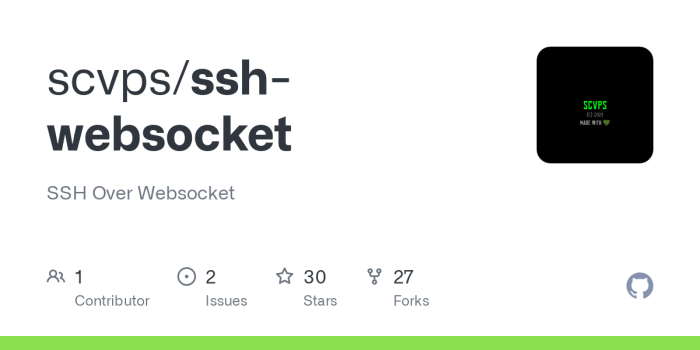
SSH Websocket is a groundbreaking communication protocol that seamlessly merges the capabilities of SSH (Secure Shell) and WebSockets, enabling secure, real-time, and bidirectional communication between a client and a server through a web browser. Its significance lies in its ability to establish an encrypted channel over a web connection, allowing users to access remote systems, execute commands, and transfer files, all within the familiar and accessible environment of a web browser.
The underlying foundation of SSH Websocket lies in the integration of several key technologies: SSH, a secure network protocol that provides encrypted communication and remote access; WebSockets, a full-duplex communication protocol that enables real-time data exchange over a single TCP connection; and modern web browsers, which provide a user-friendly and accessible platform for SSH Websocket applications.
SSH Websocket Implementation
SSH Websocket provides a convenient way to establish secure connections over a web browser. It combines the security of SSH with the ease of use of a web interface, enabling remote access and command execution from anywhere with an internet connection.Implementing
SSH Websocket involves several key components and configurations. The following steps guide you through a real-world scenario implementation:
Server Configuration
- Install an SSH server on the remote machine you wish to access. Popular options include OpenSSH and Dropbear.
- Configure the SSH server to allow connections from a web browser. This typically involves setting up a port forwarding rule that redirects traffic from a specific port (e.g., port 80) to the SSH port (e.g., port 22).
- Install and configure a WebSocket server on the remote machine. This can be done using various tools, such as Node.js, Python, or Java.
- Establish a secure connection between the SSH server and the WebSocket server. This can be achieved using a variety of methods, such as SSH tunneling or a reverse proxy.
Client-Side Implementation
- Create a web application that will serve as the client for the SSH Websocket connection. This can be done using various frameworks and libraries, such as React, Vue.js, or jQuery.
- Implement the WebSocket connection logic in the client application. This typically involves establishing a WebSocket connection to the WebSocket server on the remote machine and sending and receiving data over the connection.
- Add a user interface to the client application that allows users to interact with the remote machine. This can include features such as a terminal emulator, file explorer, and command execution window.
Testing and Deployment
- Thoroughly test the SSH Websocket implementation to ensure that it works as expected. This includes testing the connection establishment, data transfer, and user interface functionality.
- Deploy the SSH Websocket implementation to a production environment. This may involve setting up a web server to host the client application and configuring firewall rules to allow access to the necessary ports.
Security Considerations
SSH Websocket offers convenient access to SSH servers via a web browser, but it also introduces potential security risks that need to be addressed.
One significant security concern is the exposure of SSH traffic over the WebSocket protocol, which can make it vulnerable to eavesdropping and man-in-the-middle attacks. Additionally, the use of web browsers as SSH clients may introduce vulnerabilities associated with browser plugins, extensions, and scripting languages.
Best Practices for Securing SSH Websocket Connections
- Use Strong Encryption: Implement robust encryption algorithms, such as AES-256 or ChaCha20, to protect SSH traffic transmitted over the WebSocket connection.
- Enable Authentication: Require authentication mechanisms, such as password-based authentication or public-key authentication, to restrict access to authorized users only.
- Regularly Update Software: Keep the SSH Websocket server and client software up to date with the latest security patches and fixes to mitigate vulnerabilities.
- Monitor and Log Activity: Implement monitoring and logging mechanisms to detect suspicious activity and security incidents related to SSH Websocket connections.
- Limit Access: Restrict access to SSH Websocket connections to authorized users and networks to minimize the risk of unauthorized access.
- Use a Secure Websocket Library: Choose a reliable and secure WebSocket library that follows industry best practices and security standards.
- Implement Cross-Origin Resource Sharing (CORS) Policies: Configure CORS policies to restrict access to SSH Websocket connections from unauthorized origins, preventing cross-site scripting attacks.
Mitigating Man-in-the-Middle Attacks
To mitigate man-in-the-middle attacks, consider implementing the following strategies:
- Use SSL/TLS Encryption: Encrypt the WebSocket connection using SSL/TLS to establish a secure channel and protect against eavesdropping.
- Verify Server Certificates: Implement server certificate verification to ensure that the SSH Websocket server is legitimate and not impersonated by an attacker.
- Use a Trusted Certificate Authority (CA): Utilize a trusted CA to issue and validate server certificates, ensuring their authenticity and integrity.
Additional Security Measures
- Regularly Review Security Settings: Periodically review and update security settings, including authentication mechanisms, encryption algorithms, and access control policies, to ensure they remain effective.
- Educate Users: Provide security awareness training to users who access SSH Websocket connections, emphasizing the importance of strong passwords, avoiding suspicious links, and reporting any suspicious activity.
- Implement Intrusion Detection and Prevention Systems (IDS/IPS): Deploy IDS/IPS solutions to detect and prevent malicious activity targeting SSH Websocket connections.
Performance Optimization
SSH Websocket connections can be fine-tuned for optimal performance, reducing latency, increasing throughput, and enhancing overall responsiveness. Various techniques and strategies can be employed to achieve this, including:
Server-Side Optimizations
- Use Efficient Encryption Algorithms: Choose encryption algorithms that strike a balance between security and performance. For example, AES-128 offers a good balance, while AES-256 provides higher security but may incur a slight performance penalty.
- Configure Optimal Buffer Sizes: Properly configure buffer sizes to minimize data transmission delays. Larger buffers can reduce the number of round trips, but excessively large buffers can introduce latency. Experiment with different buffer sizes to find the optimal setting for your application.
- Utilize Compression Techniques: Implement data compression algorithms to reduce the size of data transmitted over the network. This can significantly improve performance, especially for large data transfers.
- Minimize Unnecessary Processing: Avoid unnecessary processing of data on the server-side. Streamline operations to reduce processing overhead and improve responsiveness.
Client-Side Optimizations
- Select Appropriate Websocket Library: Choose a Websocket library that is optimized for performance and supports the features you require. Consider factors such as latency, throughput, and memory usage when selecting a library.
- Tune Websocket Parameters: Configure Websocket parameters such as ping interval and timeout values to optimize performance. Experiment with different settings to find the optimal configuration for your application.
- Minimize Data Transfers: Reduce the amount of data transferred over the network by sending only essential information. Avoid sending unnecessary data or large payloads that can impact performance.
- Utilize Web Workers: Employ Web workers to perform computationally intensive tasks in parallel, offloading the main thread and improving overall responsiveness.
Network Optimizations
- Choose High-Performance Network Infrastructure: Invest in high-speed network infrastructure, such as fiber optic cables and high-performance switches, to minimize latency and maximize throughput.
- Optimize Network Configuration: Configure network settings, such as routing tables and firewall rules, to ensure optimal data flow and minimize bottlenecks.
- Utilize Load Balancing Techniques: Implement load balancing strategies to distribute traffic across multiple servers, improving scalability and reducing the load on individual servers.
- Monitor Network Performance: Continuously monitor network performance metrics, such as latency, throughput, and packet loss, to identify and address any potential issues promptly.
Cross-Platform Compatibility
SSH Websocket boasts impressive cross-platform compatibility, enabling seamless operation across a diverse range of operating systems and devices. This versatility stems from its reliance on standard web technologies, such as HTML5, JavaScript, and WebSockets, which are natively supported by most modern platforms.
Challenges and Solutions
Despite its inherent cross-platform nature, SSH Websocket faces certain challenges that hinder seamless operation across different platforms. These challenges arise from variations in operating system capabilities, network configurations, and browser implementations. To address these challenges, developers have devised various solutions that ensure consistent and reliable performance across platforms.
- OS-Specific Considerations: Different operating systems may have varying levels of support for certain features and protocols. For instance, some platforms might require additional configuration or tweaks to enable SSH Websocket functionality.
- Network Configuration: Network settings, such as firewalls and proxy servers, can interfere with SSH Websocket communication. Developers employ techniques like port forwarding and proxy configuration to bypass these obstacles.
- Browser Compatibility: While most modern browsers support SSH Websocket, variations in browser implementations can lead to compatibility issues. Developers leverage cross-browser testing and polyfills to ensure consistent behavior across different browsers.
By addressing these challenges through innovative solutions, developers have ensured that SSH Websocket delivers a seamless and consistent experience across a wide range of platforms and devices.
Real-World Applications
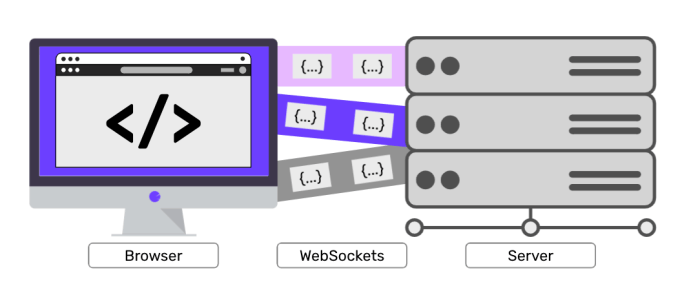
SSH Websocket finds its place in a wide range of real-world applications, spanning various industries and organizations. Its ability to provide secure, interactive, and remote access to systems and applications makes it an invaluable tool for various scenarios.
System Administration
SSH Websocket is widely employed by system administrators to manage and maintain remote servers, virtual machines, and network devices. It allows them to securely connect to these systems, perform administrative tasks, and troubleshoot issues in real-time, regardless of their physical location.
Remote Development and Collaboration
In the realm of software development, SSH Websocket facilitates remote development and collaboration among team members. Developers can securely access shared development environments, debug code, and work on projects simultaneously, enhancing productivity and fostering collaboration.
DevOps and Continuous Integration
SSH Websocket plays a crucial role in DevOps and continuous integration pipelines. It enables automated tasks, such as code deployment, configuration management, and testing, to be executed remotely on servers or cloud-based platforms.
Secure Access to Legacy Systems
Many organizations have legacy systems that are critical to their operations but lack modern security features. SSH Websocket provides a secure way to access these systems remotely, allowing authorized users to perform necessary tasks without compromising the integrity of the legacy systems.
Industrial Automation and Control
In industrial settings, SSH Websocket is used to remotely monitor and control machinery, sensors, and other industrial equipment. This enables real-time monitoring, data collection, and remote adjustments, improving efficiency and reducing downtime.
Network Management and Troubleshooting
Network administrators utilize SSH Websocket to manage and troubleshoot network devices, such as routers, switches, and firewalls. They can securely access these devices remotely, configure settings, and diagnose issues, ensuring optimal network performance and security.
SSH Websocket Libraries and Tools
SSH Websocket has gained popularity, leading to the development of several libraries, frameworks, and tools to facilitate its implementation. These resources provide a range of features, advantages, and disadvantages, catering to different developer needs and preferences.
To help developers make informed choices, this section presents a list and comparison of popular SSH Websocket libraries and tools, highlighting their key characteristics and suitability for various scenarios.
Libraries and Frameworks
Several libraries and frameworks are available for SSH Websocket implementation, each with its own strengths and weaknesses. Here are some of the most widely used options:
- libssh2: A C library for SSH protocol implementation, known for its stability, security, and cross-platform compatibility. It offers a comprehensive set of features, including support for various authentication methods, encryption algorithms, and SSH tunneling.
- OpenSSH: An open-source suite of SSH tools, including a library for SSH protocol implementation. It is widely used and considered a de-facto standard for SSH. OpenSSH provides a wide range of features, including support for different authentication methods, encryption algorithms, and SSH tunneling.
- SSH.NET: A .NET library for SSH protocol implementation, known for its ease of use, extensive documentation, and rich feature set. It supports various authentication methods, encryption algorithms, and SSH tunneling, making it suitable for a wide range of applications.
- JSch: A Java library for SSH protocol implementation, known for its portability, security, and support for various platforms. It provides a range of features, including support for different authentication methods, encryption algorithms, and SSH tunneling, making it suitable for Java-based applications.
Tools
In addition to libraries and frameworks, several tools are available to assist with SSH Websocket implementation and management. Here are some notable options:
- PuTTY: A popular SSH client and tool for Windows, known for its simplicity, security, and support for various SSH protocols. It provides a user-friendly interface for establishing SSH connections, managing keys, and transferring files.
- KiTTY: A fork of PuTTY, known for its enhanced features and customization options. It provides additional functionality, such as support for SSH tunneling, X11 forwarding, and various authentication methods.
- WinSCP: A popular SSH file transfer client for Windows, known for its user-friendly interface and support for various file transfer protocols. It allows users to securely transfer files between local and remote systems using SSH.
- FileZilla: A cross-platform FTP client that also supports SSH file transfer. It provides a user-friendly interface, support for various file transfer protocols, and features like drag-and-drop file transfer and directory synchronization.
Troubleshooting and Error Handling

Navigating SSH Websocket implementation can sometimes lead to errors and issues. This section provides a comprehensive guide to troubleshoot common problems, along with practical solutions and best practices to resolve them efficiently.
Error Messages
SSH Websocket implementation may result in various error messages. Some common ones include:
- “Connection Refused”: This error indicates that the SSH server is not listening on the specified port or the connection is being blocked by a firewall.
- “Authentication Failed”: This error occurs when the provided credentials (username and password) are incorrect or the user does not have sufficient privileges to access the SSH server.
- “Invalid Request”: This error is encountered when the client sends an invalid request to the SSH server. It can be caused by incorrect syntax or unsupported commands.
Troubleshooting Steps
To troubleshoot SSH Websocket errors, consider the following steps:
- Check the Server Configuration: Ensure that the SSH server is running and listening on the correct port. Verify that the firewall is not blocking the connection.
- Review Credentials: Double-check the username and password used for authentication. Make sure the user has the necessary permissions to access the SSH server.
- Examine the Request: Inspect the request sent by the client. Ensure that it is syntactically correct and contains valid commands supported by the SSH server.
- Enable Debugging: Activate debugging logs on both the client and server sides to capture detailed information about the connection and error messages.
- Consult Documentation: Refer to the documentation of the SSH Websocket library or framework being used. It often provides specific troubleshooting guidance and error codes.
Best Practices
To prevent and resolve SSH Websocket errors effectively, consider these best practices:
- Use Secure Credentials: Employ strong passwords or SSH keys for authentication to minimize the risk of unauthorized access.
- Handle Errors Gracefully: Implement error handling mechanisms in the client application to capture and respond to errors gracefully, providing informative error messages to the user.
- Stay Updated: Keep the SSH Websocket library or framework up to date to benefit from bug fixes and security improvements.
- Monitor the Connection: Continuously monitor the SSH Websocket connection for potential issues, such as dropped connections or authentication failures.
Future of SSH Websocket
The future of SSH Websocket technology holds immense promise, with emerging trends, advancements, and potential applications poised to shape its evolution.
Growing Adoption and Integration
The increasing popularity of web-based applications and services is driving the adoption of SSH Websocket, as it enables secure and efficient remote access to systems and resources. Integration with modern frameworks and platforms will further enhance its accessibility and usability.
Enhanced Security and Authentication
Advancements in cryptography and authentication mechanisms will contribute to the enhanced security of SSH Websocket. Biometric authentication, multi-factor authentication, and zero-trust models will play a crucial role in securing remote access and protecting against unauthorized access.
Cross-Platform Compatibility and Device Agnostic Access
The cross-platform compatibility of SSH Websocket will continue to expand, allowing seamless access from a variety of devices, including smartphones, tablets, and embedded systems. This versatility will make it an indispensable tool for remote management and administration.
Real-Time Data Streaming and Collaboration
The real-time data streaming capabilities of SSH Websocket will enable efficient collaboration and monitoring of remote systems. This will be particularly valuable in scenarios such as remote diagnostics, remote debugging, and real-time data analysis.
Integration with Cloud and Edge Computing
The integration of SSH Websocket with cloud and edge computing platforms will further extend its reach and applicability. This will enable secure remote access to resources and applications hosted in cloud or edge environments, facilitating hybrid and distributed computing models.
AI and Machine Learning Applications
The combination of SSH Websocket with artificial intelligence (AI) and machine learning (ML) techniques will unlock new possibilities for automated system management, anomaly detection, and predictive maintenance. These advancements will enhance the efficiency and effectiveness of remote system administration.
Improved Performance and Scalability
Ongoing developments in network protocols and optimization techniques will lead to improved performance and scalability of SSH Websocket. This will enable support for high-bandwidth applications and large-scale deployments, catering to the demands of modern enterprise environments.
Additional Resources
To further explore SSH Websocket, consider these reputable sources that offer comprehensive information and insights:
Articles and Tutorials
- “SSH Websocket: A Comprehensive Guide”
– An in-depth guide that covers the fundamentals, implementation, and security aspects of SSH Websocket. - “Tutorial: Building an SSH Websocket Server”
– A step-by-step tutorial that walks you through the process of setting up an SSH Websocket server. - “Securing SSH Websocket Connections”
– A discussion on the security considerations and best practices for protecting SSH Websocket connections.
Documentation
- “RFC 6455: The WebSocket Protocol”
– The official RFC document that defines the WebSocket protocol. - “OpenSSH Documentation: SSH Websocket Support”
– Documentation from the OpenSSH project on how to enable and use SSH Websocket support. - “Node.js Documentation: SSH Websocket Library”
– Documentation for the popular Node.js library for working with SSH Websockets.
Tools and Libraries
- “SockJS”
– A JavaScript library that provides a WebSocket-like API over various transport mechanisms, including long-polling and Flash. - “Primus”
– A lightweight JavaScript library for building real-time applications with WebSockets. - “autobahn.js”
– A comprehensive WebSocket library for JavaScript that supports various protocols and features.
Final Summary
SSH Websocket stands as a testament to the ever-evolving landscape of communication technology, bridging the gap between traditional secure protocols and modern real-time applications. Its ability to provide secure, reliable, and interactive connections makes it an invaluable asset for organizations and individuals seeking to securely access and manage remote systems, transfer files, and facilitate real-time collaboration.
As technology continues to advance, SSH Websocket is poised to play an increasingly pivotal role in shaping the future of secure and efficient communication.