Secure Shell (SSH) is a powerful protocol that enables secure remote access and data transfer over insecure networks. At the heart of SSH lies the concept of ports, specifically TCP port 22, which plays a crucial role in establishing SSH connections.
However, the choice between TCP and UDP for SSH connections raises important questions about performance, security, and reliability.
This comprehensive guide delves into the intricacies of SSH port selection, exploring the advantages and drawbacks of TCP and UDP, examining encryption and security measures, and providing practical insights into SSH key management, tunneling, and configuration. By understanding the nuances of SSH port selection, you can optimize your SSH connections for maximum security and efficiency.
SSH Protocol and Port Overview
The SSH (Secure Shell) protocol is a secure network protocol that enables remote login and secure data transfer over an insecure network. It provides strong encryption and authentication mechanisms to protect data transmitted between two computers.
TCP Port 22
TCP port 22 is the default port used for SSH connections. When an SSH client initiates a connection, it sends a request to the SSH server on port 22. The server responds with its public key, and the client uses this key to encrypt the session data.
This ensures that the data is transmitted securely and cannot be intercepted by unauthorized parties.
Alternative SSH Ports
While TCP port 22 is the most commonly used port for SSH, it is possible to use alternative ports for added security. Some administrators may choose to use non-standard ports to reduce the risk of brute-force attacks or port scanning.
Using alternative ports has both advantages and disadvantages. On the one hand, it can increase security by making it more difficult for attackers to identify and target the SSH service. On the other hand, it can also make it more difficult for legitimate users to connect to the server, as they may not be aware of the non-standard port being used.
TCP and UDP Transport Layer Protocols
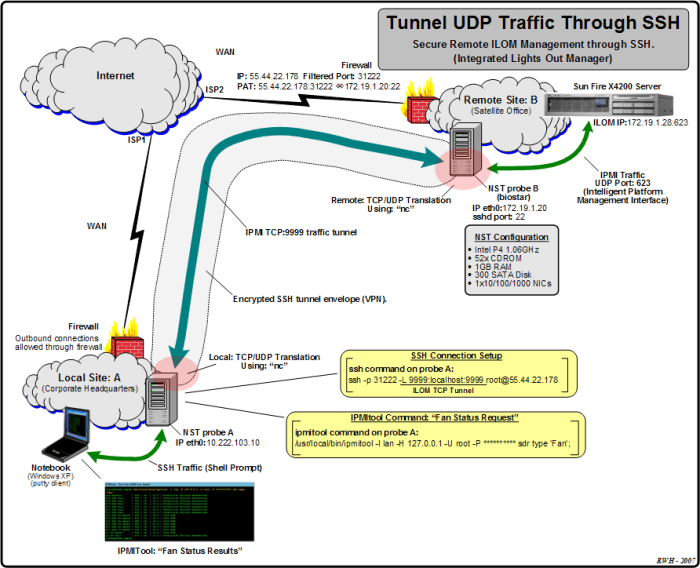
The Transmission Control Protocol (TCP) and User Datagram Protocol (UDP) are the two primary transport layer protocols used in networking. They provide different mechanisms for data transmission, with TCP offering a reliable, connection-oriented service, while UDP provides an unreliable, connectionless service.
Connection-Oriented vs. Connectionless
The key difference between TCP and UDP lies in their approach to data transmission. TCP establishes a connection between the sender and receiver before any data is transmitted. This connection ensures that data is delivered reliably and in the correct order.
UDP, on the other hand, does not establish a connection before sending data. This makes it faster and more efficient for applications that do not require guaranteed delivery or ordering of data.
Implications for SSH Connections
The choice of TCP or UDP for SSH connections depends on the specific requirements of the application. TCP is generally preferred for SSH connections because it provides reliable data delivery and ensures that data is not lost or corrupted during transmission.
UDP, on the other hand, can be used for applications that require high speed and low latency, such as real-time video or audio streaming.
SSH Encryption and Security
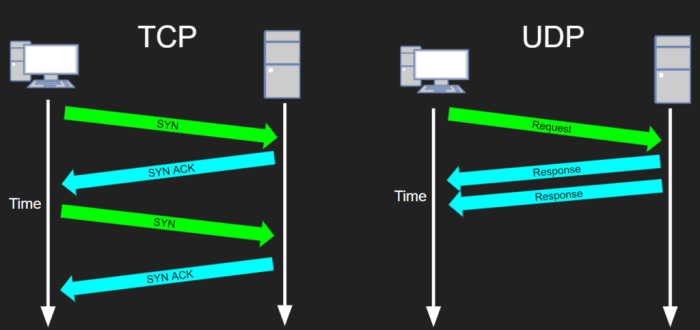
SSH (Secure Shell) employs robust encryption algorithms to safeguard data transmissions. It utilizes a combination of symmetric and asymmetric encryption techniques to protect against eavesdropping and man-in-the-middle attacks.
SSH utilizes symmetric encryption algorithms, such as AES (Advanced Encryption Standard), to encrypt data. AES operates in a block cipher mode, dividing data into blocks of fixed size and applying the encryption algorithm to each block individually. This process ensures data confidentiality, making it extremely difficult for unauthorized parties to decipher the encrypted data.
In addition to symmetric encryption, SSH also employs asymmetric encryption algorithms, such as RSA (Rivest-Shamir-Adleman), for key exchange. Asymmetric encryption involves the use of two different keys, a public key and a private key. The public key is used to encrypt data, while the private key is used to decrypt it.
This ensures that only the intended recipient can decrypt the encrypted data.
To protect against eavesdropping, SSH utilizes a technique called “packet padding.” Packet padding involves adding random data to the end of each data packet before encryption. This makes it more difficult for attackers to analyze the traffic patterns and identify sensitive information.
SSH also employs message authentication codes (MACs) to protect against man-in-the-middle attacks. MACs are cryptographic checksums that are appended to each data packet. The receiver of the data packet can use the MAC to verify the integrity of the data and ensure that it has not been tampered with during transmission.
Best practices for configuring SSH security settings include:
- Use strong encryption algorithms, such as AES-256 and RSA-4096.
- Disable weak encryption algorithms, such as RC4 and MD5.
- Enable packet padding to protect against eavesdropping.
- Use message authentication codes (MACs) to protect against man-in-the-middle attacks.
- Use a strong password or passphrase for authentication.
- Enable two-factor authentication for added security.
SSH Key Management
SSH key management plays a crucial role in securing SSH connections. It involves generating, managing, and distributing SSH keys to authenticate users and establish secure communication channels.
Types of SSH Keys
- RSA keys: RSA (Rivest-Shamir-Adleman) keys are widely used for SSH authentication. They provide strong encryption and are supported by most SSH clients and servers.
- DSA keys: DSA (Digital Signature Algorithm) keys are another option for SSH authentication. They are considered less secure than RSA keys but may be preferred in certain scenarios.
- ECDSA keys: ECDSA (Elliptic Curve Digital Signature Algorithm) keys offer faster key generation and signing than RSA and DSA keys. They are gaining popularity due to their efficiency and security.
Generating and Managing SSH Keys
Generating SSH keys is a simple process that can be performed using the ssh-keygen command. It creates a pair of keys: a private key that is kept secret and a public key that is shared with the server.
To generate an SSH key, run the following command:
ssh-keygent
Once the keys are generated, they can be managed using the ssh-add and ssh-keygen commands. ssh-add adds the private key to the SSH agent, while ssh-keygen can be used to modify or delete keys.
Distributing SSH Keys
Distributing public keys to servers allows users to authenticate without entering a password. The public key is typically stored in the ~/.ssh/authorized_keys file on the server.
To distribute a public key, copy it to the authorized_keys file on the remote server using the ssh-copy-id command:
ssh-copy-id @
Importance of Key Management
SSH key management is crucial for maintaining the security of SSH connections. Strong SSH keys protect against unauthorized access and brute-force attacks. Regular key rotation and proper key management practices help prevent compromise and ensure the integrity of SSH communication.
SSH Tunneling and Port Forwarding
SSH tunneling is a secure method for establishing an encrypted connection between two remote hosts over an untrusted network. It allows users to securely access and transfer data between systems that may be behind firewalls or have limited connectivity.By creating a secure tunnel, SSH tunneling encapsulates data within the SSH protocol, making it invisible to external observers.
This provides an additional layer of security, preventing eavesdropping or interception of sensitive information.
Types of Port Forwarding
SSH tunneling involves different types of port forwarding:
Local Port Forwarding
Redirects traffic from a local port on the client machine to a specific port on the remote server. This allows users to access remote services as if they were running locally.
Remote Port Forwarding
Forwards traffic from a port on the remote server to a specific port on the client machine. This allows users to access local services from the remote server.
Dynamic Port Forwarding
Creates a dynamic mapping between a range of ports on the client machine and a range of ports on the remote server. This allows multiple connections to be established through a single SSH tunnel.
SSH Configuration and Management
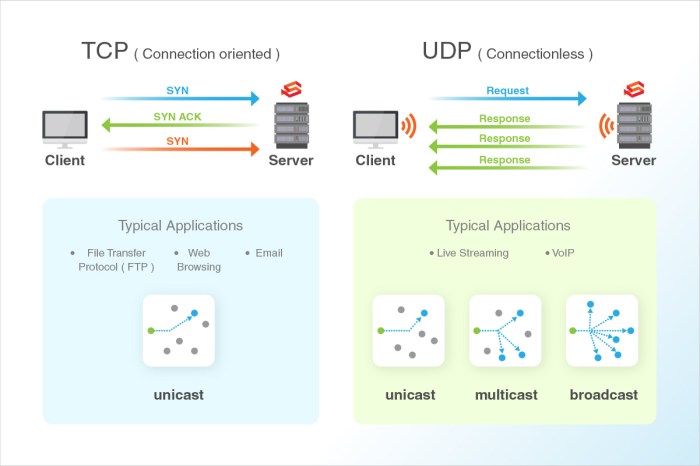
Configuring and managing SSH settings on both client and server systems is crucial for maintaining a secure and functional SSH environment. This section will guide you through the process of configuring SSH, discuss common options and their impact, and provide troubleshooting tips for common issues.
SSH Configuration on Client Systems
On client systems, SSH configuration is typically stored in the ~/.ssh/config file. This file allows you to specify settings for specific hosts or groups of hosts, such as the preferred authentication method, port, and key exchange algorithm.
- Host: Specifies the hostname or IP address of the remote server.
- Port: Specifies the port number to connect to (default: 22).
- User: Specifies the username to use for authentication.
- IdentityFile: Specifies the path to the private key file used for authentication.
- HostKeyAlgorithms: Specifies the preferred key exchange algorithms for establishing a secure connection.
SSH Configuration on Server Systems
On server systems, SSH configuration is typically stored in the /etc/ssh/sshd_config file. This file contains settings that control the behavior of the SSH server, such as the port it listens on, the authentication methods it supports, and the level of logging.
- Port: Specifies the port number to listen for SSH connections (default: 22).
- ListenAddress: Specifies the IP address or interface to listen on.
- PermitRootLogin: Specifies whether root login is allowed via SSH (default: no).
- PasswordAuthentication: Specifies whether password authentication is allowed (default: yes).
- ChallengeResponseAuthentication: Specifies whether challenge-response authentication is allowed (default: no).
Troubleshooting SSH Issues
Common SSH issues include connection failures, authentication errors, and permission denied errors. To troubleshoot these issues, you can check the following:
- Network connectivity: Ensure that there is network connectivity between the client and server systems.
- SSH service status: Check if the SSH service is running on both the client and server systems.
- SSH configuration: Verify that the SSH configuration settings are correct on both systems.
- Authentication credentials: Ensure that the username and password or SSH key is correct.
- Firewall rules: Check if the firewall is blocking SSH traffic on either system.
SSH in Cloud and Virtualization Environments
SSH plays a vital role in cloud computing and virtualization environments, enabling secure and efficient management of virtual machines (VMs) and containers. SSH provides a secure channel for remote access, allowing administrators to perform tasks such as:* Provisioning and configuring VMs and containers
- Monitoring and troubleshooting system performance
- Deploying and updating software
- Managing user access and permissions
SSH Tools and Utilities
SSH offers a suite of tools and utilities that enhance its functionality and ease of use. These tools provide a range of features, including secure remote access, key management, and port forwarding. Among the most popular and widely used SSH tools are PuTTY, OpenSSH, and SSHGuard.
- PuTTY: A free and open-source SSH client available for Windows, Linux, and macOS. It provides a graphical user interface (GUI) for establishing secure SSH connections, supports various authentication methods, and includes a built-in terminal emulator.
- OpenSSH: A collection of SSH tools and utilities that is pre-installed on most Unix-like operating systems. It includes a command-line SSH client, server, and various utilities for key management and port forwarding.
- SSHGuard: An open-source tool that protects SSH servers from brute-force attacks by monitoring failed login attempts and implementing IP address blocking mechanisms.
SSH Security Considerations
SSH is a secure protocol, but like any other technology, it is not immune to security vulnerabilities. Common attack vectors include brute force attacks, phishing, and exploiting unpatched software. Proper configuration and monitoring can help mitigate these risks.
SSH Hardening and Intrusion Detection
Hardening SSH involves implementing security measures to reduce the attack surface. These include using strong passwords, disabling unused services, and configuring access control lists (ACLs). Intrusion detection systems (IDSs) can monitor SSH traffic for suspicious activity and alert administrators to potential attacks.
SSH Alternatives and Comparisons
SSH is a versatile protocol that offers secure remote access and data transfer capabilities. However, it is not the only option available. Let’s compare SSH to some alternative protocols:
Remote Desktop Protocol (RDP)
RDP is a proprietary protocol developed by Microsoft that allows users to remotely access and control a Windows computer from another device. It provides a graphical user interface (GUI) that mirrors the remote desktop, enabling users to interact with applications and files as if they were physically present at the remote computer.Advantages:
- Easy to use, with a familiar GUI
- Supports audio and video transmission
- Can be used for both remote access and file transfer
Disadvantages:
- Only compatible with Windows operating systems
- Requires specific RDP software to be installed on both the client and server
- Can be more susceptible to security vulnerabilities
Telnet
Telnet is a text-based protocol that allows users to remotely access and control a computer over a network connection. It provides a command-line interface (CLI) that enables users to execute commands and interact with the remote computer.Advantages:
- Widely supported by various operating systems
- Easy to implement and configure
- Can be used for remote troubleshooting and administration
Disadvantages:
- No graphical interface, making it difficult to use for non-technical users
- Does not provide encryption, making it insecure for sensitive data transfer
- Can be vulnerable to eavesdropping and other security attacks
Secure File Transfer Protocol (SFTP)
SFTP is a secure version of the File Transfer Protocol (FTP) that uses SSH for encryption. It allows users to securely transfer files between computers over a network connection.Advantages:
- Secure file transfer using SSH encryption
- Supports various file transfer modes, including interactive and batch
- Can be used with both command-line and graphical interfaces
Disadvantages:
- Does not provide remote access capabilities
- Requires specific SFTP software to be installed on both the client and server
- Can be slower than other file transfer protocols
Choosing the Right Protocol
The choice of protocol depends on the specific requirements of the use case:
-
- For remote access with a graphical interface, RDP is a good option.
- For secure file transfer, SFTP is recommended.
- For text-based remote access and administration, Telnet can be used.
- For a versatile protocol that offers both remote access and secure file transfer, SSH is the preferred choice.
Closing Summary
In the realm of secure remote access, SSH stands as a cornerstone protocol, offering robust encryption, authentication, and data integrity. The choice between TCP and UDP for SSH connections hinges on the specific requirements of your environment. TCP provides a reliable, connection-oriented approach, while UDP offers a faster, connectionless alternative.
By carefully considering the implications of each protocol, you can configure SSH to meet your unique security, performance, and reliability needs.