In the realm of remote connectivity, SSH (Secure Shell) has long been the go-to protocol for establishing secure connections to servers. However, with the advent of WebSocket technology, a new paradigm has emerged: SSH over WebSocket. This innovative approach offers a compelling blend of security, flexibility, and ease of use, making it an ideal solution for a wide range of applications.
SSH over WebSocket leverages the WebSocket protocol to establish a secure, bidirectional communication channel between a client and a remote server. This allows SSH commands and data to be transmitted over HTTP or HTTPS, making it possible to bypass firewalls and proxies that may block traditional SSH connections.
Additionally, WebSocket’s inherent support for multiplexing enables efficient handling of multiple SSH sessions over a single connection.
Introduction to SSH over WebSocket
SSH over WebSocket (SSH-WS) is a technique that enables the establishment of an SSH connection over a WebSocket protocol. It combines the secure remote access capabilities of SSH with the real-time and bidirectional communication features of WebSockets.SSH-WS offers several benefits and use cases.
Firstly, it allows SSH clients to connect to remote servers through firewalls and proxies that may block traditional SSH traffic. Secondly, it enables the creation of web-based SSH terminals, allowing users to access remote systems from a web browser. Additionally, SSH-WS can be used for real-time data streaming, interactive command execution, and remote desktop applications.For
example, SSH-WS can be employed to:
- Establish secure remote access to servers behind restrictive firewalls.
- Create web-based SSH terminals for easy remote system management.
- Stream real-time data from remote sensors or devices.
- Execute interactive commands and manage remote systems remotely.
- Provide remote desktop access to distant computers.
How SSH over WebSocket Works
SSH over WebSocket (SSH-WS) establishes a secure tunnel over a WebSocket connection, enabling SSH traffic to pass through firewalls and proxies that may block traditional SSH connections. It utilizes the WebSocket protocol, which provides a full-duplex communication channel over a single TCP connection.WebSocket,
being a standards-based protocol, is widely supported by modern browsers and servers. It allows for bi-directional communication between client and server, making it suitable for real-time applications like SSH. The WebSocket protocol establishes a single TCP connection and maintains it throughout the session, even when there’s no active data transfer, ensuring a persistent connection.SSH-WS
leverages this persistent connection to multiplex multiple SSH channels over a single WebSocket connection. Each SSH channel represents a separate logical connection, allowing for simultaneous execution of multiple SSH commands or sessions.
Security Implications
SSH-WS inherits the security features of both SSH and WebSocket protocols. SSH provides strong encryption and authentication mechanisms, while WebSocket ensures the integrity and confidentiality of the data transmitted over the network. However, it’s important to note that SSH-WS introduces an additional layer of complexity, which may introduce potential security risks if not implemented and configured correctly.
Setting Up SSH over WebSocket
Setting up SSH over WebSocket is a relatively straightforward process. The following steps will guide you through the process:
1. Install the necessary software. You will need to install an SSH server that supports WebSocket, such as OpenSSH with the mod_websockify module. You will also need a WebSocket client, such as PuTTY or MobaXterm.
2. Configure the SSH server. You will need to edit the SSH server configuration file, typically located at /etc/ssh/sshd_config, and add the following lines:
“`ListenAddress 0.0.0.0:22Port 22AllowTcpForwarding yesPermitTunnel yesWebSockets yes“`
3. Restart the SSH server. Once you have made the necessary changes to the SSH server configuration file, you will need to restart the SSH server.
4. Connect to the SSH server using a WebSocket client. You can now connect to the SSH server using a WebSocket client. To do this, you will need to specify the following information:
- The WebSocket URL: ws://localhost:22
- The SSH username
- The SSH password
5. Once you have connected to the SSH server, you can use it as you would any other SSH connection.
Configuration Options
There are a number of configuration options available for SSH over WebSocket. These options can be used to control the behavior of the SSH connection, such as the maximum number of concurrent connections, the maximum size of the WebSocket payload, and the WebSocket timeout.
Best Practices
There are a number of best practices that you can follow to secure SSH over WebSocket connections. These best practices include:
- Use a strong SSH password.
- Disable SSH root login.
- Use a firewall to restrict access to the SSH server.
- Monitor the SSH server for suspicious activity.
Using SSH over WebSocket
Using SSH over WebSocket allows you to connect to a remote server through a WebSocket connection. This provides a secure and encrypted channel for data transmission, making it suitable for accessing remote servers over untrusted networks.
To use SSH over WebSocket, you will need an SSH client that supports the WebSocket protocol. Once you have a compatible client, you can establish a connection to a remote server using the following steps:
- Open your SSH client and navigate to the “Connection” or “Server” settings.
- Select “WebSocket” as the connection type.
- Enter the hostname or IP address of the remote server.
- Specify the port number for the WebSocket connection (typically 443).
- Enter your username and password for the remote server.
- Click “Connect” to establish the WebSocket connection.
Once the connection is established, you can use the SSH client to perform various tasks on the remote server. These tasks include:
- Executing commands
- Transferring files
- Managing remote processes
- Configuring server settings
Troubleshooting SSH over WebSocket
SSH over WebSocket can encounter various issues during setup or usage. Here are common problems and troubleshooting tips:
Connection Issues
- WebSocket handshake failure: Verify that the WebSocket server is running and listening on the correct port. Ensure that the client is attempting to connect to the correct WebSocket endpoint.
- SSH session establishment failure: Check if the SSH server is running and accessible. Ensure that the client has the correct credentials to establish an SSH session.
Performance Issues
- Slow connection speeds: Optimize the network infrastructure and reduce latency between the client and server. Consider using a faster WebSocket library or server implementation.
- High memory usage: Monitor the memory consumption of the WebSocket server and client. Adjust the memory allocation settings if necessary.
Debugging SSH over WebSocket
- Use logging tools: Enable logging on the WebSocket server and client to capture error messages and debug information.
- Inspect WebSocket frames: Use a tool like Wireshark to inspect the WebSocket frames being exchanged. This can help identify any malformed or incomplete frames.
- Check SSH session logs: Examine the SSH session logs on the server to identify any errors or connection issues.
SSH over WebSocket and Firewalls
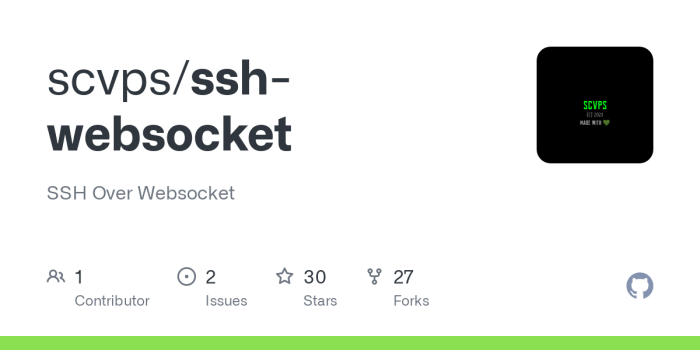
SSH over WebSocket (SSH-WS) interacts with firewalls in a similar way to traditional SSH connections. However, since SSH-WS uses WebSocket, it operates over port 80 or 443 by default, which may require specific firewall configurations.To allow SSH-WS traffic, firewalls can be configured using various methods:
Firewall Rules for SSH over WebSocket
-
- -*Port Forwarding
Forwarding traffic from port 80 or 443 to the SSH daemon (usually running on port 22).
- -*Port Forwarding
-*Proxy
Using a proxy server to handle SSH-WS connections and forward traffic to the SSH daemon.
-*NAT
Network Address Translation (NAT) can be used to map incoming SSH-WS traffic to the appropriate internal IP address and port.
SSH over WebSocket and Load Balancers
Load balancers can be used to distribute traffic across multiple SSH over WebSocket servers.
This can improve performance and reliability. There are two main ways to configure load balancers for SSH over WebSocket:
- TCP load balancing: This method simply forwards TCP traffic to the SSH over WebSocket servers. It is the simplest to configure, but it does not provide any encryption or authentication.
- SSL/TLS load balancing: This method forwards SSL/TLS traffic to the SSH over WebSocket servers. It provides encryption and authentication, but it is more complex to configure.
Here is an example of a TCP load balancer configuration for SSH over WebSocket:“`frontend bind
–
443 mode tcp default_backend ssh-over-websocketbackend ssh-over-websocket mode tcp balance roundrobin server 192.168.1.100:22 server 192.168.1.101:22“`Here is an example of an SSL/TLS load balancer configuration for SSH over WebSocket:“`frontend bind
–
443 mode tcp ssl yes ssl_certificate /etc/ssl/certs/server.crt ssl_private_key /etc/ssl/private/server.keybackend ssh-over-websocket mode tcp balance roundrobin server 192.168.1.100:22 server 192.168.1.101:22“`
SSH over WebSocket and Reverse Proxies
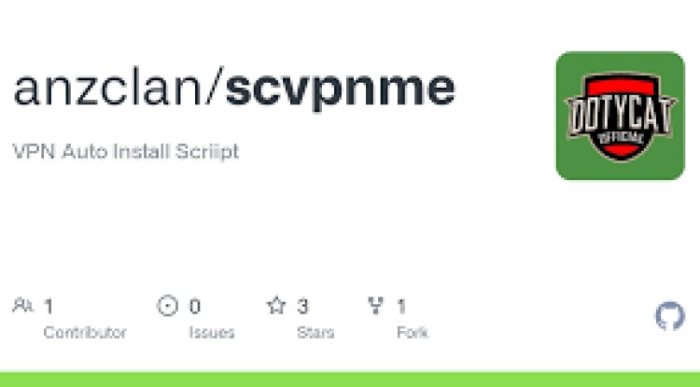
SSH over WebSocket can be used with reverse proxies to provide additional security and flexibility. A reverse proxy is a server that sits in front of another server and forwards requests to it. This can be used to improve performance, security, and scalability.There
are two main ways to configure reverse proxies for SSH over WebSocket:
- Using a dedicated reverse proxy server: This is the most common approach. The reverse proxy server is configured to listen on a specific port and forward requests to the SSH over WebSocket server. This approach provides the best security and performance.
- Using a reverse proxy built into the SSH server: Some SSH servers, such as OpenSSH, have a built-in reverse proxy that can be used to forward SSH over WebSocket requests. This approach is less secure than using a dedicated reverse proxy server, but it is easier to configure.
Here are some examples of reverse proxy configurations for SSH over WebSocket: Using a dedicated reverse proxy server: “`# Nginx configurationserver listen 443 ssl; server_name example.com; ssl_certificate /etc/nginx/ssl/example.com.crt;
ssl_certificate_key /etc/nginx/ssl/example.com.key; location / proxy_pass ws://localhost:8080; proxy_http_version 1.1; proxy_set_header Upgrade $http_upgrade; proxy_set_header Connection “upgrade”; “` Using a reverse proxy built into the SSH server: “`# OpenSSH configurationPort 22ListenAddress 0.0.0.0ReverseProxyCommand
/usr/bin/socat PROXY:localhost:8080“`
SSH over WebSocket and Clustering
SSH over WebSocket can be used in a clustered environment to provide high availability and scalability. Clustering allows multiple SSH over WebSocket servers to work together to handle incoming connections and distribute the load. This can help to improve performance and ensure that users always have access to the SSH over WebSocket service, even if one or more servers fail.There
are different ways to configure SSH over WebSocket for clustering. One common approach is to use a load balancer to distribute incoming connections across multiple SSH over WebSocket servers. The load balancer can be configured to use different algorithms to determine which server to send each connection to, such as round-robin or least connections.Another
approach to clustering SSH over WebSocket is to use a dedicated clustering software, such as HAProxy or Keepalived. These software solutions can be used to manage the cluster and ensure that all of the servers are working together properly. They can also provide features such as automatic failover and load balancing.Here
is an example of a clustering configuration for SSH over WebSocket using HAProxy:“`frontend ssh-websocket bind
–
8080 mode tcp option tcplog default_backend ssh-websocket-backendbackend ssh-websocket-backend balance roundrobin server ssh-websocket-server1 127.0.0.1:8081 server ssh-websocket-server2 127.0.0.1:8082“`In this configuration, HAProxy is listening on port 8080 for incoming SSH over WebSocket connections.
It is then distributing these connections to two SSH over WebSocket servers, ssh-websocket-server1 and ssh-websocket-server2, using a round-robin algorithm.
SSH over WebSocket and High Availability
SSH over WebSocket can enhance high availability by enabling multiple WebSocket servers to handle SSH connections simultaneously. This redundancy ensures that if one server fails, the others can continue serving connections without interruption.
High Availability Configurations
There are several ways to configure SSH over WebSocket for high availability:
- Load Balancing: Use a load balancer to distribute incoming connections across multiple WebSocket servers. This ensures that the load is evenly distributed, preventing any single server from becoming overloaded.
- Clustering: Configure multiple WebSocket servers as a cluster, where each server can handle connections independently. If one server fails, the other servers in the cluster can take over its connections seamlessly.
- Reverse Proxies: Use a reverse proxy to act as an intermediary between clients and WebSocket servers. The reverse proxy can handle connection management, load balancing, and failover, ensuring high availability.
Final Conclusion
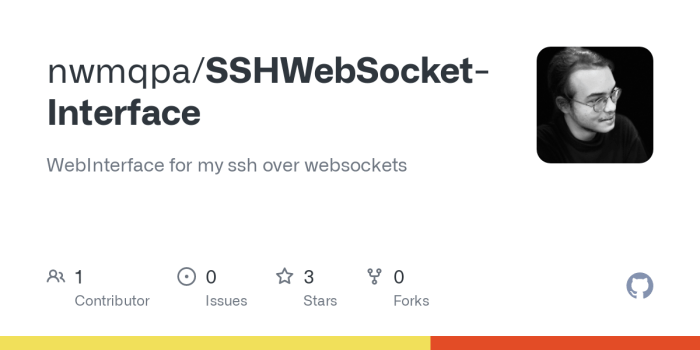
In conclusion, SSH over WebSocket presents a powerful and versatile solution for secure remote access. Its ability to traverse firewalls, support multiplexing, and provide a seamless user experience makes it an ideal choice for a variety of applications, from remote administration to secure data transfer.
As technology continues to evolve, SSH over WebSocket is well-positioned to remain a cornerstone of secure remote connectivity.