In the realm of cybersecurity, the concept of split tunneling has emerged as a game-changer, enabling users to enjoy the benefits of a VPN while maintaining direct access to specific local network resources. Among the various VPN technologies available, WireGuard stands out with its exceptional performance and advanced features, including robust split tunneling capabilities.
This comprehensive guide will delve into the intricacies of split tunneling with WireGuard, empowering you with the knowledge and skills to configure, manage, and troubleshoot split tunneling effectively. We will explore its benefits, use cases, security considerations, and advanced techniques, ensuring that you can harness the full potential of this powerful networking tool.
Introduction to Split Tunneling WireGuard
Split tunneling in WireGuard is a technique that allows you to selectively route certain traffic through the VPN tunnel while allowing other traffic to bypass the tunnel and connect directly to the internet.
This provides increased flexibility and control over your network traffic, allowing you to optimize performance and security based on your specific needs.
Benefits of Split Tunneling
- Improved performance: By excluding certain traffic from the VPN tunnel, you can reduce latency and improve overall network performance.
- Enhanced security: You can route sensitive traffic through the VPN tunnel for added protection while allowing non-critical traffic to bypass the tunnel, reducing the risk of VPN-related security issues.
- Access to local resources: Split tunneling allows you to access local network resources, such as printers and file shares, without having to connect to the VPN.
Use Cases for Split Tunneling
- Gaming: You can route gaming traffic directly to the internet for optimal performance while using the VPN tunnel for other activities.
- Streaming: You can exclude streaming traffic from the VPN tunnel to avoid buffering and improve video quality.
- Work-from-home: You can use the VPN tunnel to access company resources while allowing personal traffic to bypass the tunnel for faster browsing and downloads.
Configuring Split Tunneling in WireGuard
Split tunneling in WireGuard allows you to selectively route specific traffic through the VPN tunnel while excluding others. This is useful for optimizing network performance and accessing local resources while maintaining VPN protection.To configure split tunneling in WireGuard, you need to modify the configuration file and add specific rules.
The configuration file is typically located at /etc/wireguard/wg0.conf on Linux systems and %ProgramData%\WireGuard\wg0.conf on Windows systems.
Linux
In the WireGuard configuration file, add the following lines:“`[Interface]Address = 10.0.0.1/24ListenPort = 51820PrivateKey =
[Peer] PublicKey = AllowedIPs = 192.168.1.0/24, 10.0.0.0/24 “`To enable split tunneling, add the following rule:
“` [Peer] AllowedIPs = 0.0.0.0/0, ::/0 except 192.168.1.0/24, 10.0.0.0/24 “`
This rule excludes traffic from the local networks 192.168.1.0/24 and 10.0.0.0/24 from being routed through the VPN tunnel.
Windows
In the WireGuard configuration file, add the following lines:
“` [Interface] Address = 10.0.0.1/24 ListenPort = 51820 PrivateKey =
[Peer] PublicKey = AllowedIPs = 192.168.1.0/24, 10.0.0.0/24 “`To enable split tunneling, add the following rule:
“` [Peer] AllowedIPs = 0.0.0.0/0, ::/0 except 192.168.1.0/24, 10.0.0.0/24 “`
This rule excludes traffic from the local networks 192.168.1.0/24 and 10.0.0.0/24 from being routed through the VPN tunnel.
macOS
In the WireGuard configuration file, add the following lines:
“` [Interface] Address = 10.0.0.1/24 ListenPort = 51820 PrivateKey =
[Peer] PublicKey = AllowedIPs = 192.168.1.0/24, 10.0.0.0/24 “`To enable split tunneling, add the following rule:
“` [Peer] AllowedIPs = 0.0.0.0/0, ::/0 except 192.168.1.0/24, 10.0.0.0/24 “`
This rule excludes traffic from the local networks 192.168.1.0/24 and 10.0.0.0/24 from being routed through the VPN tunnel.
Managing Split Tunneling Rules

Managing split tunneling rules involves creating, modifying, and deleting rules to control which traffic is routed through the VPN tunnel and which is sent directly to the internet. Split tunneling rules can be based on IP addresses, subnets, port numbers, or protocols.
To create a split tunneling rule, use the following syntax:
[Interface] Address = 10.0.0.0/24
This rule will route all traffic from the 10.0.0.0/24 subnet through the VPN tunnel.
To delete a split tunneling rule, use the following syntax:
[Interface] Address = 10.0.0.0/24 Remove = yes
This rule will remove the split tunneling rule for the 10.0.0.0/24 subnet.
Types of Split Tunneling Rules
There are two types of split tunneling rules: include and exclude rules.
- Include rules specify which traffic should be routed through the VPN tunnel.
- Exclude rules specify which traffic should not be routed through the VPN tunnel.
Include rules take precedence over exclude rules. For example, if you have an include rule that routes all traffic from the 10.0.0.0/24 subnet through the VPN tunnel and an exclude rule that routes all traffic from the 10.0.0.1/32 subnet directly to the internet, the traffic from the 10.0.0.1/32 subnet will be routed through the VPN tunnel because the include rule takes precedence.
Using Split Tunneling Rules Effectively
Split tunneling rules can be used to improve performance, security, and privacy.
- Performance: Split tunneling can improve performance by reducing the amount of traffic that is routed through the VPN tunnel. This can be especially beneficial for applications that are sensitive to latency, such as video conferencing and gaming.
- Security: Split tunneling can improve security by preventing sensitive traffic from being routed through the VPN tunnel. This can help to protect your data from eavesdropping and other attacks.
- Privacy: Split tunneling can improve privacy by preventing your ISP from seeing what websites you visit and what data you send and receive. This can help to protect your privacy from government surveillance and other forms of data collection.
Here are some examples of common split tunneling rules:
- Route all traffic from the 10.0.0.0/24 subnet through the VPN tunnel.
- Route all traffic from the 192.168.1.0/24 subnet directly to the internet.
- Route all traffic from port 80 (HTTP) through the VPN tunnel.
- Route all traffic from port 443 (HTTPS) directly to the internet.
Advanced Split Tunneling Techniques
Split tunneling offers advanced capabilities beyond basic routing. Explore techniques to enhance VPN usage and optimize network performance.
Routing Specific Applications
Configure WireGuard to route specific applications through the VPN tunnel. This allows you to protect sensitive traffic while accessing local resources.
- Identify applications using their process names or ports.
- Create rules to specify which applications should use the VPN.
- Implement firewall rules to enforce the routing configurations.
DNS Servers and Proxy Settings
Incorporate DNS servers and proxy settings into split tunneling configurations. Control DNS resolution and improve security and performance.
- Configure WireGuard to use specific DNS servers for VPN traffic.
- Establish proxy settings to enhance privacy and bypass geo-restrictions.
- Manage DNS and proxy settings dynamically based on VPN status.
Security Considerations for Split Tunneling
Split tunneling introduces potential security risks that must be carefully considered. Understanding these risks and implementing appropriate mitigation measures is crucial for maintaining the integrity and security of your network.
One primary concern is the exposure of sensitive data when specific traffic is excluded from the VPN tunnel. Attackers may exploit this vulnerability to intercept and access sensitive information, such as financial data or confidential communications.
Mitigating Risks
- Restrict Excluded Traffic: Limit the types of traffic excluded from the VPN tunnel to essential services or applications. This minimizes the potential exposure of sensitive data.
- Use Strong Encryption: Employ robust encryption algorithms to protect data transmitted over the VPN tunnel and prevent unauthorized access.
- Implement Access Controls: Establish clear access control policies to restrict access to the VPN network and sensitive data. This includes implementing multi-factor authentication and role-based access controls.
- Monitor Network Traffic: Regularly monitor network traffic to detect any suspicious activity or unauthorized access attempts. This allows for prompt identification and response to security incidents.
Performance Implications of Split Tunneling
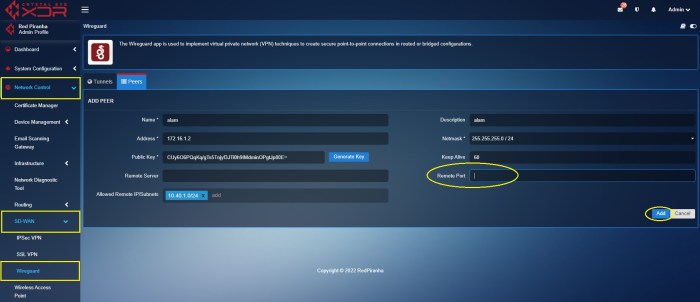
Split tunneling can have a significant impact on network traffic performance. By selectively routing traffic through the VPN tunnel, split tunneling can reduce bandwidth usage and improve latency for non-sensitive traffic. However, it can also introduce additional overhead and complexity, which can potentially degrade performance.
Optimizing Split Tunneling Configurations
To optimize split tunneling configurations for maximum performance, consider the following tips:
- Identify critical traffic: Determine which traffic should be routed through the VPN tunnel and which should be excluded. This will help minimize the performance impact on non-sensitive traffic.
- Use a dedicated VPN connection: If possible, establish a dedicated VPN connection for split tunneling. This will help isolate VPN traffic from other network traffic and reduce contention.
- Configure appropriate MTU settings: The maximum transmission unit (MTU) is the largest packet size that can be transmitted over a network. Setting the correct MTU for your VPN connection can help improve performance.
- Monitor and adjust: Regularly monitor the performance of your split tunneling configuration and make adjustments as needed. This will help ensure optimal performance over time.
Troubleshooting Split Tunneling Issues
Split tunneling can be a valuable feature for controlling network traffic, but it can also introduce complexities that can lead to issues. Here are some common problems and troubleshooting tips to help resolve them:
Identifying Common Problems
- No internet access when split tunneling is enabled: Ensure the split tunneling rules are correctly configured and that the default gateway is set properly.
- Certain websites or applications not accessible: Verify that the traffic is being routed through the tunnel as intended. Check the split tunneling rules and ensure that the necessary ports or IP addresses are included.
- DNS resolution issues: Split tunneling can disrupt DNS resolution if the DNS server is not included in the tunnel. Configure the split tunneling rules to include the DNS server or use a custom DNS server within the tunnel.
- Performance degradation: Split tunneling can introduce additional overhead and latency. Optimize the tunnel configuration, such as using a faster encryption algorithm or adjusting the MTU settings.
Troubleshooting Tips
- Check the configuration: Verify the split tunneling rules, firewall settings, and network interfaces to ensure they are configured correctly.
- Use diagnostic tools: Utilize tools like ping, traceroute, and packet capture to identify where the traffic is being dropped or delayed.
- Disable and re-enable split tunneling: Temporarily disable split tunneling to isolate the issue and then re-enable it to observe the behavior.
- Seek support: Consult the documentation, online forums, or contact the vendor for additional troubleshooting assistance.
Use Cases for Split Tunneling
Split tunneling offers a versatile solution for enhancing network security and functionality in various scenarios. It enables organizations to tailor their network configurations to specific requirements, optimizing performance and security.
Some of the key use cases for split tunneling include:
Enhancing Corporate Network Security
- Restricting access to sensitive internal resources (e.g., intranet, databases) while allowing access to external websites and cloud services.
- Enforcing compliance with industry regulations and data protection laws.
- Protecting corporate networks from external threats (e.g., malware, phishing attacks) by isolating sensitive traffic.
Improving Network Performance
- Reducing latency and improving network performance for non-sensitive traffic by routing it directly over the internet, bypassing the VPN.
- Optimizing bandwidth utilization by prioritizing sensitive traffic through the VPN while allowing non-sensitive traffic to use the local network.
Supporting Hybrid Work Environments
- Enabling remote employees to securely access internal resources while maintaining a direct connection to the internet for improved productivity.
- Allowing employees to access specific internal applications and resources while working from public Wi-Fi networks, reducing security risks.
Industry-Specific Applications
- Healthcare: Split tunneling can be used to isolate patient data from external networks, ensuring compliance with HIPAA regulations.
- Finance: Split tunneling can be used to protect sensitive financial data while allowing access to external banking portals and other financial services.
- Education: Split tunneling can be used to provide secure access to educational resources while restricting access to inappropriate websites.
Comparison with Other VPN Split Tunneling Technologies

Split tunneling in WireGuard offers unique advantages compared to other VPN technologies like OpenVPN and IPsec.
Key Distinctions
WireGuard’s split tunneling implementation is simpler and more efficient than other VPN protocols. It utilizes a single interface for both VPN and non-VPN traffic, eliminating the need for complex routing configurations. This simplicity translates into improved performance and reduced latency.Moreover,
WireGuard’s open-source nature allows for greater flexibility and customization. Users can tailor split tunneling rules to meet their specific requirements, such as excluding specific applications or domains from the VPN tunnel.
Security and Performance
WireGuard’s split tunneling also enhances security by providing granular control over network traffic. By selectively routing only necessary traffic through the VPN tunnel, users can minimize the exposure of sensitive data to potential vulnerabilities. Additionally, the protocol’s high-speed performance ensures that split tunneling does not significantly impact overall network throughput.
Ease of Use
Compared to other VPN technologies, WireGuard’s split tunneling is easier to configure and manage. Its intuitive interface and clear documentation make it accessible to users of all technical backgrounds. This user-friendliness facilitates the implementation and maintenance of split tunneling in various environments.
Future Developments in Split Tunneling
Split tunneling technology continues to evolve, with emerging trends and advancements shaping its future. WireGuard, known for its efficient and secure implementation of split tunneling, is expected to see further improvements and enhancements in its capabilities.
Expanding Use Cases and Integration
Split tunneling is expanding beyond traditional VPN use cases, finding applications in cloud computing, software-defined networking (SDN), and containerized environments. Integration with cloud platforms and orchestration tools will simplify management and enhance interoperability.
Improved Performance and Efficiency
Research and development efforts are focused on optimizing split tunneling performance, reducing latency and overhead. Advanced routing algorithms, traffic shaping techniques, and hardware acceleration will contribute to seamless and high-speed connections.
Enhanced Security and Privacy
As split tunneling becomes more widely adopted, security and privacy concerns take center stage. Future developments will include granular access control mechanisms, zero-trust architectures, and advanced encryption techniques to safeguard data and prevent unauthorized access.
Automation and Orchestration
Automation and orchestration will play a crucial role in managing complex split tunneling configurations. Automated tools will simplify rule creation, enforcement, and monitoring, reducing manual intervention and improving operational efficiency.
Final Summary
Split tunneling with WireGuard offers a unique blend of security and flexibility, allowing you to tailor your network configuration to meet your specific requirements. By leveraging the advanced features and capabilities discussed in this guide, you can optimize your network performance, enhance your security posture, and unlock a world of possibilities for remote work, secure access, and enhanced online privacy.