SSH.SSHSlowdns.com – In the realm of web hosting, Virtual Private Servers (VPS) have emerged as a game-changer, offering a blend of affordability and flexibility. Unlike shared hosting, where multiple websites reside on a single server, VPS provides each website with its own dedicated virtual space, ensuring enhanced performance and control.
In this comprehensive guide, we will delve into the intricacies of VPS, exploring its key characteristics, types, and advantages. We will also compare it to other hosting options and provide practical guidance on choosing and managing a VPS effectively. Whether you’re a website owner or a seasoned developer, this guide will empower you with the knowledge to harness the full potential of VPS technology.
Definition of VPS
Virtual Private Servers (VPS) are virtual machines that operate within a physical server, providing dedicated resources and an isolated operating system for each user. Unlike shared hosting, where multiple websites share the same server, VPS offers dedicated resources, enhanced security, and greater control over the server environment.
VPS combines the advantages of dedicated hosting with the cost-effectiveness of shared hosting, making it a popular choice for businesses and individuals requiring more flexibility and control over their web hosting. VPS allows users to install custom software, manage server configurations, and scale resources as needed, offering a customizable and scalable hosting solution.
Benefits of VPS
- Dedicated Resources: VPS provides dedicated CPU, RAM, and storage, ensuring consistent performance and resource availability.
- Root Access: Users have full root access to their VPS, enabling them to customize server settings, install software, and manage configurations.
- Isolation: Each VPS operates in its own isolated environment, providing enhanced security and protection from other users on the same physical server.
- Scalability: VPS allows users to scale resources (CPU, RAM, storage) as needed, accommodating growing traffic and performance demands.
- Cost-Effective: Compared to dedicated hosting, VPS offers a cost-effective solution with dedicated resources and greater control.
Types of VPS
VPS hosting is categorized into various types, each tailored to specific requirements. The primary distinction lies in the level of isolation, control, and resources allocated to each virtual server.
Managed VPS
Managed VPS offers a turnkey solution where the hosting provider handles server management tasks such as operating system updates, security patching, and software installation. This option is suitable for users who prioritize ease of use and minimal technical expertise.
Unmanaged VPS
Unmanaged VPS provides greater control over the server configuration and management. Users are responsible for all aspects of server maintenance, including OS updates, security measures, and software installation. This option is preferred by experienced users who desire complete customization and flexibility.
Virtual Private Cloud (VPC)
VPC is a cloud-based VPS that offers dedicated resources within a private network. It provides a higher level of isolation and security compared to traditional VPS. VPC is ideal for businesses that require a secure and scalable hosting environment for sensitive data or mission-critical applications.
Burstable VPS
Burstable VPS allows users to burst beyond their allocated resource limits during peak demand. This option is suitable for workloads that experience occasional spikes in traffic or processing requirements. However, it’s important to note that sustained usage beyond the limits may result in performance degradation.
VPS vs Dedicated Server
VPS and dedicated servers are both types of virtualized hosting, but they offer different levels of control, performance, and security.VPSs are virtual machines that run on a single physical server, while dedicated servers are physical servers that are dedicated to a single customer.
This means that VPSs share resources with other virtual machines, while dedicated servers have exclusive access to all of the server’s resources.
Advantages of VPSs
* Cost-effective: VPSs are less expensive than dedicated servers, making them a good option for businesses on a budget.
Scalable
VPSs can be easily scaled up or down to meet changing needs, making them a good option for businesses that are growing or expecting to grow.
Managed
Many VPS providers offer managed services, which can take the burden of server management off of your shoulders.
Disadvantages of VPSs
* Shared resources: VPSs share resources with other virtual machines, which can lead to performance issues if the server is overloaded.
Security
VPSs are less secure than dedicated servers, as they are more vulnerable to attacks from other virtual machines on the same server.
Advantages of dedicated servers
* Dedicated resources: Dedicated servers have exclusive access to all of the server’s resources, which means that they offer the best possible performance and security.
Control
Dedicated servers give you complete control over the server, which allows you to customize it to meet your specific needs.
Security
Dedicated servers are more secure than VPSs, as they are not vulnerable to attacks from other virtual machines on the same server.
Disadvantages of dedicated servers
* Expensive: Dedicated servers are more expensive than VPSs, making them a less affordable option for businesses on a budget.
Management
Dedicated servers require more management than VPSs, as you are responsible for all aspects of server maintenance.Ultimately, the best choice for your business will depend on your specific needs and budget. If you need a cost-effective and scalable solution, a VPS may be a good option.
If you need the best possible performance and security, a dedicated server may be a better choice.
VPS vs Cloud Hosting
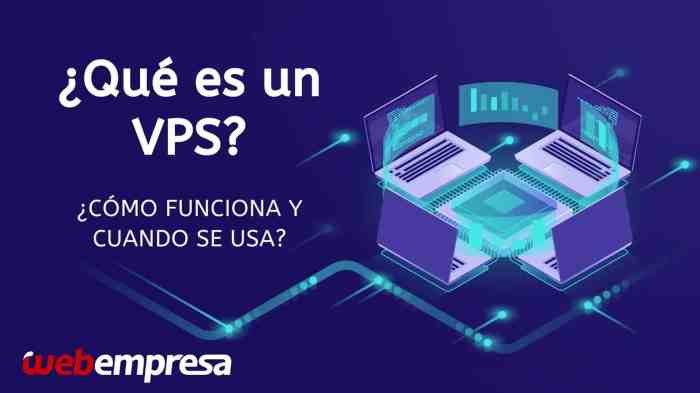
VPS and cloud hosting are both popular options for businesses looking for a scalable and affordable way to host their website or application. However, there are some key differences between the two services that you should be aware of before making a decision.VPS
(Virtual Private Server) is a type of hosting that provides you with a dedicated server environment on a shared physical server. This means that you have your own operating system, root access, and can install any software you need. Cloud hosting, on the other hand, is a type of hosting that uses multiple servers to host your website or application.
This means that your data is stored across multiple servers, which can provide better performance and reliability.There are a few key advantages of VPS hosting over cloud hosting. First, VPS hosting is typically more affordable than cloud hosting. Second, VPS hosting gives you more control over your server environment.
Third, VPS hosting is more scalable than cloud hosting, which means that you can easily add more resources to your server as your business grows.However, there are also a few disadvantages of VPS hosting over cloud hosting. First, VPS hosting can be more complex to manage than cloud hosting.
Second, VPS hosting is not as scalable as cloud hosting, which means that you may not be able to add as many resources to your server as you would like. Third, VPS hosting is not as reliable as cloud hosting, which means that your website or application may be more likely to experience downtime.Ultimately,
the best choice for your business will depend on your specific needs and budget. If you need a scalable and affordable hosting solution that gives you more control over your server environment, then VPS hosting is a good option. However, if you need a highly reliable and scalable hosting solution, then cloud hosting is a better choice.
Pros of VPS Hosting
- More affordable than cloud hosting
- Gives you more control over your server environment
- More scalable than cloud hosting
Cons of VPS Hosting
- Can be more complex to manage than cloud hosting
- Not as scalable as cloud hosting
- Not as reliable as cloud hosting
Pros of Cloud Hosting
- Highly reliable
- Scalable
- Easy to manage
Cons of Cloud Hosting
- More expensive than VPS hosting
- Less control over your server environment
Choosing the Right VPS
Selecting the ideal VPS necessitates careful consideration of your specific requirements. Evaluate aspects such as performance, scalability, and cost to make an informed decision.
Performance: Assess the CPU speed, RAM capacity, and storage capabilities to ensure the VPS can handle your workload efficiently. Consider the type of applications you plan to run and the number of concurrent users.
Scalability: Determine if the VPS can easily scale up or down to accommodate changing needs. Consider the ability to add additional resources, such as CPU cores, RAM, or storage, as your business grows.
Cost: VPS plans vary in price based on the resources and features they offer. Establish a budget and compare plans from different providers to find the most cost-effective solution that meets your requirements.
Managing a VPS

Managing a VPS requires a comprehensive understanding of server administration and a proactive approach to security and maintenance. Key tasks involved in VPS management include:
- Security configuration: Implementing firewalls, intrusion detection systems, and regular security updates.
- Software updates: Installing and maintaining operating system and application updates to address vulnerabilities and improve performance.
- Performance monitoring: Tracking resource usage, identifying bottlenecks, and optimizing server configuration.
- Backup and recovery: Establishing a reliable backup strategy to protect data and ensure business continuity.
Security Best Practices
To ensure the security of your VPS, it is crucial to:
- Use strong passwords and two-factor authentication.
- Keep software and security patches up to date.
- Implement a firewall to block unauthorized access.
- Use intrusion detection and prevention systems.
- Regularly monitor system logs for suspicious activity.
Maintenance Tips
For optimal performance and reliability, consider the following maintenance tips:
- Regularly clean up unnecessary files and processes.
- Optimize database performance through indexing and caching.
- Monitor disk space usage and consider expanding storage when needed.
- Automate tasks such as software updates and backups.
- Consider using a VPS management panel for simplified administration.
Optimization Techniques
To maximize the efficiency of your VPS, implement optimization techniques such as:
- Fine-tuning kernel parameters for improved performance.
- Using caching mechanisms to reduce server load.
- Load balancing to distribute traffic across multiple servers.
- Using a content delivery network (CDN) to improve website performance.
Use Cases for VPS
Virtual Private Servers (VPS) offer a versatile solution for various hosting needs, from small-scale projects to resource-intensive applications.VPS enables users to isolate their applications and data from other users on a shared physical server, providing dedicated resources and enhanced security.
This makes VPS a suitable option for a wide range of use cases, including:
Web Hosting
VPS is a popular choice for hosting websites, especially for businesses or individuals with moderate to high traffic. It provides a cost-effective way to scale resources as needed, ensuring optimal performance and reliability.
Application Hosting
VPS can host various applications, such as e-commerce platforms, CRM systems, and databases. It offers a dedicated environment that can be tailored to the specific requirements of the application, ensuring optimal performance and stability.
Gaming Servers
VPS is a suitable option for hosting game servers, as it provides dedicated resources and low latency, resulting in a seamless and immersive gaming experience for users.
Development and Testing
VPS is a valuable tool for developers and testers, as it allows them to create isolated environments for testing and debugging software applications. It provides a cost-effective and flexible way to test applications in a production-like environment.
Benefits of Using VPS
VPS offers several advantages for specific purposes:
- Dedicated Resources: VPS provides guaranteed resources, such as CPU, RAM, and storage, ensuring consistent performance and reliability.
- Isolation: VPS isolates applications and data from other users, enhancing security and preventing performance degradation caused by resource contention.
- Scalability: VPS allows users to easily scale resources up or down as needed, adapting to changing requirements without downtime.
- Cost-Effectiveness: VPS is a cost-effective alternative to dedicated servers, providing dedicated resources at a lower cost.
Limitations of Using VPS
While VPS offers numerous benefits, it also has some limitations:
- Limited Resources: Compared to dedicated servers, VPS has limited resources, which may not be sufficient for highly demanding applications.
- Shared Infrastructure: VPS shares the underlying physical server with other users, which can impact performance during peak usage times.
- Technical Expertise Required: Managing a VPS requires technical expertise, as users are responsible for maintaining the operating system and applications.
Benefits of Using VPS
VPS offers several advantages over traditional hosting options, including improved performance, flexibility, and cost-effectiveness.VPS provides dedicated resources, such as CPU, RAM, and storage, which eliminates the performance bottlenecks and resource limitations common in shared hosting environments. This dedicated allocation ensures consistent and reliable performance, even during peak traffic periods.
Limitations of VPS
VPS, while offering a more flexible and cost-effective alternative to dedicated servers, is not without its limitations. It’s essential to be aware of these drawbacks before making a decision about whether a VPS is the right solution for your needs.
One potential limitation of VPS is the possibility of resource contention. Because multiple VPSs share the same physical server, there is a chance that they may compete for resources such as CPU, memory, and disk space. This can lead to performance issues, especially during peak usage times.
Mitigating Resource Contention
- Choose a VPS provider that offers robust hardware and virtualization technology to minimize resource contention.
- Select a VPS plan that provides adequate resources for your specific workload.
- Monitor your VPS usage regularly and upgrade your plan if necessary to avoid performance issues.
Another potential limitation of VPS is the lack of full control over the underlying hardware. With a dedicated server, you have complete administrative access to the machine and can configure it to meet your specific needs. With a VPS, you typically have limited access to the underlying hardware, which may restrict your ability to customize the server’s configuration.
Overcoming Limited Control
- Choose a VPS provider that offers a range of customization options, such as the ability to install your own operating system and software.
- Consider using a managed VPS service, where the provider handles the hardware maintenance and configuration, giving you more control over the software and applications.
- If full control over the hardware is critical for your needs, consider a dedicated server instead of a VPS.
Trends in VPS Technology

The VPS market is constantly evolving, with new trends and advancements emerging all the time. These trends are shaping the future of VPS, making it more powerful, flexible, and affordable than ever before.
One of the most significant trends in VPS technology is the rise of cloud-based VPS. Cloud-based VPSs are hosted on a remote server, which means that they are not tied to a specific physical location. This makes them more scalable and flexible than traditional VPSs, as they can be easily moved to different locations or resized to meet changing needs.
Another major trend in VPS technology is the adoption of solid-state drives (SSDs). SSDs are much faster than traditional hard disk drives (HDDs), which can significantly improve the performance of VPSs. SSDs are also more reliable than HDDs, which can help to reduce downtime and data loss.
Finally, we are seeing a trend towards the use of artificial intelligence (AI) in VPS technology. AI can be used to automate many of the tasks that are traditionally performed by VPS administrators, such as provisioning, scaling, and security management.
This can help to reduce the cost and complexity of VPS management, making it more accessible to businesses of all sizes.
Benefits of Trends in VPS Technology
The trends in VPS technology are having a number of benefits for businesses, including:
- Increased scalability and flexibility
- Improved performance
- Reduced costs
- Increased security
As these trends continue to evolve, we can expect to see even more benefits from VPS technology in the years to come.