ssh.sshslowdns.com – In the realm of virtual private networks (VPNs), the advent of WireGuard has revolutionized the industry with its lightning-fast speeds, robust encryption, and streamlined configuration. PiVPN, a user-friendly VPN management tool, has seamlessly integrated WireGuard’s capabilities, offering a powerful and accessible solution for secure remote access.
With the introduction of split tunneling, PiVPN WireGuard empowers users with granular control over their network traffic, allowing them to selectively route specific applications or services through the VPN while maintaining direct internet access for others. This innovative feature enhances both privacy and performance, making PiVPN WireGuard an ideal choice for a wide range of applications.
WireGuard Overview
WireGuard is a modern VPN protocol that provides a secure and efficient way to establish a private network connection over the Internet. It is designed to be simple to implement and use, while also offering strong security and performance.
Some of the key benefits of using WireGuard include:
- Speed: WireGuard is one of the fastest VPN protocols available, making it ideal for applications that require high bandwidth, such as streaming video or gaming.
- Security: WireGuard uses state-of-the-art cryptography to protect your data from eavesdropping and tampering.
- Simplicity: WireGuard is easy to set up and use, even for non-technical users.
WireGuard is a relatively new protocol, but it has quickly gained popularity due to its many advantages. It is now supported by a wide range of devices and operating systems, making it a versatile choice for VPN users.
Key Features of WireGuard
WireGuard has a number of key features that make it a unique and powerful VPN protocol:
- Modern cryptography: WireGuard uses the latest and most secure cryptographic algorithms, including ChaCha20, Poly1305, and Curve25519.
- Noise protocol: WireGuard uses a noise protocol to establish a secure connection between two devices. This protocol is designed to be resistant to eavesdropping and tampering.
- Network address translation (NAT): WireGuard supports NAT, which allows it to be used behind firewalls and routers.
- Simple configuration: WireGuard is easy to set up and configure, even for non-technical users.
History of WireGuard
WireGuard was created by Jason A. Donenfeld in 2016. Donenfeld was dissatisfied with the existing VPN protocols, which he found to be complex, slow, and insecure. He set out to create a new VPN protocol that would be simple, fast, and secure.
WireGuard was first released in 2017, and it has quickly gained popularity due to its many advantages. It is now supported by a wide range of devices and operating systems, and it is considered to be one of the most promising VPN protocols for the future.
PiVPN Overview
PiVPN is a user-friendly, open-source VPN solution designed specifically for Raspberry Pi devices. It provides a secure and private way to connect to a remote network, making it an ideal choice for remote access, secure browsing, and bypassing geo-restrictions.
Benefits of Using PiVPN
- Enhanced Security: PiVPN utilizes the WireGuard protocol, known for its speed, security, and ease of use. It establishes a secure tunnel between your device and the remote network, encrypting all data transmissions to protect sensitive information.
- Privacy Protection: PiVPN helps safeguard your online privacy by encrypting your internet traffic and masking your IP address. This prevents third parties from tracking your online activities or accessing your personal data.
- Remote Access: With PiVPN, you can securely access your home network from anywhere with an internet connection. This allows you to access files, control smart home devices, and enjoy a secure connection to your local resources.
- Bypassing Geo-restrictions: PiVPN enables you to bypass geo-restrictions and access content that may be unavailable in your region. By connecting to a VPN server in a different country, you can access websites and streaming services that are otherwise inaccessible.
- Ease of Use: PiVPN is designed to be user-friendly, even for those with limited technical experience. It offers a simple installation process and intuitive management interface, making it accessible to users of all levels.
How PiVPN Works
PiVPN utilizes the WireGuard protocol to establish a secure VPN connection. WireGuard is a modern and efficient VPN protocol that offers fast speeds, low latency, and strong encryption. PiVPN automates the configuration and management of WireGuard, making it easy to set up and use.
When you connect to a PiVPN server, your device creates a secure tunnel to the remote network. All data transmitted through this tunnel is encrypted, ensuring privacy and security. PiVPN also supports split tunneling, allowing you to selectively route specific traffic through the VPN while excluding others, providing flexibility and control over your network connections.
PiVPN with WireGuard Split Tunneling
Split tunneling is a networking technique that allows you to route some of your internet traffic through a VPN while allowing other traffic to go through your regular internet connection. This can be useful if you want to protect your privacy on certain websites or services while still being able to access your local network and other websites without the overhead of the VPN.
PiVPN is a popular open-source VPN software that can be used to set up a VPN server on a Raspberry Pi. PiVPN can be configured to use WireGuard, a modern and fast VPN protocol. In this guide, we will show you how to configure PiVPN with WireGuard split tunneling.
Prerequisites
- A Raspberry Pi running Raspbian
- A static IP address for your Raspberry Pi
- A domain name for your VPN server (optional)
Security Considerations
Employing PiVPN with WireGuard split tunneling involves security considerations due to the selective routing of traffic through the VPN tunnel.
Potential security risks arise when specific applications or services bypass the VPN encryption, exposing them to external threats. It is crucial to carefully assess the security implications and implement appropriate measures to mitigate these risks.
Mitigating Security Risks
- Limit Split Tunneling to Trusted Applications: Restrict split tunneling to essential applications that require direct internet access, minimizing the risk of sensitive data exposure.
- Use Strong Encryption: Employ robust encryption algorithms, such as AES-256 or ChaCha20, to protect data transmitted through the VPN tunnel.
- Implement Two-Factor Authentication: Enhance security by requiring two-factor authentication for VPN access, adding an extra layer of protection against unauthorized access.
- Monitor VPN Logs: Regularly review VPN logs to detect any suspicious activity or potential security breaches.
- Keep Software Up-to-Date: Ensure that the PiVPN software and underlying operating system are always up-to-date with the latest security patches.
Troubleshooting
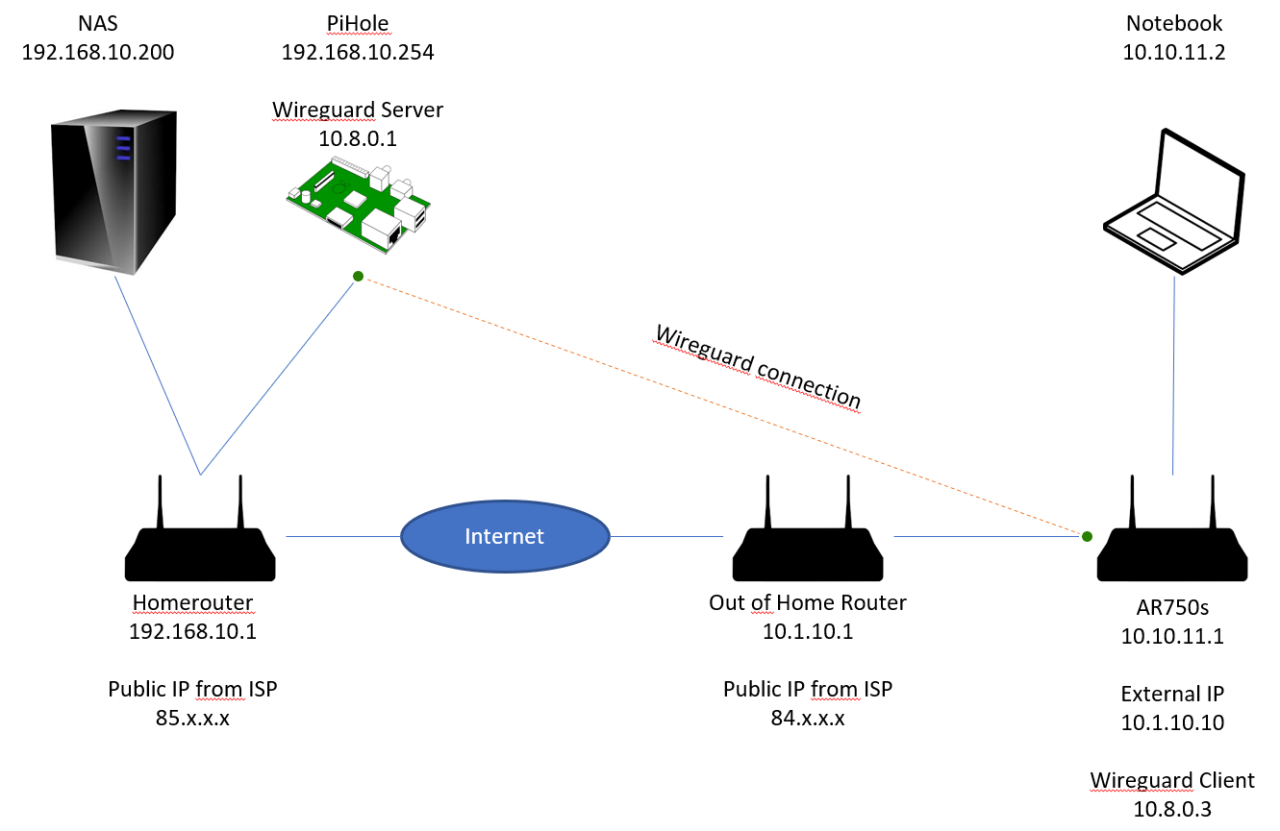
PiVPN with WireGuard split tunneling is generally stable and reliable, but certain issues may arise. Here are some common problems and their solutions:
Connection Problems
-
- -*Unable to connect to the VPN
Verify that your WireGuard configuration is correct, including the IP addresses, ports, and keys. Ensure that your firewall is not blocking the WireGuard traffic.
- -*Unable to connect to the VPN
-*Slow or intermittent connection
Check your internet connection and ensure it is stable. Consider optimizing your WireGuard settings, such as adjusting the MTU or using a different DNS server.
Split Tunneling Issues
-
- -*Traffic not being routed through the VPN
Ensure that the split tunneling rules are configured correctly in your WireGuard configuration file. Check that the excluded networks are specified accurately and that the VPN interface is assigned as the default gateway for the desired traffic.
- -*Traffic not being routed through the VPN
-*DNS leaks
Configure your DNS settings to prevent DNS leaks. This can be done by setting the DNS server in your WireGuard configuration file or using a DNS leak prevention tool.
Security Concerns
-
- -*Unauthorized access to the VPN
Regularly update your WireGuard keys and ensure that they are securely stored. Implement strong authentication measures, such as two-factor authentication, to prevent unauthorized access.
- -*Unauthorized access to the VPN
-*Vulnerabilities in WireGuard
Keep your WireGuard software up to date to patch any potential vulnerabilities. Monitor security advisories and apply necessary updates promptly.
Performance Optimization
PiVPN with WireGuard split tunneling offers exceptional performance; however, various factors can influence its speed and efficiency.
Optimizing these factors can significantly enhance the user experience.
Factors Affecting Performance
Several factors impact the performance of PiVPN with WireGuard split tunneling, including:
- Internet connection speed and stability
- Hardware capabilities of the server and client devices
- Network congestion
- WireGuard configuration settings
- Firewall rules and network configurations
Performance Optimization Tips
To optimize performance, consider the following tips:
- Ensure a stable and high-speed internet connection on both the server and client devices.
- Use hardware with sufficient processing power and memory to handle the encryption and decryption processes.
- Minimize network congestion by avoiding peak usage times or using a dedicated network connection.
- Tune WireGuard configuration settings, such as the MTU size and cipher algorithms, to match the network environment.
- Optimize firewall rules and network configurations to allow unrestricted traffic flow for WireGuard.
Performance Optimization Guide
To provide a comprehensive guide for performance optimization, consider including the following sections:
-
- -*Hardware Requirements
Specify the minimum and recommended hardware specifications for optimal performance.
- -*Hardware Requirements
-*Network Configuration
Explain how to configure network settings, such as routing and firewall rules, to optimize WireGuard performance.
-*WireGuard Configuration
Provide detailed instructions on how to configure WireGuard settings, including MTU size, cipher algorithms, and key exchange protocols.
-*Troubleshooting
Include a troubleshooting guide to help users identify and resolve common performance issues.
Advanced Configuration

PiVPN with WireGuard split tunneling offers advanced configuration options for customization and optimization.
Advanced Configuration Options
Customize the behavior of your PiVPN WireGuard split tunnel setup by adjusting the following advanced configuration options:
| Option | Description |
|---|---|
| MTU | Maximum Transmission Unit (MTU) size for WireGuard packets. Adjust this to optimize performance based on your network setup. |
| AllowedIPs | Define specific IP addresses or subnets that are allowed to pass through the VPN tunnel. This enhances security by restricting access to only authorized devices. |
| DNS | Configure custom DNS servers to be used by devices connected to the VPN. This allows you to control DNS resolution and improve privacy. |
| PostUp/PostDown Scripts | Execute custom scripts before and after the VPN connection is established or terminated. This provides flexibility for automating additional tasks, such as updating firewall rules or sending notifications. |
| Peer Persistent KeepAlive | Enable or disable persistent keepalive mechanism for WireGuard peers. This ensures a stable connection even during brief network interruptions. |
Comparison with Other VPN Solutions
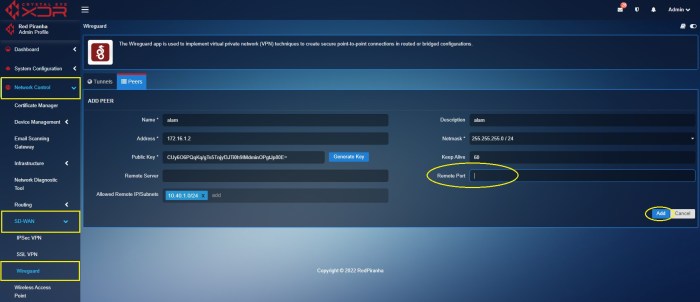
PiVPN with WireGuard split tunneling stands out among VPN solutions due to its unique features and benefits. Let’s compare it with other popular VPN solutions to highlight its advantages and disadvantages.
Other VPN solutions include:
- OpenVPN
- IPsec
- PPTP
- L2TP/IPsec
Advantages of PiVPN with WireGuard Split Tunneling
- High Speed and Low Latency: WireGuard is known for its exceptional performance, providing faster speeds and lower latency compared to other VPN protocols.
- Modern Encryption: WireGuard utilizes ChaCha20 and Poly1305 encryption algorithms, which are considered more secure and efficient than those used by older VPN protocols.
- Split Tunneling: PiVPN with WireGuard allows for split tunneling, enabling users to selectively route specific traffic through the VPN while excluding others, enhancing flexibility and performance.
- Ease of Use: PiVPN provides a user-friendly interface and automated setup scripts, making it accessible to both novice and experienced users.
- Open Source and Community Support: PiVPN is an open-source project with a strong community, ensuring ongoing development and support.
Disadvantages of PiVPN with WireGuard Split Tunneling
- Limited Device Compatibility: WireGuard is a relatively new protocol, and its support on various devices and platforms may be limited compared to more established VPN protocols.
- Potential Security Concerns: While WireGuard is considered secure, it’s essential to note that it’s still under development, and its long-term security implications need to be thoroughly evaluated.
Comparison Table
| Feature | PiVPN with WireGuard Split Tunneling | OpenVPN | IPsec | PPTP | L2TP/IPsec |
|---|---|---|---|---|---|
| Speed and Latency | High | Moderate | Moderate | Low | Moderate |
| Encryption | ChaCha20 and Poly1305 | AES-256 | AES-256 | MPPE | AES-256 |
| Split Tunneling | Yes | Yes (with additional configuration) | No | No | No |
| Ease of Use | Easy | Moderate | Difficult | Easy | Moderate |
| Open Source and Community Support | Yes | Yes | Yes | No | No |
Case Studies
PiVPN with WireGuard split tunneling has been successfully implemented in various scenarios, offering significant benefits and overcoming specific challenges. Here are some notable case studies:
Benefits and Challenges
- Enhanced Privacy and Security: Split tunneling allows users to route specific traffic through the VPN while accessing local resources directly, enhancing privacy and security without compromising network performance.
- Optimized Performance: By directing only necessary traffic through the VPN, split tunneling reduces latency and improves overall network performance, particularly for applications that require low latency or high bandwidth.
- Simplified Network Management: Split tunneling simplifies network management by eliminating the need to maintain separate VPN configurations for different traffic types, streamlining administration and reducing the risk of misconfigurations.
- Challenges:
- Configuration Complexity: Implementing split tunneling with WireGuard requires careful configuration and understanding of network routing principles, which can be challenging for less experienced users.
- Compatibility Issues: Split tunneling may not be compatible with all devices and applications, particularly those that rely on broadcast or multicast traffic.
- Potential Security Risks: Split tunneling can introduce security risks if not implemented properly, as it exposes local network resources to untrusted networks.
Future Development
PiVPN with WireGuard split tunneling is a rapidly evolving project, with new features and improvements being added regularly. Here are some potential areas for future development:
Expanded Compatibility
PiVPN with WireGuard split tunneling currently supports a limited number of operating systems and devices. Expanding compatibility to a wider range of platforms would make it more accessible to users.
Improved User Interface
The current user interface for PiVPN with WireGuard split tunneling is functional but could be improved for ease of use. A more intuitive and user-friendly interface would make it easier for users to set up and manage their VPN connections.
Advanced Features
There are several advanced features that could be added to PiVPN with WireGuard split tunneling, such as support for multiple VPN servers, load balancing, and failover. These features would make it more versatile and suitable for more complex VPN deployments.
Security Enhancements
The security of PiVPN with WireGuard split tunneling could be further enhanced by implementing additional security measures, such as two-factor authentication and support for hardware security modules (HSMs).
Integration with Other Tools
PiVPN with WireGuard split tunneling could be integrated with other tools and services to provide additional functionality. For example, it could be integrated with a network monitoring tool to provide visibility into VPN traffic.
Performance Optimizations
The performance of PiVPN with WireGuard split tunneling could be further optimized by implementing techniques such as traffic shaping and compression. This would improve the speed and efficiency of VPN connections.
Support for IPv6
PiVPN with WireGuard split tunneling currently only supports IPv4. Adding support for IPv6 would make it more compatible with modern networks and devices.