In the realm of network security, the combination of OpenWrt and WireGuard presents a formidable force, empowering users with unparalleled control over their internet connectivity. With WireGuard’s lightning-fast speeds and robust encryption, and OpenWrt’s customizable platform, you can establish a secure and versatile network that meets your specific needs.
This comprehensive guide will delve into the intricacies of OpenWrt WireGuard split tunneling, providing you with the knowledge and expertise to optimize your network configuration and enhance your online security.
WireGuard’s split tunneling feature allows you to selectively route traffic through the VPN connection while maintaining direct access to local network resources. This granular control offers a myriad of benefits, from accessing local devices while connected to a remote network to bypassing VPN restrictions for specific applications or websites.
As we explore the concepts and configurations of split tunneling, you’ll gain a deep understanding of how to harness this powerful tool to tailor your network to your unique requirements.
WireGuard Overview
WireGuard is a modern and efficient VPN protocol that has gained popularity due to its simplicity, speed, and security. It utilizes state-of-the-art cryptography to establish secure tunnels between devices, ensuring the privacy and integrity of network traffic.
Advantages of WireGuard
- Simplicity: WireGuard’s codebase is remarkably small and straightforward, making it easier to audit and maintain compared to other VPN protocols.
- Speed: WireGuard is designed for high-performance networking, offering excellent speeds and low latency. This makes it suitable for demanding applications such as online gaming and video streaming.
- Security: WireGuard employs robust encryption algorithms and modern cryptographic techniques to protect data in transit. It uses a modern key exchange mechanism and forward secrecy to ensure the confidentiality and integrity of communications.
- Cross-Platform Compatibility: WireGuard is supported on a wide range of platforms, including Linux, Windows, macOS, Android, and iOS, enabling seamless connectivity across different devices.
Role of WireGuard in Secure Network Connectivity
WireGuard plays a crucial role in securing network connectivity by providing:
- Remote Access: WireGuard enables secure remote access to private networks, allowing users to connect to their home or office networks from anywhere with an internet connection.
- Data Protection: By encrypting all network traffic, WireGuard protects sensitive data from eavesdropping and interception, ensuring privacy and confidentiality.
- Bypass Censorship: WireGuard can bypass censorship and geo-restrictions by tunneling traffic through encrypted connections, allowing users to access websites and services that may be blocked in their region.
OpenWrt and WireGuard
OpenWrt is an open-source embedded operating system designed for embedded devices like routers and access points. It offers a wide range of features, including network management, firewall, and wireless connectivity.WireGuard is a modern and secure VPN protocol that provides high performance and low latency.
It is an excellent choice for protecting your internet traffic and accessing geo-restricted content.
Installing WireGuard on OpenWrt
Installing WireGuard on OpenWrt is straightforward. Connect to your OpenWrt router via SSH or the web interface and run the following commands:“`opkg updateopkg install wireguard-tools“`
Split Tunneling with WireGuard
Split tunneling is a networking technique that allows you to route specific traffic through a VPN while allowing other traffic to bypass the VPN and go directly to the internet. This can be useful for optimizing performance and security, as it allows you to keep sensitive traffic private while still being able to access local resources and services.
WireGuard is a modern VPN protocol that is well-suited for split tunneling. It is fast, secure, and easy to configure. In this section, we will discuss the benefits of using split tunneling with WireGuard and the different methods of implementing it.
Benefits of Split Tunneling with WireGuard
- Improved performance: By only routing specific traffic through the VPN, you can reduce the load on the VPN server and improve overall performance.
- Increased security: By keeping sensitive traffic private, you can reduce the risk of data breaches and other security threats.
- Access to local resources: By allowing other traffic to bypass the VPN, you can still access local resources and services, such as printers and file servers.
Methods of Implementing Split Tunneling with WireGuard
There are two main methods of implementing split tunneling with WireGuard:
- Route-based: This method uses routing rules to determine which traffic is sent through the VPN and which traffic is bypassed. It is the most flexible method, but it can be more complex to configure.
- Policy-based: This method uses firewall rules to determine which traffic is sent through the VPN and which traffic is bypassed. It is easier to configure than route-based split tunneling, but it is less flexible.
Configuring Split Tunneling on OpenWrt
Configuring split tunneling on OpenWrt involves creating a new interface and assigning it to the WireGuard tunnel, while also specifying the routes that should be sent through the tunnel.
Creating a New Interface
To create a new interface, edit the /etc/config/network file and add the following lines:
“`config interface ‘wg0’ option proto ‘none’ option ifname ‘wg0’“`
Replace wg0 with the name of the interface you want to create.
Assigning the Interface to the WireGuard Tunnel
Edit the /etc/config/wireguard file and add the following lines:
“`config wg_interface ‘wg0’ option interface ‘wg0’“`
Replace wg0 with the name of the interface you created in the previous step.
Specifying the Routes
Edit the /etc/config/firewall file and add the following lines:
“`config zone option name ‘wg0’ option input ‘ACCEPT’ option output ‘ACCEPT’ option forward ‘ACCEPT’ option masq ‘1’ option network ‘wg0’ list rule ‘[0:0]’ option target ‘ACCEPT’ option proto ‘all’ option dest_ip ‘10.0.0.0/24’
option src_ip ‘192.168.1.0/24’config rule option name ‘wg0_out’ option src ‘lan’ option dest ‘wan’ option proto ‘all’ option target ‘ACCEPT’ option in_interface ‘wg0’“`
Replace wg0 with the name of the interface you created in the previous step.
The first rule allows traffic from the LAN to the WAN to be sent through the WireGuard tunnel, while the second rule allows traffic from the WAN to the LAN to be sent through the WireGuard tunnel.
Troubleshooting
- If you are unable to connect to the internet after enabling split tunneling, check that the routes are configured correctly.
- If you are unable to access local resources on the LAN, check that the firewall rules are configured correctly.
- If you are still having problems, try restarting the WireGuard service.
Use Cases for Split Tunneling
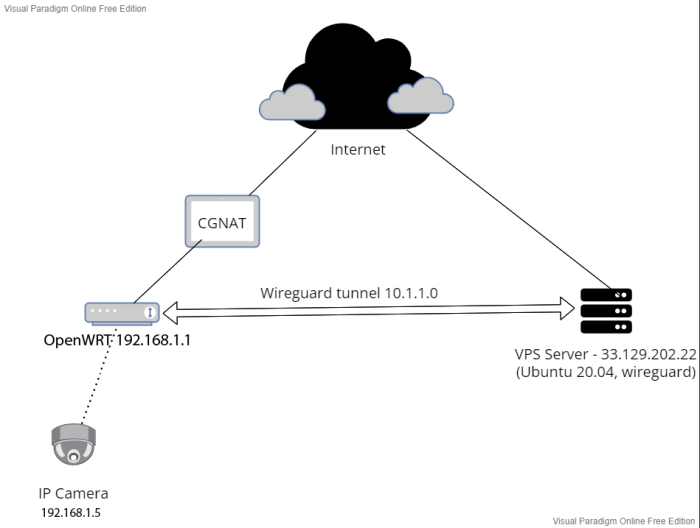
Split tunneling offers versatile applications in various scenarios:
Split tunneling enables seamless access to local network resources while connected to a VPN. This allows users to utilize both local and remote network services simultaneously, enhancing convenience and productivity.
Bypassing VPN for Specific Applications or Websites
Split tunneling empowers users to bypass the VPN connection for specific applications or websites. This proves particularly useful when certain applications or websites require a direct connection to the local network or when the VPN connection impedes their optimal performance.
Optimizing Internet Speed and Performance
By selectively routing only essential traffic through the VPN tunnel, split tunneling optimizes internet speed and performance. This approach minimizes the load on the VPN connection, resulting in faster and more responsive internet access for non-VPN traffic.
Security Considerations for Split Tunneling
While split tunneling offers several benefits, it also introduces potential security risks that must be carefully considered.
Split tunneling creates a scenario where some traffic is routed through the VPN tunnel, while other traffic is sent directly over the local network. This can create vulnerabilities if the VPN connection is compromised or if the local network is not properly secured.
Mitigating Security Risks
To mitigate these risks, it is essential to implement split tunneling securely by following best practices:
- Use a reputable VPN provider: Choose a VPN provider with a proven track record of security and reliability.
- Configure strong VPN encryption: Use strong encryption algorithms, such as AES-256, to protect your data from eavesdropping.
- Restrict access to the VPN: Limit access to the VPN to authorized users only.
- Implement firewall rules: Configure firewall rules to block unauthorized traffic from entering or leaving the VPN tunnel.
- Monitor VPN activity: Regularly monitor VPN activity for suspicious behavior or unauthorized access.
Advanced Split Tunneling Techniques
Advanced split tunneling techniques extend the basic functionality of split tunneling, providing greater flexibility and control over how traffic is routed. These techniques include:
Policy-based Routing
Policy-based routing allows you to define custom rules that determine which traffic is sent through the VPN tunnel and which is not. These rules can be based on a variety of factors, such as source IP address, destination IP address, port number, or application.
Per-Application Tunneling
Per-application tunneling allows you to specify which applications should use the VPN tunnel and which should not. This is useful for applications that require a high level of security or that need to access resources on the local network.
DNS Tunneling
DNS tunneling allows you to send DNS requests through the VPN tunnel, even if the rest of the traffic is not. This can be useful for bypassing DNS censorship or for accessing websites that are blocked by your local ISP.
Troubleshooting Split Tunneling Issues
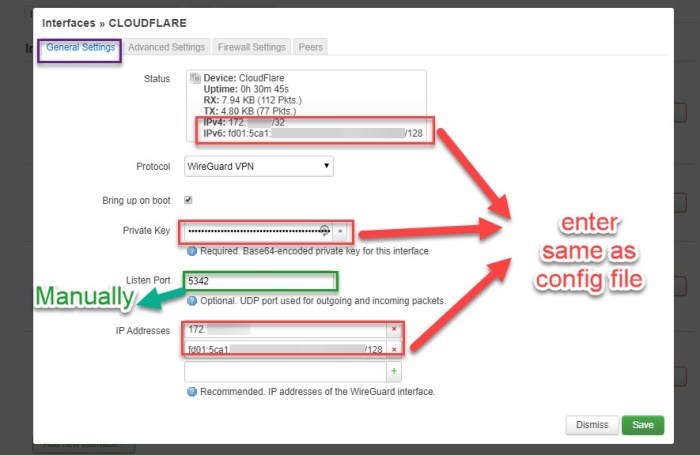
Troubleshooting split tunneling issues can be challenging, but with the right approach, you can identify and resolve problems efficiently. Here are some common issues and tips for resolving them:
Identifying the Problem
- No traffic is being routed through the VPN: Check if the VPN is connected and if the correct interface is selected for split tunneling.
- Only certain traffic is being routed through the VPN: Verify that the IP addresses or domains you want to tunnel are included in the split tunnel rules.
- The VPN connection is unstable: Ensure that the VPN server is reachable and that there are no firewall rules blocking the VPN traffic.
Resolving the Problem
- Check the VPN connection: Make sure the VPN is connected and that the VPN interface is active.
- Review the split tunnel rules: Verify that the IP addresses or domains you want to tunnel are correctly specified in the split tunnel configuration.
- Disable any conflicting firewall rules: Check if there are any firewall rules that might be blocking the VPN traffic.
Obtaining Support
If you are unable to resolve the issue on your own, you can seek support from the OpenWrt community forums or the WireGuard documentation. Provide detailed information about the problem, including the following:
- OpenWrt version
- WireGuard version
- Split tunnel configuration
- Error messages or logs
Comparisons with Other VPN Protocols
WireGuard stands out from other VPN protocols due to its exceptional split tunneling capabilities. Let’s compare it to three popular protocols:
OpenVPN
OpenVPN, a well-established VPN protocol, supports split tunneling through its “redirect-gateway” option. However, it requires specific configurations and can be complex to set up. In contrast, WireGuard’s split tunneling feature is inherently simple and straightforward to implement.
IPsec
IPsec, a versatile VPN protocol, offers split tunneling through its “policy routing” mechanism. However, configuring IPsec split tunneling can be intricate and requires extensive technical knowledge. WireGuard’s split tunneling, on the other hand, is designed to be user-friendly and accessible to a wider range of users.
PPTP
PPTP, a legacy VPN protocol, lacks built-in split tunneling capabilities. To achieve split tunneling with PPTP, users must rely on third-party software or complex routing configurations. WireGuard’s native support for split tunneling eliminates the need for such workarounds, making it a more convenient option.
Future Developments in Split Tunneling
Split tunneling is a rapidly evolving technology, with new developments emerging all the time. One of the most significant trends is the increasing use of artificial intelligence (AI) and machine learning (ML) to automate and optimize split tunneling configurations. AI-powered solutions can automatically detect and classify traffic, and then apply the appropriate split tunneling rules.
This can greatly simplify the management of split tunneling and improve its effectiveness.
Enhancements to WireGuard’s Split Tunneling Capabilities
WireGuard is a relatively new VPN protocol that has quickly gained popularity due to its simplicity, speed, and security. WireGuard’s split tunneling capabilities are still under development, but there are a number of promising enhancements on the horizon. One of the most anticipated features is the ability to specify multiple split tunneling rules.
This would allow users to create more complex and fine-grained split tunneling configurations.
The Future of Split Tunneling in Network Security
Split tunneling is becoming an increasingly important tool for network security. As more and more businesses adopt cloud-based applications and services, the need for secure and flexible VPN solutions is growing. Split tunneling can provide the best of both worlds, by allowing users to access cloud resources securely while still maintaining local access to their network.
In the future, split tunneling is likely to become even more widely adopted as a key component of network security strategies.
Final Summary
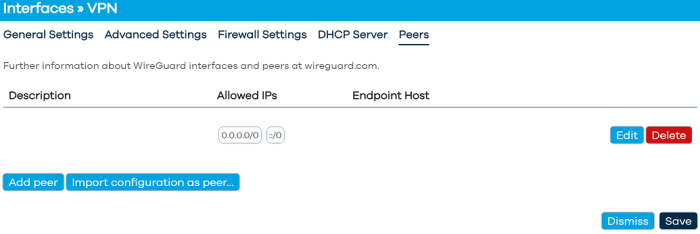
OpenWrt WireGuard split tunneling empowers you to craft a network that seamlessly aligns with your security and performance objectives. By leveraging the advanced capabilities of WireGuard and the flexibility of OpenWrt, you can establish a secure and efficient network infrastructure that meets the demands of modern internet usage.
Whether you seek to enhance your privacy, optimize your network performance, or simply gain greater control over your online experience, this guide has equipped you with the knowledge and tools to achieve your goals. As technology continues to evolve, so too will the possibilities of split tunneling, and we encourage you to stay abreast of the latest developments to maximize the potential of your network.