ssh.sshslowdns.com – In the realm of secure and efficient virtual private networks (VPNs), WireGuard stands out as a cutting-edge protocol that combines speed, reliability, and privacy. However, maximizing the performance of WireGuard requires careful consideration of Maximum Transmission Unit (MTU) settings. This article delves into the intricacies of MTU and its impact on WireGuard, providing a comprehensive guide to optimizing MTU for optimal network performance.
MTU plays a crucial role in network communication, determining the maximum size of data packets that can be transmitted over a network. In the context of WireGuard, MTU affects factors such as latency, throughput, and packet loss. Understanding the impact of MTU and configuring it appropriately can significantly enhance the overall user experience.
WireGuard Overview
WireGuard is a modern VPN protocol that has gained significant popularity due to its simplicity, performance, and security.
Unlike traditional VPN protocols, WireGuard utilizes a more modern cryptographic approach, resulting in a leaner and more efficient codebase. This streamlined design enables WireGuard to establish secure connections with remarkably low overhead, making it particularly well-suited for resource-constrained devices and high-performance networking scenarios.
Benefits of Using WireGuard
- Simplicity: WireGuard’s codebase is notably smaller and less complex compared to other VPN protocols, making it easier to audit and maintain.
- Performance: WireGuard’s efficient design and optimized cryptography result in exceptional performance, particularly in terms of speed and latency.
- Security: WireGuard employs state-of-the-art cryptography, including the Noise protocol framework and modern ciphers, providing robust security against eavesdropping and man-in-the-middle attacks.
- Cross-Platform Support: WireGuard has broad compatibility across various platforms, including Linux, Windows, macOS, iOS, and Android.
Limitations of WireGuard
- Limited Features: Compared to more established VPN protocols, WireGuard has a relatively limited feature set, lacking support for features such as split tunneling and port forwarding.
- Maturity: While WireGuard has gained significant traction in recent years, it is still considered a relatively young protocol, and its long-term stability and reliability may require further testing and refinement.
MTU Considerations
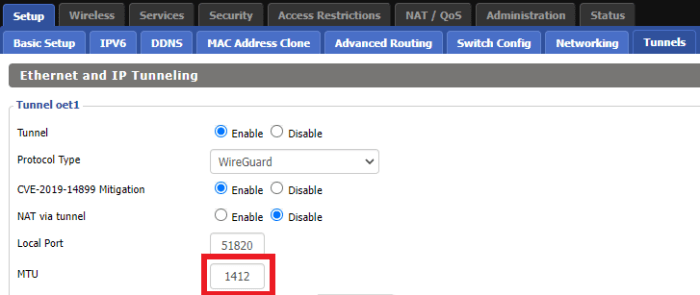
In the realm of network communication, the Maximum Transmission Unit (MTU) plays a pivotal role. It defines the maximum size of a single data packet that can be transmitted over a network. MTU plays a crucial role in ensuring efficient and reliable data transmission, particularly for protocols like WireGuard.
The size of the MTU has a direct impact on WireGuard’s performance and reliability. A smaller MTU can result in packet fragmentation, where large packets are broken down into smaller fragments for transmission. This process introduces overhead and can degrade performance, especially in scenarios with high network latency.
MTU Size Optimization
To optimize WireGuard’s performance, it is essential to ensure that the MTU size is set appropriately. This involves determining the optimal MTU size for the specific network environment, considering factors such as the network topology, link types, and the presence of any intermediate devices.
Generally, a larger MTU size is preferred, as it reduces packet fragmentation and improves performance. However, it is important to note that MTU size should not exceed the physical limitations of the network infrastructure, such as the maximum frame size supported by the network interface cards or switches.
MTU Fragmentation
MTU fragmentation in WireGuard is the process of breaking down large packets into smaller fragments to ensure they can be transmitted over networks with a lower MTU.
When MTU fragmentation is enabled, WireGuard will automatically fragment packets that exceed the MTU of the underlying network interface. This ensures that packets can be successfully transmitted and received without encountering errors.
Advantages of MTU Fragmentation
- Prevents packet loss: Fragmentation ensures that large packets are not dropped due to exceeding the MTU, reducing the risk of data loss.
- Improves network efficiency: By fragmenting packets, WireGuard can avoid the overhead of retransmitting large packets that fail to be delivered due to MTU violations.
Disadvantages of MTU Fragmentation
- Increased latency: Fragmentation introduces additional overhead as packets are broken down and reassembled, potentially increasing latency.
- Reduced throughput: Fragmentation can reduce throughput, especially on networks with high latency or limited bandwidth, as the overhead of fragmentation and reassembly can impact overall performance.
Optimal MTU for WireGuard
When determining the optimal MTU size for WireGuard, it is crucial to consider the network environment and specific requirements. The goal is to find a balance between maximizing throughput and minimizing fragmentation. Factors to consider include:
-
- -*Network Interface Type
Ethernet typically supports an MTU of 1500 bytes, while PPPoE connections may have an MTU of 1492 bytes.
- -*Network Interface Type
-*Network Topology
Complex network topologies with multiple hops can introduce latency and fragmentation issues, requiring a smaller MTU.
-*Packet Size
The size of packets being transmitted over the WireGuard connection can influence the optimal MTU. Larger packets may benefit from a larger MTU, while smaller packets may perform better with a smaller MTU.
MTU and Network Performance
The size of the MTU can have a significant impact on network performance.
A larger MTU can reduce the number of packets that need to be sent, which can improve latency and throughput. However, a larger MTU can also increase the chance of packet loss, especially if the network is congested.
There is no one-size-fits-all answer to the question of what the optimal MTU size is. The best MTU size will depend on the specific network conditions. However, there are some general guidelines that can be followed.
Example
For example, if you are experiencing high latency or packet loss, you may want to try reducing the MTU size. If you are not experiencing any problems, you may want to try increasing the MTU size to see if you can improve performance.
MTU and Security

The MTU setting in WireGuard can have implications for the security of your VPN connection. A smaller MTU size can make it more difficult for attackers to eavesdrop on your traffic, while a larger MTU size can improve performance but may also increase the risk of security vulnerabilities.
The optimal MTU size for WireGuard depends on a number of factors, including the network environment and the specific security requirements of your application. It is important to consider the trade-offs between security and performance when choosing an MTU size.
MTU and Encryption
A smaller MTU size can make it more difficult for attackers to eavesdrop on your traffic because it reduces the amount of data that is sent in each packet. This makes it more difficult for attackers to intercept and decrypt your packets.
MTU and Data Integrity
A larger MTU size can increase the risk of data integrity issues. This is because larger packets are more likely to be fragmented, and fragmentation can introduce errors into the data. These errors can make it difficult to decrypt the data or may even cause the data to be lost.
Configuring MTU in WireGuard
Configuring the Maximum Transmission Unit (MTU) in WireGuard is crucial for optimizing network performance and ensuring a stable connection. Here’s a step-by-step guide on how to configure MTU settings on different platforms:
Linux and macOS
- Edit the WireGuard configuration file located at
/etc/wireguard/wg0.confor/etc/wireguard/wg0.conf. - Add the following line to the configuration file:
MTU = 1420
Replace1420with the desired MTU size. - Save the configuration file and restart the WireGuard service.
Windows
- Open the WireGuard application and navigate to the “Interface” tab.
- In the “MTU” field, enter the desired MTU size.
- Click “Save” and restart the WireGuard service.
Android
- Open the WireGuard application and tap on the “Settings” icon.
- Scroll down to the “Advanced” section and tap on “MTU”.
- Enter the desired MTU size and tap “OK”.
- Restart the WireGuard service.
iOS
- WireGuard does not currently allow manual MTU configuration on iOS devices.
- Instead, iOS devices use the default MTU size of 1420.
MTU and Network Troubleshooting
Incorrect MTU settings in WireGuard can lead to various network issues, including dropped packets, slow speeds, and connection problems.
To diagnose and resolve these issues, follow these steps:
Identifying Common MTU Issues
- Dropped packets: If WireGuard is dropping packets, check the MTU settings. An incorrect MTU can cause packets to be fragmented and dropped.
- Slow speeds: An excessively high MTU can slow down network speeds by causing excessive fragmentation and reassembly.
- Connection problems: If WireGuard is unable to establish or maintain a connection, the MTU settings may be too high or too low.
Diagnosing MTU Issues
To diagnose MTU issues, use tools like ping or traceroute to test the network connection. Look for packet fragmentation or dropped packets, which indicate an incorrect MTU.
Resolving MTU Issues
To resolve MTU issues, adjust the MTU settings in the WireGuard configuration file. Start with the recommended MTU (1420 bytes) and adjust it as needed.
Use the following command to set the MTU:
mtu = 1420
After making changes, restart WireGuard and test the connection again.
MTU and Network Optimization
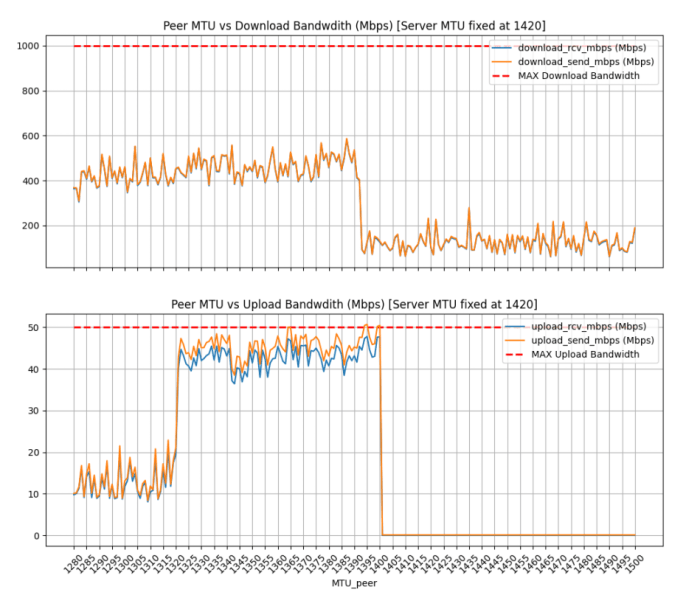
Fine-tuning MTU settings can further enhance network performance and efficiency in WireGuard. Advanced techniques involve identifying the optimal MTU for specific use cases and adjusting settings accordingly.
For instance, in high-latency environments, a smaller MTU can minimize packet fragmentation and improve overall performance. Conversely, in low-latency networks, a larger MTU can maximize throughput by allowing for larger data transfers.
Path MTU Discovery
Path MTU Discovery (PMTUD) is a mechanism that automatically adjusts MTU settings based on the network conditions. By sending probe packets and observing the responses, PMTUD determines the maximum MTU that can be used without causing fragmentation.
In WireGuard, PMTUD can be enabled by setting the MTU option to 0. This allows WireGuard to automatically adjust the MTU based on the network conditions, ensuring optimal performance.
MTU and Encapsulation Overhead
When using WireGuard over other protocols, such as UDP or TCP, the MTU must be adjusted to account for the encapsulation overhead. The encapsulation overhead is the additional data added to the packet for the underlying protocol.
For example, if WireGuard is used over UDP, the MTU should be reduced by the size of the UDP header (8 bytes) to ensure that the total packet size does not exceed the MTU of the underlying network.
MTU in WireGuard Case Studies
MTU optimization has proven to enhance WireGuard performance in various real-world scenarios. Let’s explore some case studies and the lessons learned.
Improved Performance on Long-Distance Connections
In a case study involving a WireGuard connection between two remote offices located thousands of kilometers apart, MTU optimization resulted in significant performance improvements. By adjusting the MTU to match the path MTU, the connection experienced reduced latency and increased throughput, enabling smoother data transfer and real-time communication.
Resolution of Packet Fragmentation Issues
Another case study encountered packet fragmentation issues due to a mismatch between the MTU of the WireGuard interface and the underlying network. After adjusting the MTU to an optimal value, packet fragmentation was eliminated, leading to improved packet delivery and reduced network overhead.
Enhanced Network Stability and Reliability
In a production environment, a WireGuard connection between multiple servers exhibited intermittent connectivity issues. Investigation revealed that the MTU was set too high, causing packet fragmentation and network instability. By lowering the MTU to an appropriate value, the connection became stable and reliable, ensuring uninterrupted service delivery.
Lessons Learned
These case studies highlight the importance of MTU optimization for WireGuard performance. It emphasizes the need to: