SSH.SSHSlowdns.com – In the realm of secure networking, WireGuard has emerged as a formidable force, offering unparalleled speed, security, and ease of use. WireGuard QR codes play a pivotal role in this ecosystem, enabling effortless device configuration and enhancing network security. This comprehensive guide will delve into the intricacies of WireGuard QR code generation, empowering you to harness its full potential.
WireGuard QR codes simplify the often-complex process of configuring network devices. By scanning a QR code with a compatible WireGuard client, users can automatically import all necessary settings, eliminating the need for manual input and potential errors. This not only saves time but also ensures accuracy, reducing the risk of misconfigurations that could compromise network security.
WireGuard QR Code Generation Process
Generating a WireGuard QR code involves converting the WireGuard configuration file into a QR code that can be easily scanned by a mobile device. This QR code contains all the necessary information to establish a WireGuard connection, including the public key, endpoint, and any additional settings.
To generate a WireGuard QR code, you will need the following:
- A text editor or command-line interface (CLI)
- A QR code generator (online or offline)
Creating the WireGuard Configuration File
First, create a WireGuard configuration file (usually named wg0.conf ) that contains the following information:
[Interface] PrivateKey = Address = ListenPort = [Peer] PublicKey = Endpoint = AllowedIPs =
Replace the placeholders with the appropriate values for your WireGuard setup.
Generating the QR Code
Once the configuration file is created, use a QR code generator to convert the file’s contents into a QR code. You can use an online QR code generator or a command-line tool like qrencode .
If using an online generator, simply upload the configuration file or paste its contents into the generator. The generator will create a QR code that you can download as an image file.
If using qrencode , open a terminal window and navigate to the directory containing the configuration file. Then, run the following command:
qrencode -t ansiutf8 < wg0.conf
This will generate a QR code in the terminal window that you can copy and paste into an image editing program to save as an image file.
Benefits of Using WireGuard QR Codes
WireGuard QR codes offer several advantages for secure and convenient device configuration:
Time-Saving and Convenience:
- Eliminates manual configuration errors by scanning a single QR code.
- Simplifies device setup for both experienced and non-technical users.
- Reduces configuration time significantly, allowing for rapid deployment.
Enhanced Security:
- Prevents unauthorized access by requiring physical possession of the QR code.
- Protects against eavesdropping and man-in-the-middle attacks by encrypting configuration data.
- Ensures data integrity by using digital signatures to verify the authenticity of the QR code.
Types of WireGuard QR Codes
WireGuard QR codes come in various types, each designed for specific purposes. Understanding these types is crucial for choosing the appropriate code for your needs.
Peer-to-Peer QR Codes
These QR codes establish a direct connection between two devices, allowing them to communicate securely without an intermediary server. They are commonly used for setting up personal VPN connections or secure communication channels within small teams.
Server-to-Client QR Codes
These QR codes connect a client device to a WireGuard server, enabling the client to access resources or networks protected by the server. This type is often used in corporate environments or by service providers to grant access to secure networks or cloud services.
Multi-Hop QR Codes
Multi-hop QR codes provide a secure way to connect multiple devices through a chain of WireGuard servers. Each device connects to the next server in the chain, creating a secure tunnel that obscures the origin and destination of the traffic.
This type is useful for enhancing privacy and security in complex network setups.
Customization Options for WireGuard QR Codes

WireGuard QR codes offer a range of customization options to tailor them to specific needs and preferences. By incorporating logos, colors, and other design elements, users can create visually appealing and informative QR codes that effectively convey the intended message.
Logos and Branding
Logos can be seamlessly integrated into WireGuard QR codes, allowing organizations and individuals to promote their brand identity and enhance recognition. By incorporating a company logo or personal branding element, QR codes become more visually appealing and recognizable, making them more likely to be scanned and used.
Color Customization
Color customization empowers users to match WireGuard QR codes with their existing branding or personal style. The color scheme of the QR code can be adjusted to complement marketing materials, websites, or other visual elements. By selecting colors that resonate with the target audience, QR codes can become more visually engaging and appealing.
Additional Design Elements
Beyond logos and colors, additional design elements can be incorporated into WireGuard QR codes to enhance their functionality and appeal. These elements may include:
- Frames or borders to provide a clear visual boundary and improve scannability.
- Call-to-action text to guide users on the intended purpose of the QR code, such as “Scan to Connect” or “Visit Our Website.”
- Additional graphics or icons to further enhance visual appeal and convey specific information.
By leveraging these customization options, users can create WireGuard QR codes that are not only functional but also visually appealing and informative. Tailoring QR codes to specific requirements ensures they effectively meet the intended purpose and resonate with the target audience.
Best Practices for Generating WireGuard QR Codes
Generating secure and reliable WireGuard QR codes is crucial for seamless VPN connectivity. Here are some best practices to follow:
- Use Strong Encryption: Employ robust encryption algorithms like AES-256 or ChaCha20 to safeguard your WireGuard configuration data. Strong encryption ensures that even if the QR code falls into the wrong hands, your data remains protected.
- Proper QR Code Size: The size of the QR code should be large enough to ensure accurate scanning. A smaller QR code may result in scanning errors, while an excessively large code may be inconvenient to use. Determine the optimal size based on the available space and scanning device capabilities.
- Error Prevention: To prevent common errors, double-check the generated QR code by scanning it with a different device or using a QR code validator. This ensures that the code is valid and leads to the intended WireGuard configuration.
- Code Validity: Ensure the generated QR code remains valid by avoiding alterations or modifications. Unauthorized changes can render the code invalid, compromising its functionality.
Integration with WireGuard Clients

WireGuard QR codes seamlessly integrate with various WireGuard clients, enabling users to establish secure VPN connections with ease. The process of scanning and importing QR codes varies slightly across platforms, but generally follows a straightforward procedure.
On mobile devices, users can typically open the WireGuard app, tap the “+” button to add a new connection, and select the “Scan QR Code” option. The app will then scan the QR code and automatically import the necessary configuration settings.
On desktop clients, the process is similar. Users can open the WireGuard app, click the “Add Tunnel” button, and select the “Import from QR Code” option. The app will then prompt users to scan the QR code using their webcam or by selecting the QR code image file.
WireGuard QR codes are compatible with both mobile and desktop clients, ensuring wide accessibility for users on various devices.
Troubleshooting WireGuard QR Code Issues
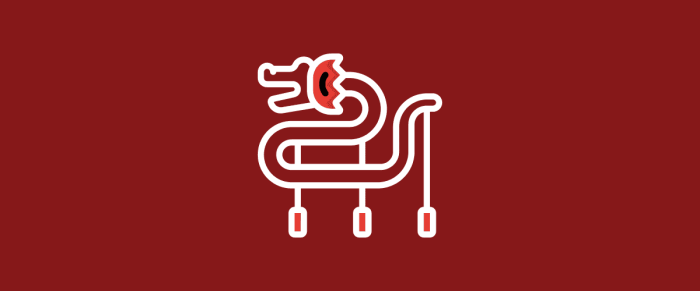
WireGuard QR codes are generally reliable, but occasional issues may arise during generation or usage. This section addresses common problems and provides troubleshooting tips.
Identifying and Resolving Errors
When generating or scanning WireGuard QR codes, you may encounter errors such as:
- Invalid QR code
- Unable to parse QR code
- Connection failed
To resolve these errors:
- Verify that the QR code was generated correctly using a reputable generator.
- Ensure that the QR code scanner is up-to-date and compatible with WireGuard QR codes.
- Check the internet connection and firewall settings to ensure that WireGuard traffic is not blocked.
- If the issue persists, try regenerating the QR code and rescanning it.
Diagnosing and Fixing QR Code Scanning and Configuration Problems
If you encounter problems scanning or configuring WireGuard QR codes, consider the following:
- Ensure that the QR code scanner is focused properly on the code.
- Check the lighting conditions and ensure that the QR code is not damaged or obscured.
- If manual configuration is required, verify that the information entered from the QR code is accurate.
- Consult the WireGuard documentation for specific troubleshooting steps related to your device or operating system.
Advanced Use Cases for WireGuard QR Codes
Beyond basic device configuration, WireGuard QR codes offer a wide range of advanced use cases that enhance network efficiency and security.
One key application is automated device provisioning . By scanning a QR code, devices can be automatically configured with the necessary WireGuard settings, eliminating manual configuration errors and simplifying deployment.
Network Management
WireGuard QR codes can also streamline network management. Administrators can generate QR codes for specific network configurations and distribute them to authorized users. By scanning the code, users can instantly connect to the network without having to manually enter complex settings.
Remote Access
QR codes provide a secure and convenient way to enable remote access to networks. By sharing a QR code with authorized individuals, administrators can grant temporary or permanent access to the network. This eliminates the need for sharing sensitive credentials and enhances security.
Comparison with Other Device Configuration Methods
WireGuard QR codes offer a convenient and efficient alternative to other device configuration methods. Let’s explore the pros and cons of each method:
Manual Input
- Pros:
- Requires no additional software or tools.
- Allows for fine-grained control over configuration parameters.
- Cons:
- Prone to human error during manual entry.
- Time-consuming and tedious for complex configurations.
Configuration Files
- Pros:
- More reliable than manual input.
- Easier to manage and share configurations.
- Cons:
- Requires a text editor or command-line interface.
- Not as convenient as QR codes for quick and easy configuration.
WireGuard QR Codes
- Pros:
- Eliminates human error during configuration.
- Quick and convenient for both setup and sharing.
- Compatible with a wide range of devices and platforms.
- Cons:
- May require a QR code reader app on some devices.
- Limited customization options compared to manual input or configuration files.
The choice of configuration method depends on the specific requirements and preferences. For simple and quick configurations, WireGuard QR codes offer a convenient and reliable solution. For complex configurations or scenarios requiring fine-grained control, manual input or configuration files may be more appropriate.
Future Trends and Innovations in WireGuard QR Codes
The realm of WireGuard QR codes is constantly evolving, with advancements in technology promising to revolutionize their functionality and security. Emerging trends and innovations are set to enhance the efficiency and accessibility of device configuration and network management.
Integration with Blockchain and Distributed Ledger Technologies
WireGuard QR codes may soon leverage blockchain and distributed ledger technologies (DLTs) to provide secure and decentralized device configuration. By integrating with blockchain, QR codes can benefit from immutable and tamper-proof records, enabling transparent and auditable device onboarding processes. DLTs can also facilitate the secure distribution of encryption keys and certificates, eliminating the need for manual key management.
Artificial Intelligence and Machine Learning
Artificial intelligence (AI) and machine learning (ML) are poised to play a significant role in the evolution of WireGuard QR codes. AI algorithms can automate the generation and validation of QR codes, ensuring accuracy and consistency. ML models can analyze usage patterns and identify anomalies, enhancing the security and reliability of QR code-based device configuration.
Augmented Reality and Virtual Reality
Augmented reality (AR) and virtual reality (VR) technologies have the potential to transform the way we interact with WireGuard QR codes. AR applications can superimpose QR codes onto physical objects, making it easier to scan and configure devices. VR environments can provide immersive experiences for device onboarding, allowing users to visualize and interact with QR codes in a virtual space.
Quantum-Safe Cryptography
As quantum computing advances, traditional encryption methods may become vulnerable. To address this, WireGuard QR codes may incorporate quantum-safe cryptography algorithms, ensuring the long-term security of device configurations. Quantum-safe cryptography leverages mathematical problems that are resistant to attack by quantum computers, providing a robust foundation for data protection.
Interoperability with Other Device Configuration Standards
The future of WireGuard QR codes lies in interoperability with other device configuration standards. By supporting multiple protocols and formats, QR codes can cater to a wider range of devices and operating systems. This interoperability will simplify device management and streamline the deployment of complex network configurations across diverse environments.