In the realm of networking, Docker and WireGuard VPN have emerged as game-changers, offering unparalleled security, flexibility, and performance. This comprehensive guide delves into the world of Docker WireGuard VPN, empowering you with the knowledge to harness its capabilities and elevate your networking infrastructure.
Docker, a revolutionary containerization platform, enables the seamless packaging and deployment of applications. WireGuard VPN, on the other hand, provides lightning-fast and highly secure VPN connections. By combining these technologies, Docker WireGuard VPN unlocks a world of possibilities for secure remote access, enhanced network performance, and streamlined application management.
Docker Overview
Docker is a platform for developing, shipping, and running applications in containers. It enables developers to package their code and all its dependencies into a single, portable container that can run on any Docker host. This makes it easier to deploy and manage applications, as well as to collaborate with other developers.Docker
is based on a client-server architecture. The Docker client interacts with the Docker daemon, which is responsible for building, running, and managing containers. The Docker daemon can run on any Linux or Windows machine, and it can manage containers on the same machine or on remote hosts.The
key components of Docker include:
- Docker images: Images are immutable snapshots of a container’s filesystem. They can be used to create new containers, or to update existing containers.
- Docker containers: Containers are running instances of Docker images. They are isolated from each other and from the host operating system, and they can be started, stopped, and deleted independently.
- Docker registries: Registries are central repositories for Docker images. They allow users to share and discover images, and to track their versions.
WireGuard VPN Overview
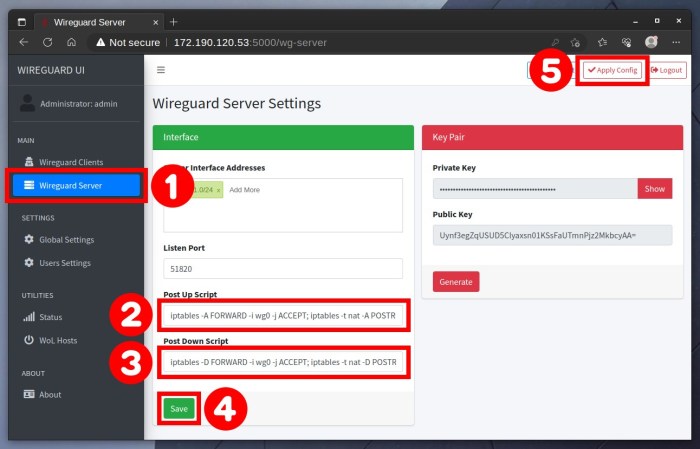
WireGuard is a cutting-edge virtual private network (VPN) technology that provides secure and high-performance connections. Unlike traditional VPN protocols, WireGuard employs a modern cryptographic framework and streamlined codebase, resulting in significant advantages.WireGuard offers several key features that enhance its capabilities:
- Simplicity and Efficiency: WireGuard’s codebase is concise and efficient, making it easy to implement and maintain. This simplicity also reduces the potential for security vulnerabilities.
- Speed and Performance: WireGuard is designed for high-speed connections, utilizing advanced encryption techniques and optimized networking protocols to deliver exceptional performance.
- Strong Security: WireGuard employs state-of-the-art cryptography, including modern ciphers and key exchange algorithms, to ensure the confidentiality and integrity of data transmissions.
- Multi-Platform Support: WireGuard is compatible with a wide range of operating systems and devices, including Linux, Windows, macOS, Android, and iOS.
Docker WireGuard VPN Setup
Setting up a WireGuard VPN using Docker is a straightforward process that involves creating a Docker container and configuring WireGuard within it. This guide provides step-by-step instructions to help you establish a secure and private VPN connection.
Before proceeding, ensure that you have Docker installed and running on your system. Additionally, you will need a WireGuard configuration file that defines the VPN settings.
Creating the Docker Container
- Create a Docker container using the official WireGuard image:
- Enter the container’s shell:
docker run -it --rm --name my-wireguard wgtools/wireguard
docker exec -it my-wireguard /bin/bash
Configuring WireGuard
- Generate a new private key and public key pair for your WireGuard interface:
- Create a new WireGuard interface:
- Configure the WireGuard interface with your desired IP address and subnet mask:
- Add peers to your WireGuard interface using the provided configuration file:
wg genkey | tee privatekey | wg pubkey > publickey
wg-quick adddev wg0 privatekey
wg-quick set wg0 ip 10.0.0.1/24
wg-quick up wg0
Testing the VPN Connection
- To test the VPN connection, connect to the WireGuard interface from another device using the provided public key:
- Once connected, you should be able to access the private network resources as if you were connected locally.
wg-quick adddev wg0allowed-ips 10.0.0.2/32
Docker WireGuard VPN Security
Docker WireGuard VPN offers robust security features to protect your network traffic. It utilizes the WireGuard protocol, known for its advanced encryption and authentication mechanisms, ensuring the confidentiality and integrity of your data.
To configure and manage security settings, follow these steps:
Security Configuration
- Set Strong Passwords: Generate strong and unique passwords for your VPN users to prevent unauthorized access.
- Enable Two-Factor Authentication (2FA): Implement 2FA to add an extra layer of security by requiring users to provide two forms of identification.
- Restrict Access to Specific IP Addresses: Limit VPN access to authorized IP addresses to prevent unauthorized users from connecting.
- Use a Trusted Certificate Authority (CA): Establish a trusted CA to issue and manage digital certificates, ensuring the authenticity of VPN connections.
- Configure Firewall Rules: Set up firewall rules to block unauthorized access to your VPN network and protect it from external threats.
Security Management
- Regularly Monitor VPN Logs: Review VPN logs to detect any suspicious activities or unauthorized attempts to access your network.
- Update Software Regularly: Keep your Docker WireGuard VPN software up to date with the latest security patches and fixes.
- Conduct Security Audits: Periodically perform security audits to identify potential vulnerabilities and take appropriate mitigation measures.
- Educate Users on Best Practices: Train your users on VPN security best practices, such as using strong passwords and avoiding suspicious links or attachments.
Docker WireGuard VPN Troubleshooting
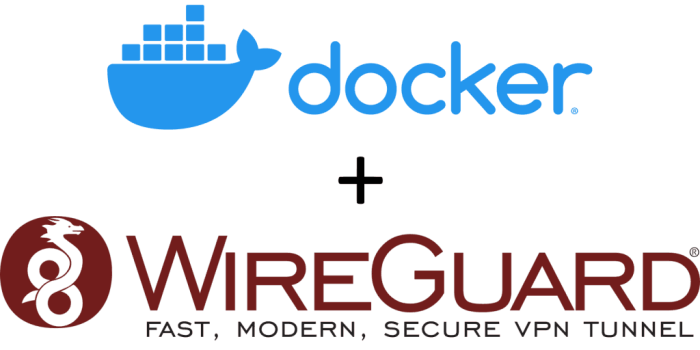
Troubleshooting Docker WireGuard VPN involves identifying and resolving errors that may occur during setup or operation. Understanding common issues and diagnostic techniques is crucial for maintaining a stable and secure VPN connection.
Diagnosing Errors
- Check logs: Inspect the Docker logs (
docker logs) for error messages or warnings related to WireGuard. - Examine configuration: Ensure that the WireGuard configuration files (
/etc/wireguard/wg0.conf) are correct and match the intended network settings. - Test connectivity: Use tools like
pingortracerouteto verify network connectivity between the VPN endpoints.
Common Issues
- Firewall blocking: Ensure that the firewall is not blocking the VPN traffic. Allow inbound and outbound connections on the WireGuard port (default: 51820).
- Address conflicts: Check for IP address conflicts between the VPN network and the host network. Adjust the IP address ranges in the WireGuard configuration if necessary.
- MTU mismatch: Configure the VPN’s MTU (Maximum Transmission Unit) to match the underlying network’s MTU. Mismatched MTUs can cause packet fragmentation and connection issues.
Docker WireGuard VPN Performance Optimization
Docker WireGuard VPN performance optimization is crucial to ensure seamless and efficient remote access. By employing specific techniques, you can significantly enhance network throughput, reduce latency, and improve overall user experience.
Scaling and load balancing play a vital role in handling increased network traffic and maintaining consistent performance. Implementing these strategies allows you to distribute the workload across multiple VPN servers, ensuring that even during peak usage, users experience minimal disruptions.
Optimizing Network Configuration
- Configure optimal MTU (Maximum Transmission Unit) size for your network.
- Use efficient encryption algorithms, such as ChaCha20 or AES-256-GCM.
- Enable compression to reduce the size of data packets.
Scaling and Load Balancing
To achieve optimal performance, consider the following strategies:
- Implement multiple VPN servers with load balancing to distribute client connections.
- Use DNS round-robin or other load balancing algorithms to ensure even traffic distribution.
- Monitor server load and adjust resource allocation as needed.
Docker WireGuard VPN Use Cases
Docker WireGuard VPN offers numerous real-world applications, providing secure and efficient network connectivity in various scenarios. Its versatility makes it a valuable tool for individuals, businesses, and organizations.
Remote Access to Private Networks
Docker WireGuard VPN enables remote access to private networks, allowing users to securely connect to their home or office networks from anywhere with an internet connection. This is particularly beneficial for employees who need to access internal resources while working remotely or for individuals who want to securely access their home network while traveling.
Secure Communication Between Containers
In a containerized environment, Docker WireGuard VPN can be used to establish secure communication channels between containers running on different hosts. This allows for secure data exchange and inter-container communication, enhancing the security and reliability of microservice-based applications.
Multi-Cloud Connectivity
Docker WireGuard VPN can facilitate secure connectivity between different cloud platforms, enabling seamless communication and data transfer between applications and services running in multiple cloud environments. This simplifies multi-cloud management and ensures secure data transmission across cloud boundaries.
Enhanced Security for Remote Work
In the era of remote work, Docker WireGuard VPN provides an additional layer of security for remote workers. By establishing a secure VPN connection between the remote worker’s device and the corporate network, organizations can ensure the confidentiality and integrity of sensitive data, even when accessed from outside the office.
Docker WireGuard VPN Comparison
Docker WireGuard VPN stands out in the realm of VPN solutions, offering a unique combination of features and advantages. Let’s compare it with other VPN options to gain a clearer perspective on its strengths and weaknesses.
Alternative VPN Solutions
- OpenVPN: An established and widely used open-source VPN protocol known for its security and flexibility.
- IPsec: A suite of protocols developed by the Internet Engineering Task Force (IETF) for securing IP communications, including VPNs.
- PPTP: An older and less secure VPN protocol that is still used in some legacy systems.
Pros and Cons of Docker WireGuard VPN
- Pros:
- Lightweight and efficient, resulting in faster speeds and lower resource consumption.
- Modern and secure encryption protocols, ensuring robust protection against eavesdropping and hacking attempts.
- Cross-platform compatibility, enabling seamless deployment on various operating systems and devices.
- Cons:
- Limited support for legacy devices and operating systems that may not support WireGuard natively.
- Relatively new compared to established protocols like OpenVPN, which may result in fewer configuration options and community support.
Pros and Cons of Alternative VPN Solutions
- OpenVPN:
- Pros: Highly secure and customizable, with a wide range of configuration options.
- Cons: Can be more resource-intensive and slower than WireGuard, especially on low-powered devices.
- IPsec:
- Pros: Widely supported and compatible with a vast range of devices and operating systems.
- Cons: Complex to configure and may not be as secure as modern protocols like WireGuard.
- PPTP:
- Pros: Easy to set up and use, compatible with older devices.
- Cons: Less secure than other VPN protocols, not recommended for sensitive data or applications.
In summary, Docker WireGuard VPN offers a compelling combination of speed, security, and cross-platform compatibility. While it may lack the extensive configuration options and community support of more established protocols like OpenVPN, its lightweight and efficient nature makes it an attractive choice for modern applications and devices.
Docker WireGuard VPN Best Practices
Security
Implement robust security measures to protect your VPN from unauthorized access and data breaches:
- Use strong passwords and encryption algorithms to safeguard sensitive data.
- Enable two-factor authentication (2FA) to add an extra layer of security.
- Keep your Docker containers and WireGuard VPN software up to date with the latest security patches.
- Monitor your VPN logs regularly for any suspicious activity.
Reliability
Ensure the reliability and availability of your VPN:
- Use a reliable Docker host and network infrastructure.
- Monitor your VPN performance and make adjustments as needed.
- Implement redundancy and failover mechanisms to minimize downtime.
- Have a backup plan in place in case of unexpected outages.
Performance Optimization
Optimize your VPN’s performance for a seamless user experience:
- Choose the right Docker image for your VPN needs.
- Configure your VPN settings for optimal performance.
- Use a fast and reliable network connection.
- Monitor your VPN performance and make adjustments as needed.
Docker WireGuard VPN Resources

There are several resources available to help you learn more about Docker WireGuard VPN. These include documentation, tutorials, and community forums.
Documentation
The Docker WireGuard VPN documentation is a comprehensive resource that covers everything you need to know about setting up and using Docker WireGuard VPN. It includes step-by-step instructions, troubleshooting tips, and best practices.
Tutorials
There are many tutorials available online that can help you get started with Docker WireGuard VPN. These tutorials cover a variety of topics, including how to set up a basic VPN, how to configure advanced features, and how to troubleshoot common problems.
Community Forums
The Docker WireGuard VPN community forums are a great place to get help from other users. You can ask questions, share tips, and learn from others who are using Docker WireGuard VPN.
Closure
Docker WireGuard VPN is a powerful tool that empowers you to unlock the full potential of your network. Its robust security features, exceptional performance, and ease of use make it an indispensable solution for businesses and individuals alike. Whether you’re seeking secure remote access, enhanced application performance, or simply a more efficient networking solution, Docker WireGuard VPN is the answer.
Embrace the future of networking and elevate your digital experience today!
