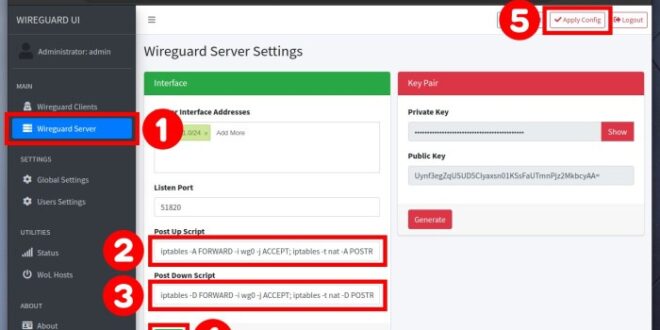In the realm of secure and private networking, Docker WireGuard Server emerges as a powerful tool. This guide will delve into the world of Docker and WireGuard, exploring their capabilities and providing step-by-step instructions on how to set up a robust WireGuard server using Docker.
Get ready to enhance your network security and privacy with this comprehensive guide.
Docker, a versatile containerization platform, enables the seamless deployment and management of applications in isolated environments. WireGuard, on the other hand, is a cutting-edge VPN protocol renowned for its speed, security, and ease of use. By harnessing the strengths of both technologies, we can create a secure and efficient WireGuard server that meets the demands of modern networking.
Docker Overview
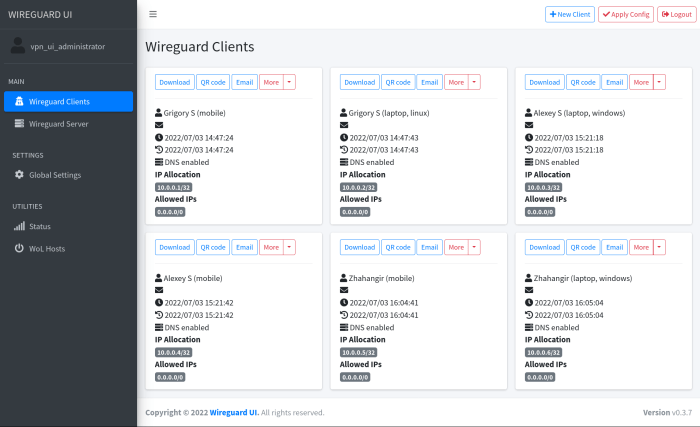
Docker is a platform for developing, shipping, and running applications in containers. Containers are lightweight, standalone, executable packages that include everything needed to run a piece of software, including the code, runtime, libraries, and system tools.
Docker makes it easy to create, deploy, and manage containerized applications. It provides a consistent environment for running applications, regardless of the underlying infrastructure. This makes it easier to develop and test applications, and to deploy them to different environments.
Benefits of Docker
- Isolation: Docker containers are isolated from each other, which means that they cannot interfere with each other or with the host system.
- Portability: Docker containers can be run on any Docker-compatible platform, which makes it easy to deploy applications to different environments.
- Scalability: Docker containers can be easily scaled up or down to meet the demands of an application.
- Security: Docker containers provide a secure environment for running applications, as they are isolated from the host system and from each other.
Use Cases of Docker
- Developing and testing applications: Docker can be used to create isolated environments for developing and testing applications. This makes it easier to test different versions of an application, and to test applications in different environments.
- Deploying applications: Docker can be used to deploy applications to different environments, such as production, staging, and development. This makes it easier to manage and update applications, and to ensure that applications are running in a consistent environment.
- Microservices: Docker can be used to create microservices, which are small, independent services that can be combined to create larger applications. This makes it easier to develop and maintain complex applications.
WireGuard Overview
WireGuard is a modern and secure VPN protocol that has gained significant popularity in recent years. It is designed to be fast, efficient, and easy to use. WireGuard uses state-of-the-art cryptography and provides strong security protections.
Benefits and Advantages of WireGuard
WireGuard offers several benefits and advantages over other VPN protocols, including:
-
-*Speed
WireGuard is one of the fastest VPN protocols available. It can achieve speeds of up to gigabits per second, making it suitable for high-bandwidth applications such as streaming and gaming.
-*Efficiency
WireGuard is very efficient, using minimal resources. This makes it ideal for use on devices with limited processing power, such as smartphones and embedded systems.
-*Security
WireGuard uses strong cryptography and modern security protocols to protect user data. It is resistant to many of the attacks that can compromise other VPN protocols.
-*Ease of Use
WireGuard is easy to set up and use. It has a simple configuration process and can be integrated with a variety of operating systems and devices.
Comparison of WireGuard to Other VPN Protocols
WireGuard compares favorably to other VPN protocols in several key areas:
-
-*Speed
WireGuard is significantly faster than other VPN protocols, such as OpenVPN and IPSec.
-*Efficiency
WireGuard is more efficient than other VPN protocols, using less resources.
-*Security
WireGuard is more secure than other VPN protocols, using stronger cryptography and modern security protocols.
-*Ease of Use
WireGuard is easier to set up and use than other VPN protocols, with a simple configuration process.
Dockerizing WireGuard
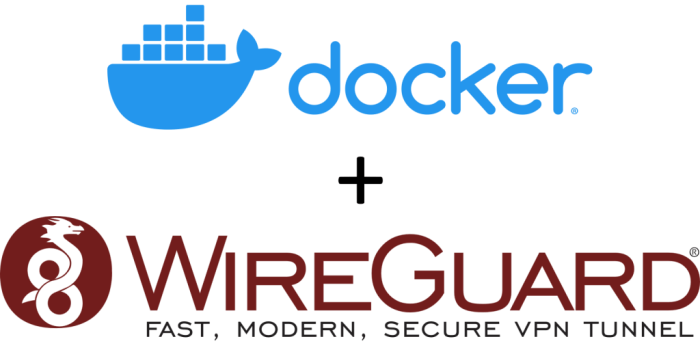
Docker provides a lightweight and isolated environment to run WireGuard, enabling easy deployment and management. This guide will walk you through the steps of setting up a WireGuard server using Docker, exploring the key Docker commands and configuration options.
Additionally, we’ll discuss best practices for securing your WireGuard server running in Docker.
Setting up a WireGuard Server using Docker
- Install Docker and Docker Compose.
- Create a Docker network for WireGuard traffic.
- Create a WireGuard server container using Docker Compose.
- Configure the WireGuard server settings.
- Generate client configuration files.
Best Practices for Securing a WireGuard Server Running in Docker
- Use strong passwords and encryption keys.
- Limit access to the Docker host and WireGuard server container.
- Monitor the WireGuard server logs for suspicious activity.
- Keep the WireGuard server software up to date.
Configuring WireGuard Server
WireGuard server configuration involves specifying settings such as IP addresses, ports, and encryption keys. It also includes managing client connections and keys for secure communication. Advanced configuration options allow for optimizing performance and security.
Client Connections and Key Management
Establishing client connections requires generating a public key for each client and adding it to the server’s configuration file. The server then provides the client with its own public key, enabling secure communication. Key management involves securely storing and managing the server’s private key and periodically rotating keys for enhanced security.
Advanced Configuration
Advanced configuration techniques include setting up multiple WireGuard interfaces for load balancing and failover, adjusting MTU (Maximum Transmission Unit) for optimal network performance, and enabling features like NAT (Network Address Translation) for connecting to the internet through the WireGuard interface.
Managing Docker WireGuard Server
Monitoring and managing a Docker WireGuard server is crucial for maintaining its stability and performance. Several techniques can help you troubleshoot common issues and keep your server running smoothly.
To monitor your server, you can use tools like Docker stats and logs. These tools provide real-time insights into the server’s resource usage, network activity, and error messages.
Troubleshooting Common Issues
If you encounter any issues with your WireGuard server, several troubleshooting techniques can help you identify and resolve them.
- Check the logs: Docker logs provide valuable information about errors and warnings. Use the ‘docker logs’ command to inspect the logs and identify any potential issues.
- Restart the container: Sometimes, restarting the Docker container can resolve temporary glitches. Use the ‘docker restart’ command to restart the container.
- Update the WireGuard image: If you suspect the issue is related to the WireGuard software, try updating the Docker image to the latest version. Use the ‘docker pull’ command to update the image.
Best Practices for Maintenance and Updates
To ensure the health and longevity of your Docker WireGuard server, follow these best practices:
- Regularly update the WireGuard image: Security vulnerabilities and bug fixes are regularly addressed in new WireGuard releases. Keep your server up-to-date to mitigate security risks.
- Monitor resource usage: Keep an eye on the server’s resource usage to prevent it from becoming overloaded. Use tools like Docker stats to monitor CPU, memory, and network utilization.
- Backup your configuration: Regularly back up your WireGuard configuration files to protect against data loss. Store the backups in a secure location.
Security Considerations
Running a WireGuard server in Docker offers flexibility and isolation, but it also introduces potential security implications. To ensure the security of your Docker environment and WireGuard server, consider the following recommendations:
Securing the Docker Environment
- Implement proper Docker image management practices, including regular updates and vulnerability scanning.
- Use a reputable Docker image registry and verify the integrity of the images you pull.
- Restrict access to the Docker daemon and only grant permissions to authorized users.
- Monitor Docker activity and inspect logs for suspicious behavior.
Securing the WireGuard Server
- Choose strong encryption algorithms for both the handshake and data encryption.
- Use a unique and complex preshared key for authentication.
- Limit access to the WireGuard server by implementing firewall rules and restricting access to authorized clients.
- Regularly update the WireGuard software to patch any security vulnerabilities.
Best Practices for Mitigating Potential Vulnerabilities
- Regularly audit your Docker configuration and WireGuard settings to identify and address any potential vulnerabilities.
- Use a network monitoring tool to detect and respond to suspicious activity.
- Implement intrusion detection and prevention systems to protect against unauthorized access and attacks.
- Consider using a VPN to encrypt traffic between the WireGuard server and clients.
Performance Optimization
Optimizing the performance of a Docker WireGuard server is crucial to ensure smooth and efficient network connectivity. This section explores techniques to enhance performance by configuring resources, tuning network settings, and implementing caching.
Resource Configuration
Adjusting resource allocation for the Docker WireGuard container can significantly impact performance. Consider the following:
- CPU and Memory: Allocate adequate CPU and memory resources to the container to handle network traffic and encryption/decryption operations efficiently.
- Network Interface: Assign a dedicated network interface to the container to avoid resource contention with other containers or host processes.
Network Tuning
Optimizing network settings can improve latency and throughput. Explore the following techniques:
- MTU: Set the maximum transmission unit (MTU) to the largest possible value supported by the network infrastructure to reduce packet fragmentation and improve performance.
- Buffer Sizes: Increase the receive and transmit buffer sizes to handle bursts of traffic and minimize packet loss.
- Routing: Configure optimal routing tables to minimize latency and packet hops between the WireGuard server and clients.
Caching
Implementing caching mechanisms can reduce the overhead of encryption/decryption operations and improve performance. Consider using:
- DNS Cache: Cache frequently used DNS lookups to reduce latency when resolving hostnames.
- Route Cache: Cache routing information to avoid recalculating routes for each packet, especially in dynamic network environments.
Integrating with Other Services
Integrating a Docker WireGuard server with other services expands its functionality and enables secure communication between various applications and infrastructure components.By establishing a secure tunnel between the WireGuard server and other services, data can be transmitted securely, enhancing overall network security and facilitating seamless communication.
Use Cases
Integration with web servers allows for secure access to web applications from remote locations, ensuring data privacy and integrity during sensitive transactions or data exchange.Databases can be securely connected to the WireGuard server, enabling remote access and data manipulation while maintaining data confidentiality and preventing unauthorized access.Cloud
platforms, such as AWS or Azure, can be integrated with the WireGuard server to establish secure communication channels between cloud-based services and on-premises infrastructure, facilitating hybrid cloud deployments and secure data transfer.
Integration Setup
Integrating the WireGuard server with other services involves configuring the WireGuard configuration files to establish secure tunnels between the services.For web server integration, the WireGuard server can be configured to create a tunnel to the web server’s IP address, allowing secure access to the web application.For
database integration, a tunnel can be established between the WireGuard server and the database server, ensuring secure data access and manipulation.For cloud platform integration, the WireGuard server can be configured to create tunnels to cloud-based services, enabling secure communication and data transfer between on-premises and cloud environments.
Advanced Features
Docker WireGuard offers a range of advanced features that extend its functionality and enhance its security posture. These features include IP address management, firewall rules, and NAT traversal, providing greater control and flexibility in network configuration.
By leveraging these features, administrators can tailor their WireGuard server to meet specific requirements, ensuring optimal performance, security, and integration with other services.
IP Address Management
Docker WireGuard allows for the assignment and management of IP addresses to connected clients. This feature enables the creation of custom IP address pools, allowing for the allocation of specific IP addresses to authorized users or devices.
IP address management provides several benefits, including improved network organization, simplified device identification, and enhanced security by restricting access to specific IP ranges.
Firewall Rules
Docker WireGuard integrates firewall capabilities, enabling administrators to define custom rules that control the flow of traffic through the VPN tunnel. These rules can be configured to allow or deny specific types of traffic based on source and destination IP addresses, ports, or protocols.
Firewall rules enhance network security by restricting unauthorized access, preventing malicious traffic, and isolating sensitive resources within the VPN network.
NAT Traversal
Network Address Translation (NAT) traversal allows Docker WireGuard to establish connections even when the server and clients are behind NAT devices, such as routers or firewalls.
NAT traversal ensures seamless connectivity, enabling remote clients to access the VPN network regardless of their network configuration. This feature is particularly useful in scenarios where traditional VPN protocols encounter difficulties in traversing NAT devices.
Troubleshooting and Support
If you encounter any issues while setting up or running your Docker WireGuard server, there are several resources available to help you troubleshoot and resolve the problem.
First, check the Docker WireGuard documentation for known issues and solutions. You can also search online forums and communities for help from other users.
Finding and Resolving Errors
When troubleshooting errors, it’s important to carefully examine the error messages and try to identify the root cause of the issue. You can use tools like docker logs to inspect the logs of your Docker containers and identify any errors that may have occurred.
Seeking Support
If you’re unable to resolve the issue on your own, you can seek support from the Docker WireGuard community. You can ask questions on the Docker WireGuard GitHub repository or join the Docker WireGuard Discord server.
Common Issues and Solutions
The following table summarizes some common issues that you may encounter with Docker WireGuard and provides possible solutions:
| Issue | Solution |
|---|---|
| WireGuard server not starting | Ensure that the WireGuard interface is enabled and has a valid IP address. |
| Clients unable to connect to the server | Check that the firewall is not blocking the WireGuard traffic and that the clients are using the correct IP address and port. |
| Slow or unreliable connection | Optimize the WireGuard configuration by adjusting the MTU and encryption settings. |
Last Recap
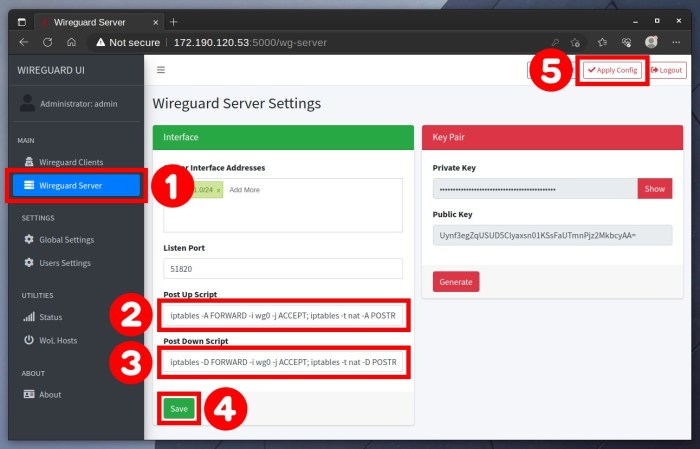
Throughout this guide, we have explored the intricacies of Docker WireGuard Server, providing a comprehensive overview of its setup, configuration, and management. By following the steps Artikeld in this guide, you can establish a secure and reliable WireGuard server, empowering your network with enhanced privacy and protection.
Remember, the world of networking is constantly evolving, so stay informed about the latest advancements and best practices to ensure your server remains secure and up-to-date.