In the realm of networking, DD-WRT and WireGuard emerge as a formidable duo, offering unparalleled security and privacy for your home or office network. This guide will delve into the intricacies of DD-WRT WireGuard, exploring its benefits, setup, security features, performance optimizations, and more.
WireGuard, a cutting-edge VPN protocol, seamlessly integrates with DD-WRT, an open-source firmware that empowers routers with advanced features. Together, they create a robust and flexible solution for secure remote access, enhanced online privacy, and blazing-fast network speeds.
Introduction
DD-WRT is a popular open-source firmware for routers that allows users to customize and enhance their network functionality. WireGuard is a modern and secure VPN protocol that provides fast and reliable connections. By combining DD-WRT with WireGuard, users can enjoy the benefits of both technologies, including increased security, improved performance, and greater flexibility in network configuration.
Benefits of Using WireGuard with DD-WRT
Using WireGuard with DD-WRT offers several advantages, including:
- Enhanced Security: WireGuard is a highly secure VPN protocol that uses state-of-the-art cryptography to protect user data. It is resistant to eavesdropping and man-in-the-middle attacks, making it an ideal choice for protecting sensitive information.
- Improved Performance: WireGuard is known for its high performance and low overhead. It uses a modern and efficient cryptographic algorithm that allows for fast and reliable connections. This makes it suitable for demanding applications such as streaming, gaming, and video conferencing.
- Greater Flexibility: WireGuard is a highly flexible VPN protocol that can be configured to meet a variety of needs. It supports multiple platforms, including Windows, macOS, Linux, and mobile devices. This makes it easy to set up a VPN connection between different devices.
- Customization Options: DD-WRT provides a wide range of customization options that allow users to tailor their network configuration to their specific needs. This includes the ability to configure WireGuard settings, such as the VPN server address, port, and encryption parameters.
Setup and Configuration
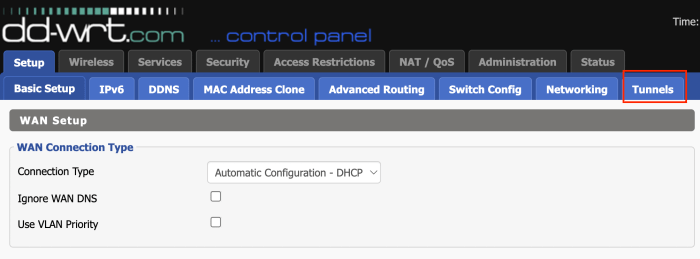
Setting up WireGuard on a DD-WRT router involves a straightforward process that includes creating a WireGuard interface, generating keys, configuring the interface, and adding peers.
The detailed steps for setting up WireGuard on a DD-WRT router are as follows:
Creating a WireGuard Interface
- Log in to the DD-WRT web interface.
- Navigate to “Setup” > “Networking” > “Interfaces”.
- Click on “Add” and select “WireGuard” from the drop-down menu.
- Enter a name for the interface, such as “wg0”.
- Click on “Save” to create the interface.
Generating Keys
- Click on the “Generate Keys” button in the WireGuard interface settings.
- This will generate a private key and a public key for the interface.
- Save the private key in a safe place, as it will be needed to configure peers.
- The public key can be shared with other peers to establish a connection.
Configuring the Interface
- Enter the public IP address of the router in the “Address” field.
- Enter the subnet mask for the WireGuard network in the “Netmask” field.
- Enter the DNS server addresses in the “DNS” field.
- Click on “Save” to apply the changes.
Adding Peers
- Click on the “Add Peer” button in the WireGuard interface settings.
- Enter the public key of the peer in the “Public Key” field.
- Enter the IP address of the peer in the “Allowed IPs” field.
- Click on “Save” to add the peer.
Security Features
WireGuard offers an array of robust security features that significantly enhance the security posture of a DD-WRT router. These features work in tandem to provide a secure and private network connection.WireGuard employs modern cryptographic algorithms, including ChaCha20 for encryption and Poly1305 for authentication.
These algorithms are considered highly secure and resistant to cryptanalysis. Additionally, WireGuard uses a unique key exchange protocol called Noise, which provides forward secrecy, ensuring that compromised keys cannot be used to decrypt past traffic.
Perfect Forward Secrecy
Perfect forward secrecy is a crucial security feature that ensures that even if an attacker gains access to a user’s private key, they cannot decrypt previously intercepted traffic. WireGuard achieves perfect forward secrecy through the use of ephemeral keys, which are generated for each new session and discarded after use.
This means that even if an attacker compromises a user’s long-term private key, they cannot decrypt any traffic that was encrypted using a previous ephemeral key.
Encryption and Authentication
WireGuard utilizes ChaCha20 for encryption and Poly1305 for authentication. ChaCha20 is a stream cipher that is known for its speed and security. It is resistant to a variety of attacks, including side-channel attacks and brute-force attacks. Poly1305 is a message authentication code that is used to ensure the integrity of data.
It is resistant to forgery and tampering, ensuring that data cannot be modified without detection.
Key Exchange Protocol
WireGuard uses the Noise key exchange protocol to establish secure connections between devices. Noise is a state-of-the-art protocol that provides forward secrecy, authentication, and perfect forward secrecy. It is resistant to a variety of attacks, including man-in-the-middle attacks and replay attacks.
Performance Optimization
WireGuard, when paired with DD-WRT, offers significant performance benefits that enhance your networking experience. Its streamlined and efficient design translates into faster connection speeds, lower latency, and improved overall stability.
To maximize WireGuard’s performance, consider the following optimizations:
MTU Settings
Adjusting the Maximum Transmission Unit (MTU) can optimize packet fragmentation and reduce overhead. Experiment with different MTU values, such as 1420 or 1450, to find the optimal setting for your network.
Cipher Selection
WireGuard supports multiple encryption ciphers, each with varying performance characteristics. For maximum speed, consider using the ChaCha20 cipher, which is both fast and secure.
Hardware Acceleration
If your router supports hardware acceleration for encryption, enable it to offload the cryptographic processing from the CPU. This can significantly improve performance, especially for high-throughput connections.
Troubleshooting Common Issues
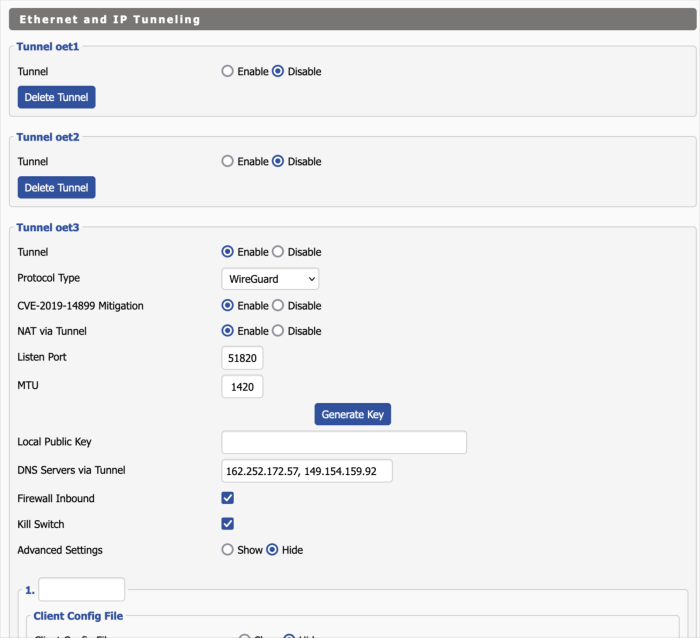
Using WireGuard with DD-WRT may occasionally encounter some common issues. This section provides a guide to identify and resolve these issues, ensuring a smooth and reliable connection.
Before troubleshooting, it’s essential to ensure that your DD-WRT firmware is up-to-date and that you have properly configured WireGuard according to the setup instructions.
Unable to Connect to WireGuard Server
- Verify that the WireGuard server is running and accessible.
- Check if the IP address or domain name of the server is correct in the DD-WRT configuration.
- Ensure that the port number used by WireGuard is allowed through the firewall on both the client and server.
- Check if the WireGuard configuration files on the client and server match.
Slow or Unstable Connection
- Verify the bandwidth and latency of your internet connection.
- Check if there is any network congestion or interference.
- Try using a different WireGuard server or port number.
- Disable any additional security features, such as VPN chaining, that may impact performance.
DNS Resolution Issues
- Ensure that the DNS settings in DD-WRT are correctly configured.
- Try using a different DNS server.
- Check if the WireGuard configuration includes a DNS server.
- Verify that the DNS server is accessible and responsive.
Security Concerns
- Use strong and unique passwords for both the WireGuard server and client.
- Keep the WireGuard software and firmware up-to-date to address any security vulnerabilities.
- Disable unnecessary features or services on the WireGuard server.
- Monitor the WireGuard connection for any suspicious activity.
Advanced Configuration
WireGuard on DD-WRT offers a wide range of advanced configuration options that allow you to customize and enhance your experience. These options provide granular control over various aspects of the VPN connection, enabling you to optimize performance, increase security, and tailor the VPN to your specific needs.
Let’s explore some of the key advanced configuration options available for WireGuard on DD-WRT:
MTU Settings
The Maximum Transmission Unit (MTU) determines the maximum size of data packets that can be sent over the VPN connection. By default, WireGuard on DD-WRT uses an MTU of 1420 bytes. However, you may need to adjust this setting depending on your network environment and the performance you require.
- A smaller MTU can improve performance on networks with high latency or packet loss, as smaller packets are less likely to be fragmented.
- A larger MTU can improve throughput on networks with low latency and high bandwidth, as larger packets can carry more data.
Allowed IPs
The allowed IPs setting allows you to specify which IP addresses are allowed to connect to the WireGuard VPN. By default, all IP addresses are allowed. However, you can restrict access to specific IP addresses or ranges for added security.
DNS Settings
WireGuard on DD-WRT allows you to configure custom DNS settings for the VPN connection. This can be useful for overriding the default DNS settings provided by your ISP or for using a specific DNS server.
Firewall Rules
You can create custom firewall rules to control the traffic that is allowed to pass through the WireGuard VPN. This can be used to block specific types of traffic, such as incoming traffic from certain IP addresses or ports.
Comparison with Other VPN Protocols
WireGuard is a relatively new VPN protocol, but it has quickly gained popularity due to its high performance and security. Let’s compare it with other popular VPN protocols used with DD-WRT:
OpenVPN: OpenVPN is a widely used and well-established VPN protocol known for its strong encryption and flexibility. It supports a wide range of encryption algorithms and authentication methods, making it suitable for various use cases. However, OpenVPN can be computationally intensive, which can affect performance on low-powered devices.
IPsec: IPsec is a suite of protocols that provides secure communication at the network layer. It is commonly used in enterprise environments and offers robust security features. However, IPsec can be complex to configure and manage, and its performance may not be as optimal as WireGuard.
PPTP: PPTP is an older VPN protocol that is known for its simplicity and ease of setup. However, it provides weaker encryption compared to other protocols and is not recommended for sensitive data transmissions.
L2TP/IPsec: L2TP/IPsec combines the Layer 2 Tunneling Protocol (L2TP) with IPsec for added security. It provides a good balance of performance and security, but it can be more complex to configure than WireGuard.
Advantages of WireGuard
- High performance: WireGuard is designed to be lightweight and efficient, resulting in faster speeds and lower latency compared to other protocols.
- Strong encryption: WireGuard uses modern cryptography algorithms, including ChaCha20 and Poly1305, providing robust encryption for secure data transmission.
- Easy to configure: WireGuard has a simple configuration process compared to other protocols, making it accessible to users of all technical levels.
Disadvantages of WireGuard
- Relatively new: WireGuard is still a relatively new protocol, and its long-term stability and security may not be as well-established as older protocols.
- Limited compatibility: WireGuard may not be supported by all devices and operating systems, which can limit its usability in certain scenarios.
Real-World Use Cases
WireGuard with DD-WRT finds practical applications in various real-world scenarios, offering secure and efficient VPN connectivity.
Success stories and case studies demonstrate its effectiveness in:
Securing Remote Access
- Enabling secure remote access to home networks for employees or family members.
- Providing a secure tunnel for accessing company resources from remote locations.
Enhancing Privacy
- Protecting online activities and personal data from ISPs and government surveillance.
- Bypassing geo-restrictions and accessing content unavailable in specific regions.
Improving Performance
- Optimizing internet speeds and reducing latency for online gaming and streaming.
- Enhancing network stability and reducing packet loss.
Community Support and Resources
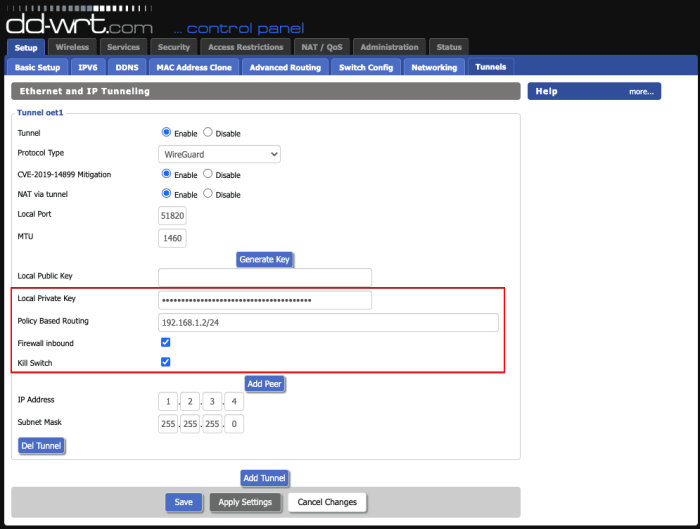
WireGuard on DD-WRT enjoys a thriving community of users and developers. This community provides invaluable support and resources to users, ensuring a smooth and seamless experience.
Online Forums and Documentation
The DD-WRT website hosts a dedicated forum where users can connect with each other, ask questions, and share knowledge about WireGuard configuration and troubleshooting. Additionally, the DD-WRT Wiki provides comprehensive documentation on WireGuard, covering setup, configuration, and advanced usage.
Future Developments
WireGuard is a rapidly developing project, and DD-WRT is committed to keeping up with the latest advancements. In the near future, we can expect to see several exciting new features and improvements for WireGuard with DD-WRT.
Upcoming Features and Improvements
*
-*Improved performance
WireGuard is already one of the fastest VPN protocols available, but DD-WRT is working on further optimizing performance to make it even faster.
-
- -*New security features DD-WRT is exploring new security features for WireGuard, such as support for hardware-accelerated encryption and improved key management.
-*Simplified configuration
DD-WRT is working on making it easier to configure WireGuard on DD-WRT routers. This includes a new graphical user interface (GUI) and improved documentation.
Conclusion
Harnessing the power of DD-WRT WireGuard empowers you to safeguard your online presence, optimize your network performance, and unlock a world of secure and private networking possibilities. Whether you’re a seasoned tech enthusiast or a novice seeking to enhance your network security, this guide will equip you with the knowledge and insights to master this dynamic duo.