In the realm of virtual private networks (VPNs), WireGuard stands out as a cutting-edge protocol that offers unparalleled speed, security, and ease of use. When combined with the advanced features of Clash Meta, WireGuard becomes an even more powerful tool for managing and optimizing your network connections.
This comprehensive guide will delve into the intricacies of WireGuard and Clash Meta, providing you with the knowledge and practical skills to configure, troubleshoot, and optimize your VPN setup. Whether you’re a seasoned network administrator or a novice seeking to enhance your online security, this guide has something to offer.
WireGuard Protocol Overview
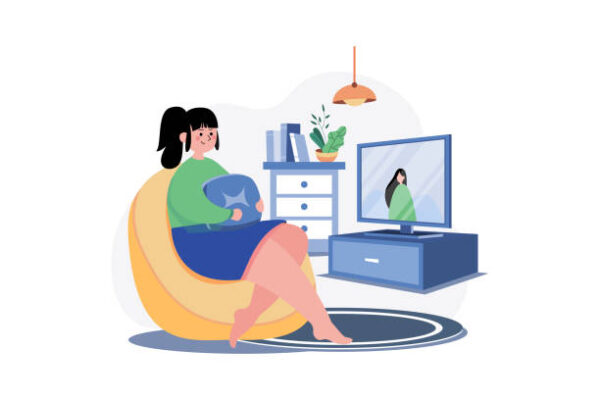
WireGuard is a modern VPN protocol that has gained popularity due to its simplicity, speed, and security. It was created by Jason A. Donenfeld in 2016 and is designed to be more efficient and easier to implement than existing VPN protocols.
WireGuard operates at the network layer (Layer 3) and uses a state-of-the-art cryptographic suite, including the ChaCha20 stream cipher, the Poly1305 authenticator, and the Curve25519 elliptic curve for key exchange. This combination of algorithms provides strong encryption and authentication, making it difficult for attackers to intercept or tamper with VPN traffic.
Benefits of Using WireGuard
WireGuard offers several advantages over other VPN protocols, including:
- Simplicity: WireGuard’s codebase is relatively small and easy to understand, making it easier to audit and maintain.
- Speed: WireGuard is designed to be fast and efficient, with low overhead and minimal latency.
- Security: WireGuard uses modern cryptography and a noise protocol to establish a secure connection, making it resistant to a wide range of attacks.
- Cross-platform support: WireGuard is available for a wide range of operating systems and devices, including Windows, macOS, Linux, iOS, and Android.
Comparison of WireGuard with Other VPN Protocols
WireGuard compares favorably to other popular VPN protocols, such as OpenVPN and IPsec. While OpenVPN is also considered secure, it is more complex to configure and has higher overhead. IPsec, on the other hand, is a more mature protocol but can be less efficient and more difficult to implement.
| Feature | WireGuard | OpenVPN | IPsec |
|---|---|---|---|
| Simplicity | Easy to configure and maintain | More complex to configure | Complex to configure |
| Speed | Fast and efficient | Lower speed | Lower speed |
| Security | Strong encryption and authentication | Secure, but less efficient | Secure, but less efficient |
| Cross-platform support | Available for multiple platforms | Available for multiple platforms | Less cross-platform support |
Clash Meta WireGuard Configuration
Clash Meta WireGuard offers a powerful and customizable way to configure WireGuard VPN connections. This guide will provide detailed instructions on setting up WireGuard interfaces, peers, and rules in Clash for Windows, macOS, and Linux.
Windows Configuration
-
- Install Clash for Windows.
- Click on the “Profiles” tab and create a new profile.
- Select “WireGuard” as the protocol and click “Create”.
4. Configure the following settings
-*Interface
Choose a network interface to use for the WireGuard connection.
-*Listen Port
Specify the port on which Clash will listen for WireGuard connections.
-*Private Key
Generate or import a private key for the WireGuard interface.
-*Peers
Add peers to connect to, specifying their public keys, IP addresses, and other relevant settings.
-*Rules
Define rules to control which traffic is routed through the WireGuard connection.
macOS Configuration
The steps for configuring WireGuard in Clash for macOS are similar to those for Windows. However, there are a few minor differences:
-
- Install Clash for macOS.
- Click on the “Profiles” tab and create a new profile.
- Select “WireGuard” as the protocol and click “Create”.
4. Configure the following settings
-*Interface
Choose a network interface to use for the WireGuard connection.
-*Listen Port
Specify the port on which Clash will listen for WireGuard connections.
-*Private Key
Generate or import a private key for the WireGuard interface.
-*Peers
Add peers to connect to, specifying their public keys, IP addresses, and other relevant settings.
-*Rules
Define rules to control which traffic is routed through the WireGuard connection.
Linux Configuration
Configuring WireGuard in Clash for Linux is slightly different from the Windows and macOS versions:
-
- Install Clash for Linux.
- Create a new configuration file in the Clash configuration directory (/etc/clash/config.yaml).
3. Add the following configuration to the file
“`yamlproxies:
name
wireguard type: wireguard listen: 0.0.0.0:51820 private_key: /path/to/private.key peers:
public_key
/path/to/public.key endpoint: 192.168.1.1:51820 allowed_ips: 192.168.1.0/24 rules:
DOMAIN,DIRECT,google.com
“`
4. Start Clash with the following command
“`clash
f /etc/clash/config.yaml
“`
WireGuard Server Setup
Setting up a WireGuard server allows you to create a secure and encrypted tunnel between your devices and the server. This section provides a comprehensive guide on establishing a WireGuard server on a cloud provider or VPS.To initiate the setup process, you’ll need to generate a public-private key pair for the server.
This can be accomplished using the “wg genkey” command. Once the keys are generated, you can create peers for the clients that will connect to the server. Each peer requires a unique public key and a set of allowed IP addresses.Configuring
firewall rules is crucial to ensure the server is accessible only to authorized clients. Typically, you’ll need to allow UDP traffic on port 51820, which is the default port for WireGuard. Additionally, you may need to open specific ports for specific applications or services.Securing
the WireGuard server is paramount. Best practices include using strong encryption algorithms, implementing two-factor authentication, and regularly updating the server software. Additionally, it’s advisable to limit access to the server’s configuration files and monitor the server for any suspicious activity.
Troubleshooting WireGuard Issues
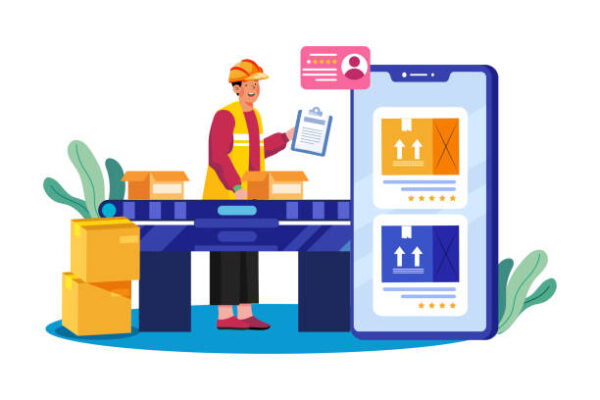
WireGuard is a robust and reliable VPN protocol, but it can occasionally encounter issues. This section will identify common problems and errors encountered with WireGuard and provide solutions and troubleshooting steps for resolving them.
Before troubleshooting, ensure that WireGuard is properly configured and that the server and client are both running the latest version of the software.
Common Errors
- Error: handshake failed: invalid message receivedThis error occurs when the client and server cannot establish a secure connection. It can be caused by incorrect configuration, firewall issues, or network connectivity problems. Solution:
- Check the configuration of the client and server to ensure they match.
- Disable any firewalls that may be blocking WireGuard traffic.
- Ensure that the client and server have a stable network connection.
- Error: failed to create tunnel: invalid argumentThis error occurs when the client or server is unable to create a WireGuard tunnel. It can be caused by incorrect configuration, insufficient permissions, or kernel issues. Solution:
- Check the configuration of the client and server to ensure they match.
- Ensure that the user running WireGuard has sufficient permissions.
- Update the kernel to the latest version.
- Error: no route to hostThis error occurs when the client cannot find a route to the server. It can be caused by incorrect routing configuration or firewall issues. Solution:
- Check the routing configuration on the client and server.
- Disable any firewalls that may be blocking WireGuard traffic.
- Ensure that the client and server have a stable network connection.
Debugging Tips
In addition to the common errors listed above, there are a few general debugging tips that can help you troubleshoot WireGuard issues:
- Check the logsWireGuard logs can provide valuable information about errors and connection issues. Check the logs on both the client and server to identify any potential problems.
- Use a packet snifferA packet sniffer can be used to capture and analyze WireGuard traffic. This can help you identify issues with packet loss, encryption, or routing.
- Contact supportIf you are unable to resolve the issue on your own, you can contact WireGuard support for assistance.
WireGuard Performance Optimization
WireGuard is generally known for its excellent performance, but various factors can influence its speed and latency. Understanding these factors and implementing optimization techniques can significantly improve WireGuard’s performance.
Factors Affecting WireGuard Performance
-
- -*Encryption Algorithms WireGuard supports multiple encryption algorithms, including ChaCha20, AES-GCM, and Blake2s. The choice of algorithm can impact performance, with ChaCha20 generally offering the best speed.
-*Network Conditions
The quality of the network connection can significantly affect WireGuard’s performance. High latency or packet loss can slow down the connection.
-*Device Hardware
The hardware capabilities of the devices running WireGuard can also impact performance. Faster processors and more efficient network adapters can improve speed.
Techniques for Improving WireGuard Speed and Latency
-
- -*Selecting Optimal Encryption Algorithm Choose the ChaCha20 encryption algorithm for the best speed performance.
-*Optimizing Network Settings
Ensure that the network connection is stable and has low latency. Use a wired connection if possible, or a high-quality Wi-Fi connection with minimal interference.
-*Upgrading Device Hardware
If possible, use devices with faster processors and more efficient network adapters to improve WireGuard’s performance.
Tools and Resources for Monitoring and Analyzing WireGuard Performance
-
- -*WireGuard Dashboard The WireGuard dashboard provides real-time performance metrics, such as speed, latency, and packet loss.
-*Speedtest Tools
Online speed test tools can be used to measure the overall performance of the WireGuard connection.
-*Network Monitoring Tools
Tools like Wireshark or tcpdump can be used to analyze network traffic and identify potential performance issues.
WireGuard Security Considerations
WireGuard is designed with robust security features to protect data and maintain privacy. It utilizes modern cryptographic algorithms and protocols to ensure secure communication channels.WireGuard
employs the Noise Protocol Framework for key exchange and authentication. Noise is a state-of-the-art protocol suite that offers forward secrecy, perfect forward secrecy, and resistance to man-in-the-middle attacks. It generates ephemeral keys for each session, ensuring that even if an attacker compromises one session, they cannot decrypt past or future communications.
Encryption Protocols
WireGuard supports multiple encryption protocols, including ChaCha20, AES-256, and BLAKE2s. ChaCha20 is a high-performance stream cipher that provides fast and secure encryption. AES-256 is a well-established block cipher with strong encryption capabilities. BLAKE2s is a cryptographic hash function used for data integrity and authentication.
Potential Security Risks and Vulnerabilities
Despite its strong security features, WireGuard is not immune to potential risks and vulnerabilities. Like any other technology, it is subject to ongoing research and analysis by security researchers.One potential risk is the exposure of the WireGuard configuration file. If an attacker gains access to this file, they could modify the settings and potentially compromise the security of the connection.
It is crucial to protect the configuration file with strong encryption and keep it secure.Another potential vulnerability is related to the use of the UDP protocol. UDP is a connectionless protocol that does not guarantee packet delivery. In certain circumstances, an attacker could exploit this characteristic to launch denial-of-service attacks or disrupt the WireGuard connection.
Recommendations for Mitigating Security Risks
To enhance the security of WireGuard connections, it is recommended to implement the following measures:
- Use strong passwords or passphrases for authentication.
- Regularly update the WireGuard configuration file to patch any potential vulnerabilities.
- Implement network access controls to restrict access to the WireGuard server and clients.
- Monitor the WireGuard connection for suspicious activity and investigate any anomalies promptly.
- Consider using a firewall to block unauthorized access to the WireGuard server and clients.
By implementing these recommendations, you can mitigate potential security risks and enhance the overall protection of your WireGuard deployment.
Advanced WireGuard Techniques
WireGuard offers advanced features beyond basic tunneling, including mesh networking and roaming. These capabilities enhance the flexibility and scalability of WireGuard deployments.
WireGuard Mesh Networking
WireGuard mesh networking allows multiple WireGuard peers to connect directly to each other, forming a fully decentralized network. Each peer acts as both a client and a server, eliminating the need for a central server. This architecture provides increased resilience, as the network can continue to operate even if some peers become unavailable.
WireGuard Roaming
WireGuard roaming enables devices to seamlessly switch between different network interfaces (e.g., Wi-Fi and cellular) while maintaining a persistent WireGuard connection. This feature ensures uninterrupted connectivity for mobile devices or users moving between different network environments.
Optimizing WireGuard Performance
In complex network environments, optimizing WireGuard performance is crucial. Techniques include:
- Adjusting MTU settings to minimize packet fragmentation
- Using efficient encryption algorithms (e.g., ChaCha20)
- Enabling compression to reduce data overhead
- Implementing traffic shaping to prioritize critical applications
WireGuard Use Cases
WireGuard is a versatile VPN protocol that offers a wide range of applications. It can be used for various purposes, including remote access, secure communication, and network segmentation.WireGuard is particularly well-suited for remote access because of its high performance and low overhead.
It allows users to securely connect to their home or office network from anywhere in the world. This can be useful for employees who need to access company resources while working remotely or for individuals who want to access their home computers while traveling.WireGuard
can also be used for secure communication. It provides strong encryption and authentication, making it difficult for eavesdroppers to intercept or tamper with communications. This makes WireGuard an ideal choice for businesses that need to protect sensitive data or for individuals who want to communicate privately.Finally,
WireGuard can be used for network segmentation. It allows users to create multiple virtual networks that are isolated from each other. This can be useful for businesses that want to separate different departments or for individuals who want to create separate networks for different purposes, such as gaming or streaming.Here
are some real-world examples of WireGuard deployments:
- A large multinational corporation uses WireGuard to provide remote access to its employees, allowing them to securely connect to the company network from anywhere in the world.
- A small business uses WireGuard to create a secure network for its employees, protecting sensitive data from unauthorized access.
- An individual uses WireGuard to create a separate network for gaming, isolating it from the rest of their home network to improve performance.
These are just a few examples of the many ways that WireGuard can be used. It is a versatile and powerful VPN protocol that can be used for a variety of applications.
Clash Meta Features and Benefits

Clash Meta extends the capabilities of WireGuard, providing additional features and enhancing its overall functionality.
Clash Meta seamlessly integrates with WireGuard, allowing users to configure and manage their WireGuard connections with greater flexibility and efficiency.
Customizable Rule System
Clash Meta’s customizable rule system empowers users to define sophisticated rules for routing and managing their network traffic.
These rules can be based on various criteria, such as IP addresses, domain names, and application protocols, allowing for fine-grained control over network behavior.
Load Balancing and Failover
Clash Meta offers load balancing and failover capabilities, ensuring uninterrupted connectivity even in the event of network disruptions.
By distributing traffic across multiple WireGuard tunnels, Clash Meta enhances reliability and optimizes performance.
DNS Management
Clash Meta provides advanced DNS management features, allowing users to customize their DNS settings and configure custom DNS servers.
This enables users to optimize DNS resolution, improve privacy, and bypass censorship.
Geolocation Support
Clash Meta supports geolocation features, allowing users to configure rules based on the geographical location of IP addresses.
This enables users to optimize network performance and access region-specific content.
Tunneling Protocols
Clash Meta supports multiple tunneling protocols beyond WireGuard, including SOCKS5, Shadowsocks, and HTTP proxies.
This provides users with the flexibility to choose the most appropriate protocol for their specific needs.
Privacy and Security Enhancements
Clash Meta incorporates additional privacy and security enhancements, such as DNS leak protection and IP address anonymization.
These features help protect user privacy and maintain the integrity of their network connections.
Graphical User Interface
Clash Meta provides a user-friendly graphical user interface (GUI) that simplifies configuration and management.
The GUI provides a visual representation of the network configuration, making it easy for users to understand and modify their settings.
Cross-Platform Compatibility
Clash Meta is compatible with a wide range of platforms, including Windows, macOS, Linux, Android, and iOS.
This enables users to manage their WireGuard connections and optimize their network performance across multiple devices.
Comparison of WireGuard Implementations
WireGuard has gained popularity due to its simplicity, speed, and security. Several implementations of WireGuard exist, each with its own advantages and disadvantages. Here’s a comparison of some popular WireGuard implementations:
Official WireGuard Client
- Pros:
- Developed and maintained by the WireGuard project
- Lightweight and efficient
- Cross-platform support (Windows, macOS, Linux, Android, iOS)
- Cons:
- Limited configuration options
- No built-in support for traffic shaping or port forwarding
Clash Meta
- Pros:
- Advanced configuration options
- Built-in support for traffic shaping and port forwarding
- Customizable user interface
- Cons:
- More complex to set up and use
- Not as widely supported as the official WireGuard client
Other Implementations
- Several other WireGuard implementations exist, including:
- wg-quick (command-line tool)
- Netmaker (managed WireGuard service)
- tailscale (commercial WireGuard-based VPN service)
- These implementations offer varying levels of features and support.
Choosing the Right Implementation
The choice of WireGuard implementation depends on specific needs and preferences.
- For basic WireGuard usage: The official WireGuard client is a good option.
- For advanced configuration and features: Clash Meta is a more suitable choice.
- For specific use cases or managed services: Other implementations like wg-quick, Netmaker, or tailscale may be better suited.
Ultimately, the best WireGuard implementation is the one that meets the specific requirements and provides the desired level of performance and functionality.
Last Point
By mastering the art of WireGuard and Clash Meta, you’ll unlock a world of secure, efficient, and flexible networking possibilities. From protecting your online privacy to optimizing your gaming experience, the applications of this powerful duo are endless. Embrace the future of VPN technology and empower yourself with the knowledge to navigate the digital landscape with confidence and control.